
Hi @UtauyoNASE
You can see this information via the Teams Admin Center.
1) Open https://admin.teams.microsoft.com/users and navigate to a user in the meeting.
2) Click on Meetings & calls
3) Scroll down to Past meetings and choose the conference meeting that you are looking to get a report on.
4) Under the Timeline you can hover over the information bar to see when people joined/left the meeting. The Duration of event will tell you how long they stayed in the meeting for (this is unique to each participant).
You can also go to the Participant details to see the Start Time and Duration.
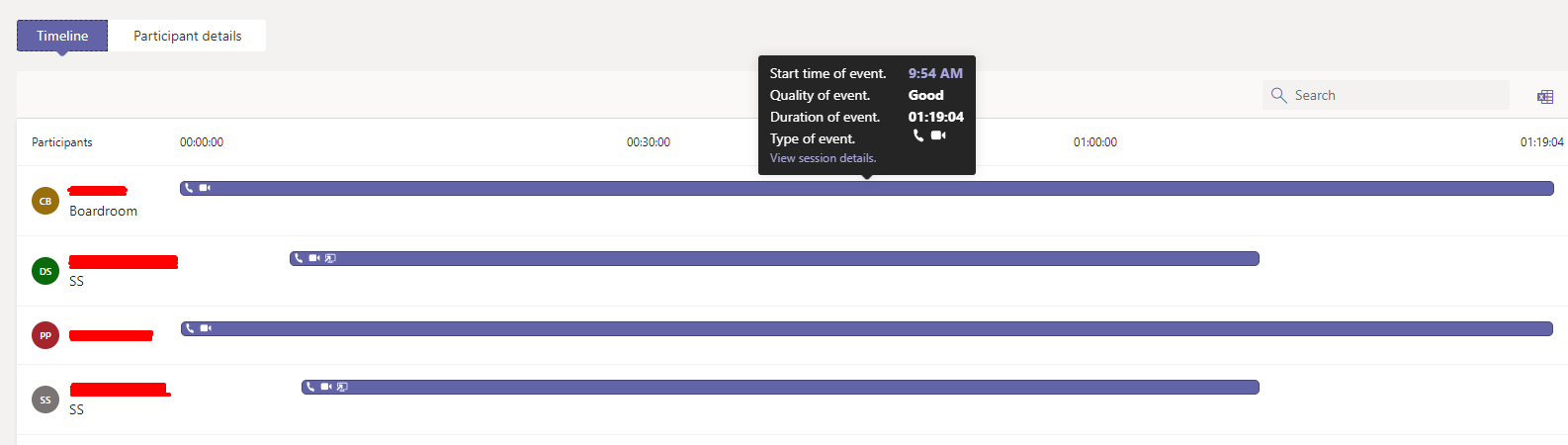
If this is helpful please mark as correct answer.

