
Hi @Shri-6058 ,
1.Add Create column.
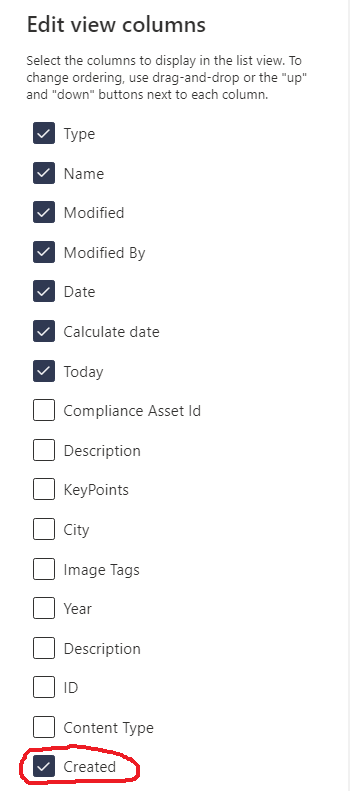
2.Create a new view.
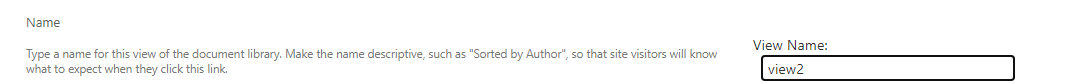
3.Set a Filter.
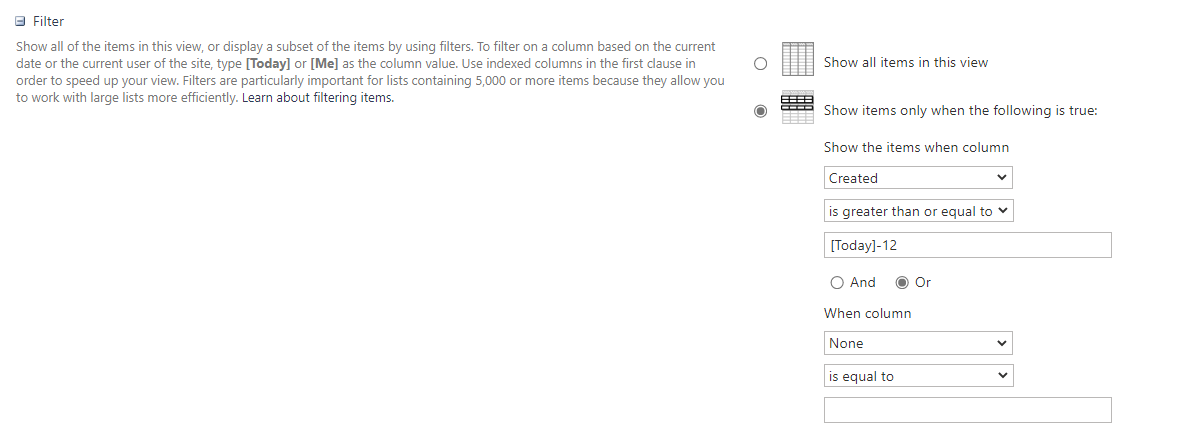
Output:
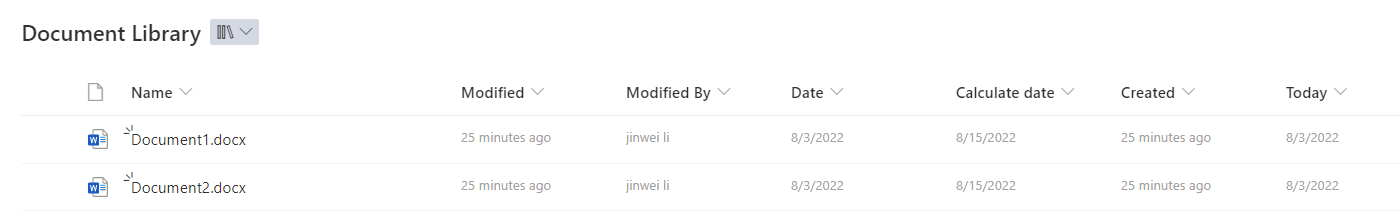
If the answer is helpful, please click "Accept Answer" and kindly upvote it. If you have extra questions about this answer, please click "Comment".
Note: Please follow the steps in our documentation to enable e-mail notifications if you want to receive the related email notification for this thread.
