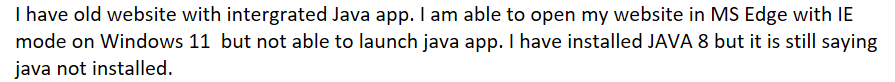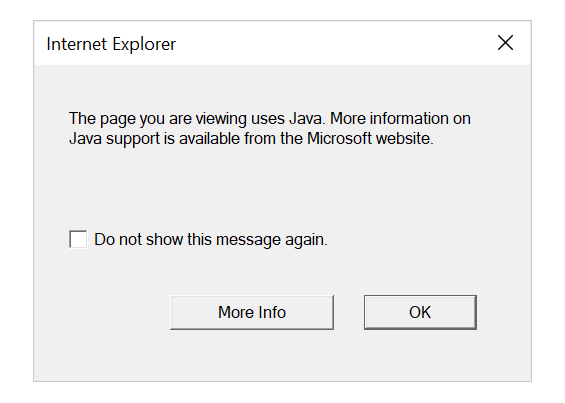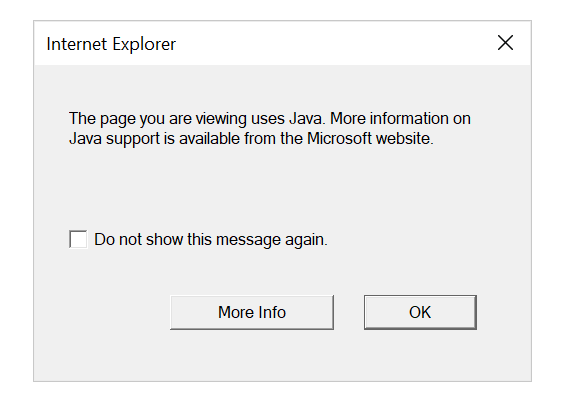Hello,
based upon the information provided.
If you need to debug the page in Edge IE mode, you could use IEChooser to open Internet Explorer DevTools, as follows:
- In Windows, open the Run dialog box. For example, press the Windows logo key + R
- Enter %systemroot%\system32\f12\IEChooser.exe, and then click OK
- In IEChooser, select the entry for the IE mode tab
For more details, just refer to this doc: Open DevTools on a tab in IE mode.
https://learn.microsoft.com/en-us/microsoft-edge/devtools-guide-chromium/ie-mode/#open-devtools-on-a-tab-in-ie-mode
Also check and Follow these instructions to enable Java though your Web browser.
Internet Explorer
Click Tools and then Internet Options
Select the Security tab, and select the Custom Level button
Scroll down to Scripting of Java applets
Make sure the Enable radio button is checked
Click OK to save your preference
----------------------------------------------------------------------------------------------------------------------------
--If the reply is helpful, please Upvote and Accept as answer--