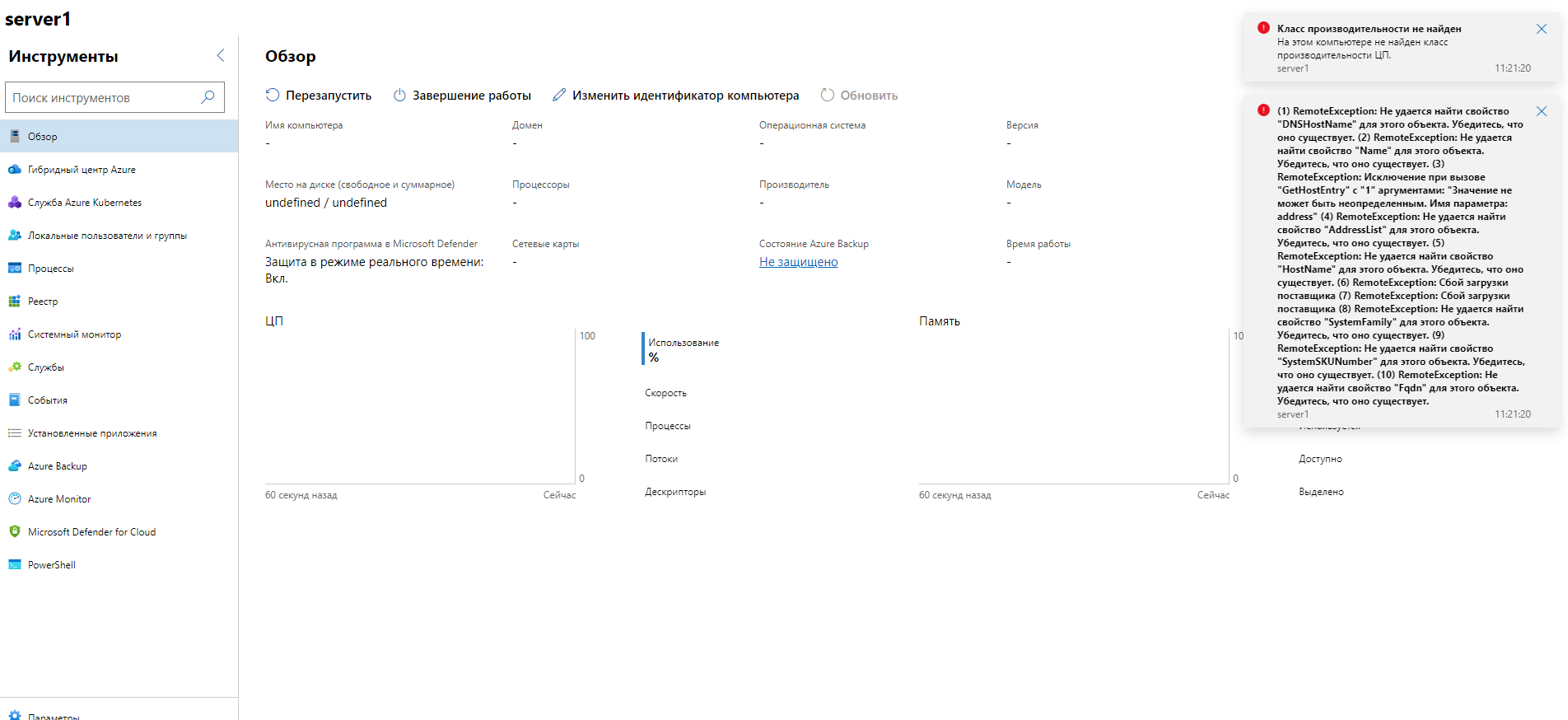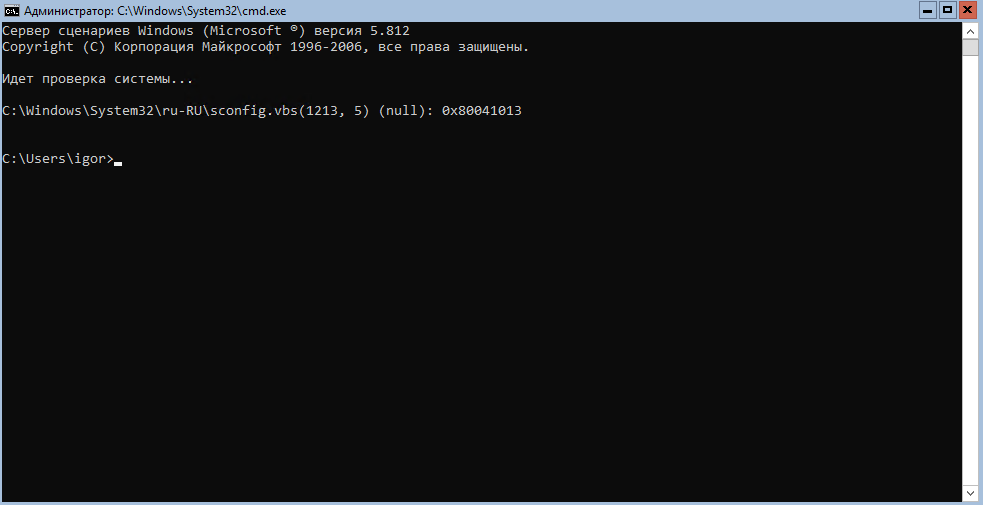Hello,
When DISM or SFC doesn't work, there are two other options for the error 0x80041013:
-Reintall the feature on the affected machine:
1- DISM /Online /Disable-Feature /FeatureName:MicrosoftWindowsPowerShell
2- DISM /Online /Enable-Feature /FeatureName:MicrosoftWindowsPowerShell
3- reboot the server
4- running again sconfig
WMI Provider issues:
- Repair the WMI repository on the affected machine:
- Disable and stop the WMI service.
sc config winmgmt start= disabled
net stop winmgmt
- Run the following commands.
Winmgmt /salvagerepository C:\WINDOWS\System32\wbem
Winmgmt /resetrepository C:\WINDOWS\System32\wbem
- Re-enable the WMI service and then reboot the server to see how it goes.
sc config winmgmt start= auto
If the problem remains, then try the following steps to rebuild the repository:
- Disable and stop the WMI service.
sc config winmgmt start= disabled (note that there is a blank between '=' and 'disabled')
net stop winmgmt
- Rename the repository folder (located at C:\WINDOWS\System32\wbem\repository) to repository.old.
- Re-enable the WMI service.
sc config winmgmt start= auto
- Reboot the server to see if the problem remains.
Hope this helps with your query,
--If the reply is helpful, please Upvote and Accept as answer--