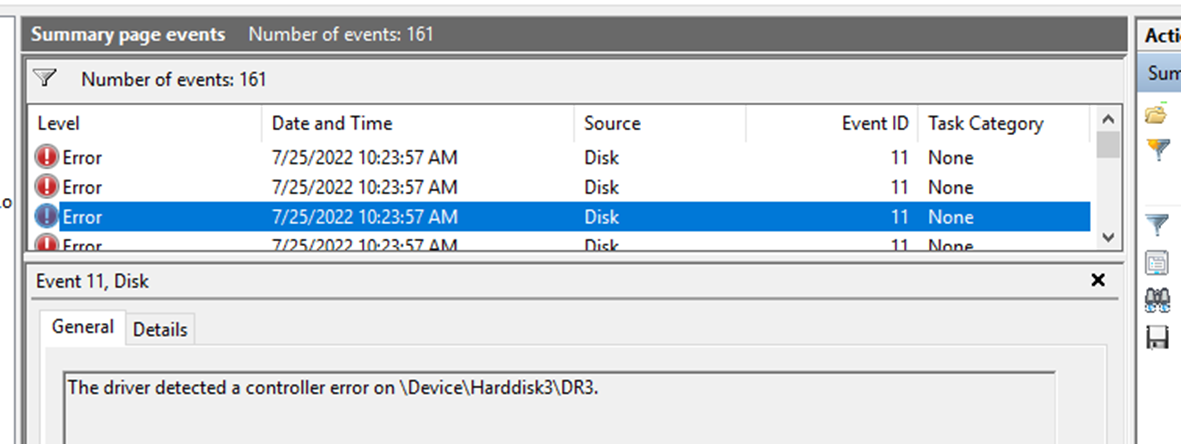This is not a hardware problem. This began with Hyper-V Server 2019 and still exists with 2022.
We have numerous virtualized clusters on several Hyper-V clusters. As we upgraded each host cluster from Windows Server Datacenter 2016 to 2019, every virtualized cluster starting having the problem you describe. It didn't matter if the guest OS was 2016 or 2019. It doesn't matter what vendor/model the server is.
We've been dealing with this for years.
Some of our host clusters are now running Windows Server Datacenter 2022 and the problem remains. We do not yet have any 2022 guest clusters to see if that helps.
This is a Microsoft software bug/problem. If you find a fix, I would LOVE to hear about it. We currently receive 3500+ of these errors across all our guests VM each month.