You can use the Azure Portal, you click on Export then you can click on below link to give access to the server:
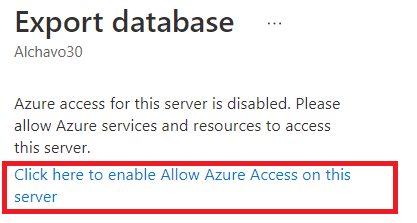
Alternatively, you an try the following:
New-AzureSqlDatabaseServerFirewallRule -ServerName "SERVER NAME" -AllowAllAzureServices
You can use the Azure Portal too and on the Network settings of the Azure SQL logial server make a hek mark on "Allow Azure Services and resources to access this server"

Please make sure these settings are not part of the problem in that scenario. Setttings like "Deny public network acccess" are enabled.
