Hi
- Right click you web project file, click publish:
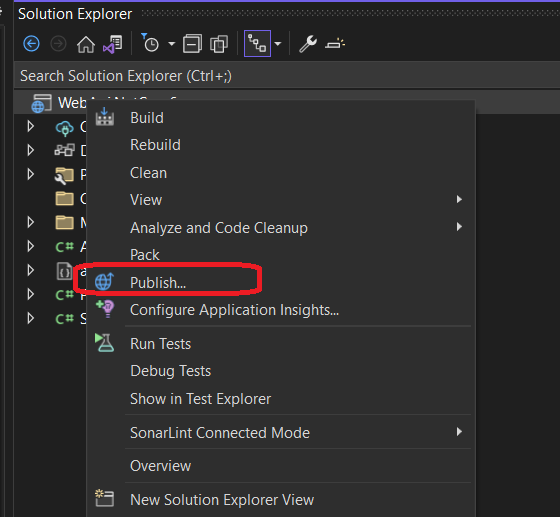
- Select folder and click next
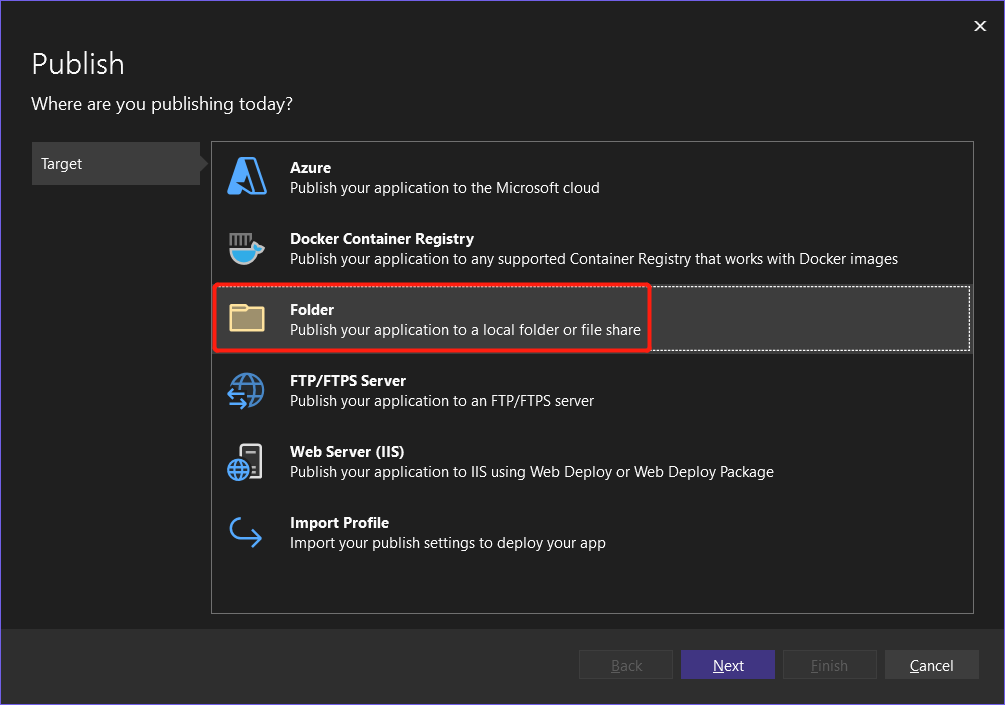
- Set the folder location, and click finish.
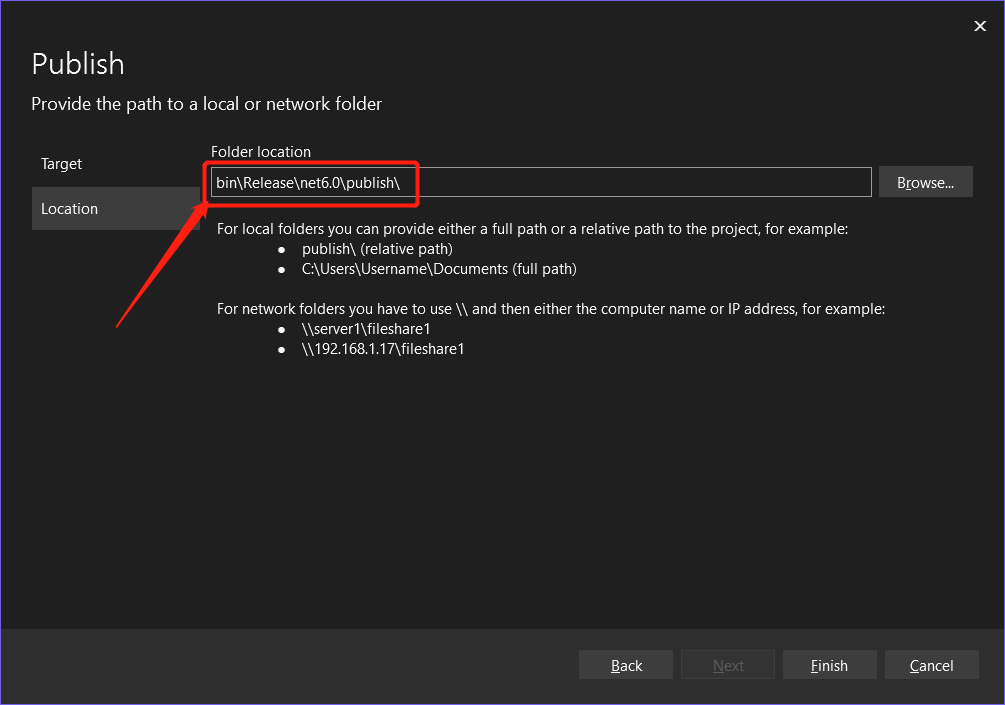
If right, please Accept.
Enjoy programming!!!
This browser is no longer supported.
Upgrade to Microsoft Edge to take advantage of the latest features, security updates, and technical support.
I would like to publish my ASP.NET Core website on my web hosting server, but I cannot publish it correctly. I read articles on Microsoft Learn about publishing the app directly, by connecting to the server, which does not work since my host does not support doing so. My hosting server has Plesk installed as the control panel. The Plesk Docs too mention publishing the project to the server, from Visual Studio, which is not possible in my case.
I have been told to manually upload my published project's files, through the File Manager. How should I proceed? Thanks in advance.

Hi
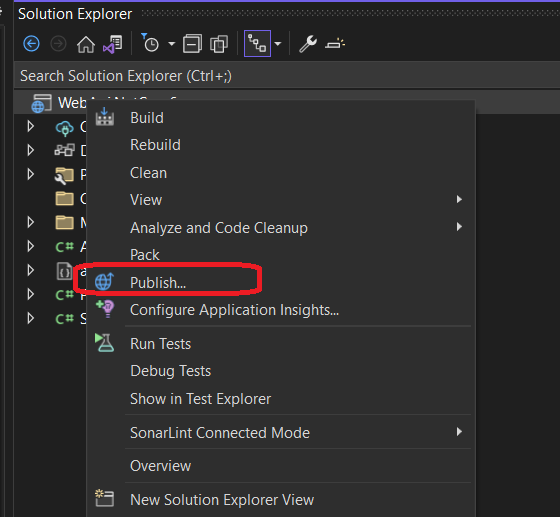
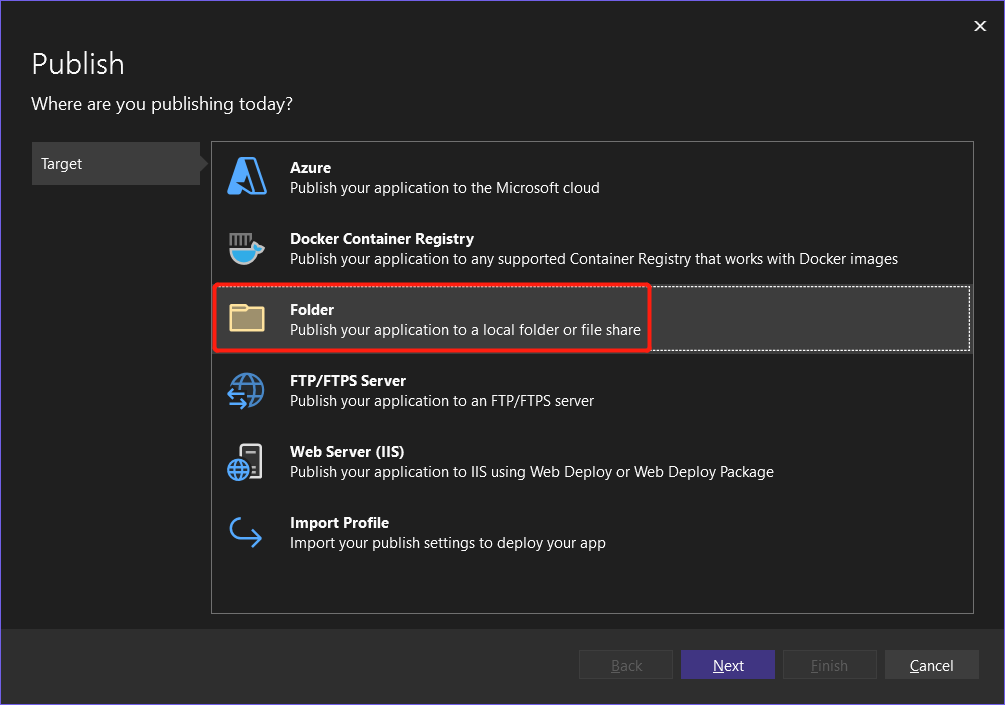
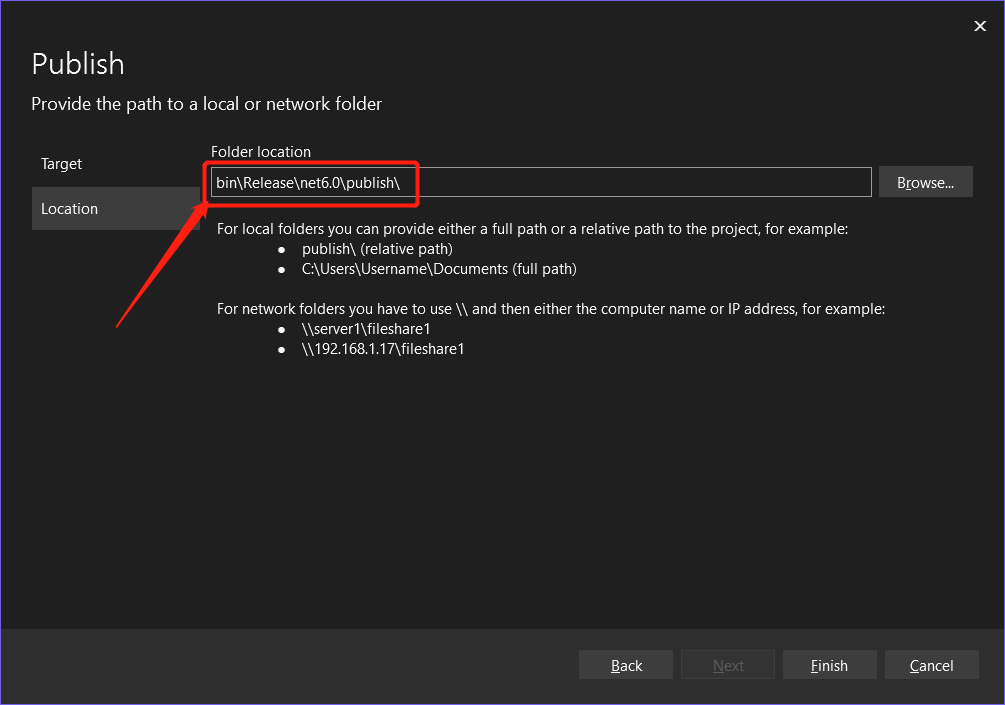
If right, please Accept.
Enjoy programming!!!

Publish the web application project to a folder on your system. Then copy the files to your host using FTP or whatever client application your host recommends.