
Hi @Tico Reeves
They most likely told you to do this to clear all product key information on the affected machine (as seen in the screenshot below). Once the product key information is removed, the thought process may be that there will be no further activation issues going forward.
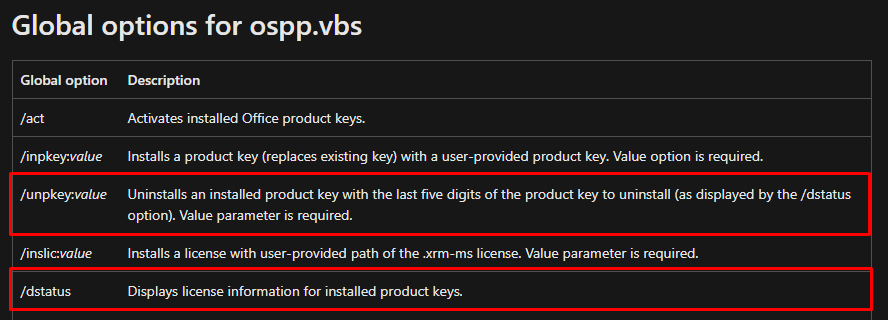
More information on how to use /dstatus and /unpkey found at https://gist.github.com/giordanocardillo/c3209cb215226d47322d98499c7a1df7
-------------------------
If this is helpful please mark as correct answer.

