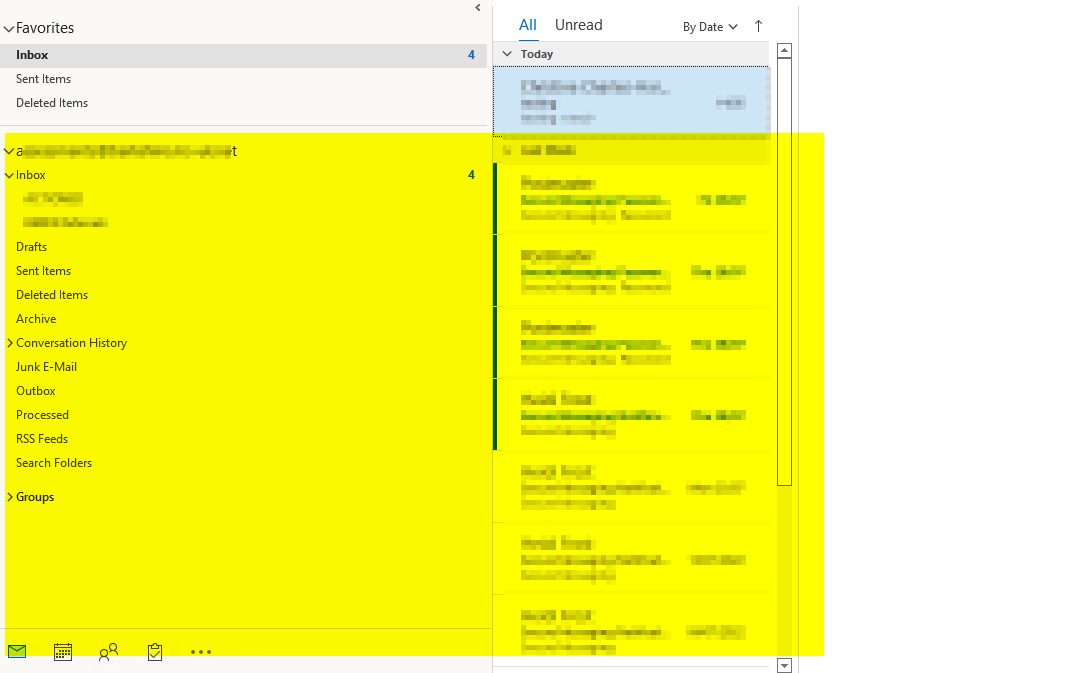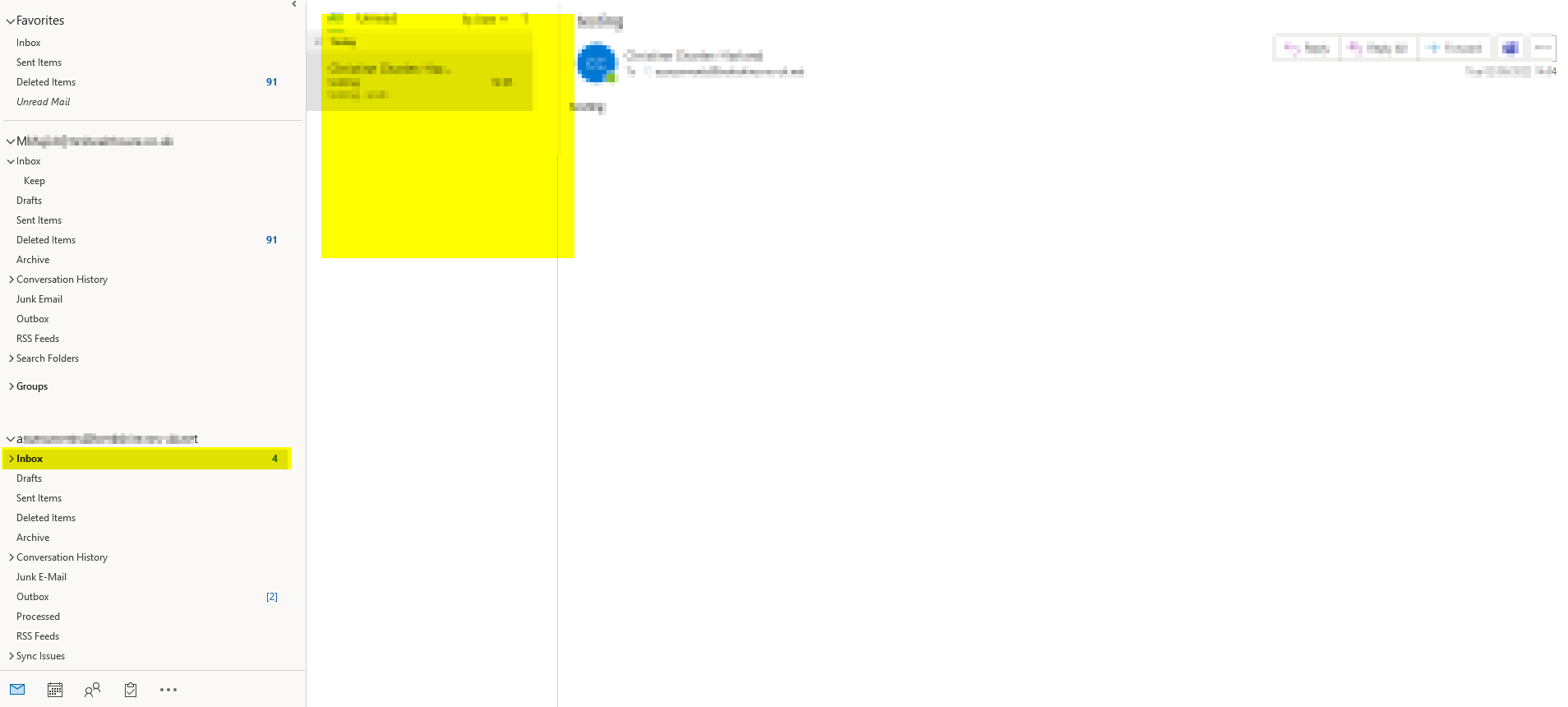Hi @lalajee
Where is the shared mailbox located? Are you using on-prem Exchange or online or hybrid?
And are you using this way to add the shared mailbox?
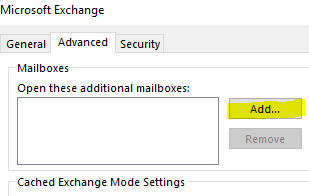
If yes, I would suggest you try adding this shared mailbox as additional account to test again, steps can refer to this link
I found a related thread here, you could take a reference: Outlook shared mailbox not showing all mails
Bottom line: Never add mailboxes to the account in the profile in Outlook, but rather add another account to the profile.
If you do that, you basically use the email address of the shared mailbox, but authenticate with your user at account setup. It will show all messages.
If you just add the mailbox to the account in the profile (in the advanced settings of the account), then private messages are hidden.
Also, never hide the shared mailbox from address book, if you run hybrid (at least not until everyone has it up and running in their Outlook).
And if you have performed the steps above still no help, you could also try creating a new shared mailbox and migrate the data to the new one to see if any difference.
If an Answer is helpful, please click "Accept Answer" and upvote it.
Note: Please follow the steps in our documentation to enable e-mail notifications if you want to receive the related email notification for this thread.