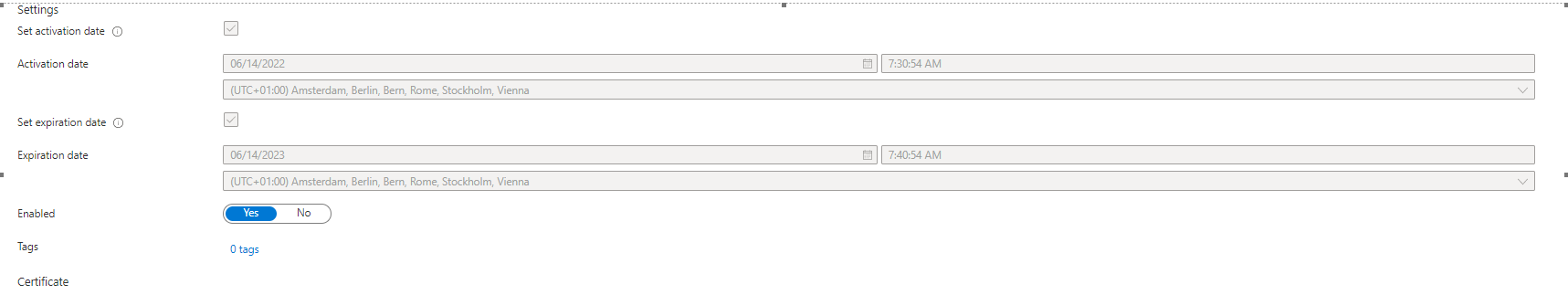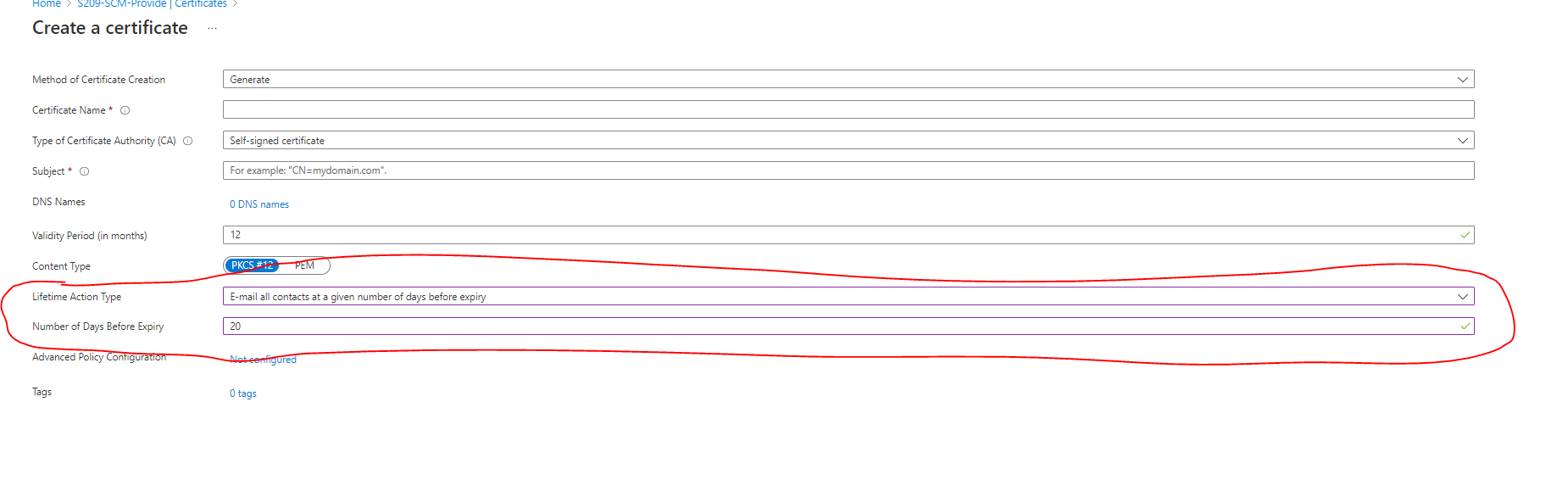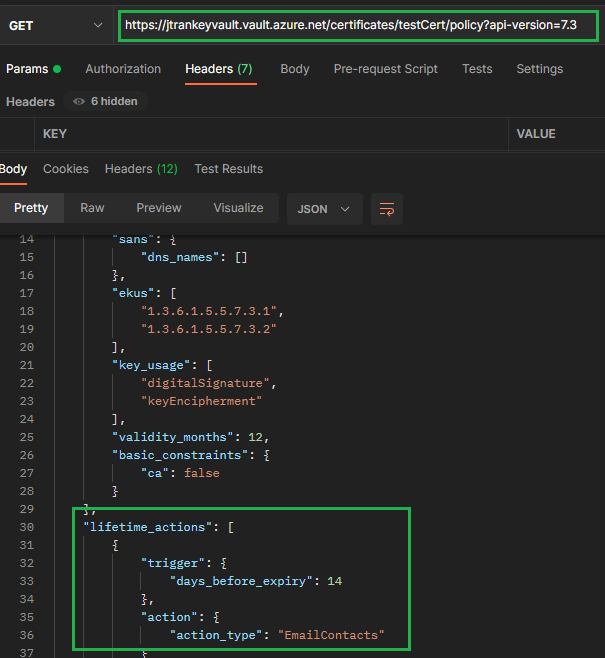@Faiz R. Malik
Thank you for your post!
Based off your issue, I understand that you're trying to see how many days/months before an existing certificate expires. To do this, you can view an existing certificate's Activation and Expiration date, similar to the screenshot you shared in your original post, or you can leverage the Key Vault REST APIs.
Get Certificate Policy - Get Certificate Policy:
#Sample HTTP Request
GET https://myvault.vault.azure.net//certificates/updateCert01/policy?api-version=7.3
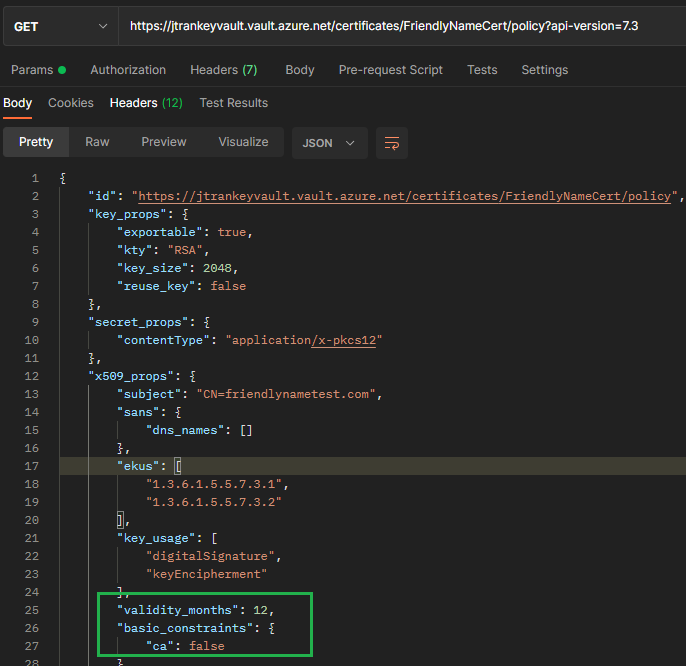
Additional Links:
Azure Key Vault REST API reference
Azure REST APIs with Postman
I hope this helps!
If you have any other questions, please let me know.
Thank you for your time and patience throughout this issue.
----------
Please remember to "Accept Answer" if any answer/reply helped, so that others in the community facing similar issues can easily find the solution.