Azure Maps currently does not provide a true 3D experience. Currently the following is achievable with Azure Maps:
1) Extrude polygons on top of a flat 2D map. This is good for data visualization type scenarios where the polygons act kind of like bar charts. I've done this with two million of building footprints in the past to create engaging experiences.
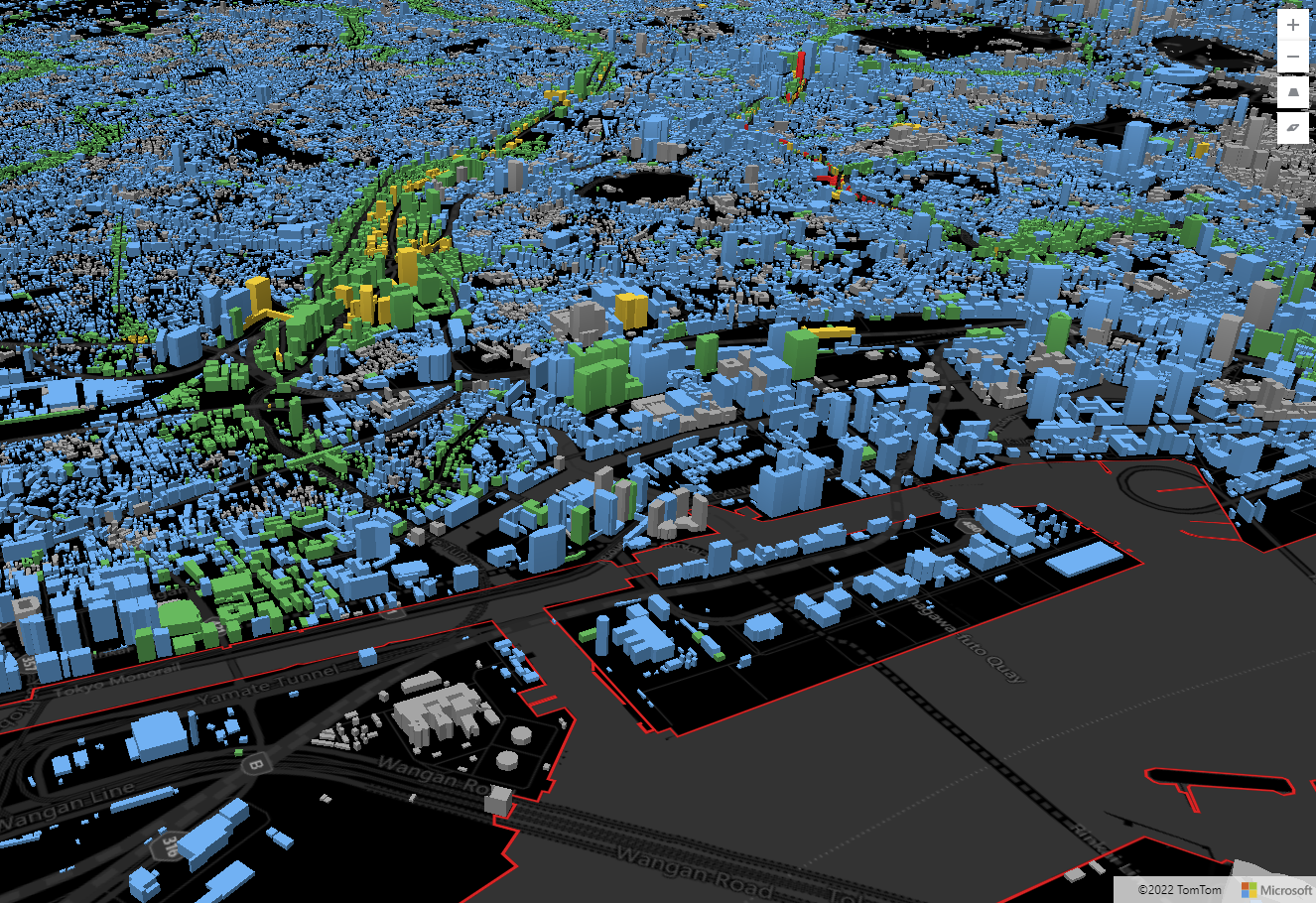
2) Overlay 3D models on top of a flat 2D map canvas and rotate/pitch the view. This can be achieved by accessing some undocumented capabilities within the map control. Here are a couple of examples:
- https://rbrundritt.azurewebsites.net/Demos/AzureMaps/CustomWebglLayer/Custom%203D%20GLTF%20model%20layer.html
- https://rbrundritt.azurewebsites.net/Demos/AzureMaps/CustomWebglLayer/Deck%20gl%20layer.html 3) For those who need a full 3D map control, Cesium is often used in conjunction with Azure Maps. Here are some examples: https://samples.azuremaps.com/?search=cesium You can find more examples of Cesium here: https://sandcastle.cesium.com/
Now, all of the above do not provide rich textured 3D city views. Currently that is only available in the Bing Maps in the following SDKs:
It's not possible to import Bing Maps 3D data into the Azure Maps SDKs at this time. It would be best to simply use one of the Bing Maps SDKs if you are looking for3D textured cities.
