Clicking the > should browse into the root folder of your google drive. Since its a Google Sheets related action, only sheets are shown here.

Could you share more details on what other file you are trying to load?
This browser is no longer supported.
Upgrade to Microsoft Edge to take advantage of the latest features, security updates, and technical support.
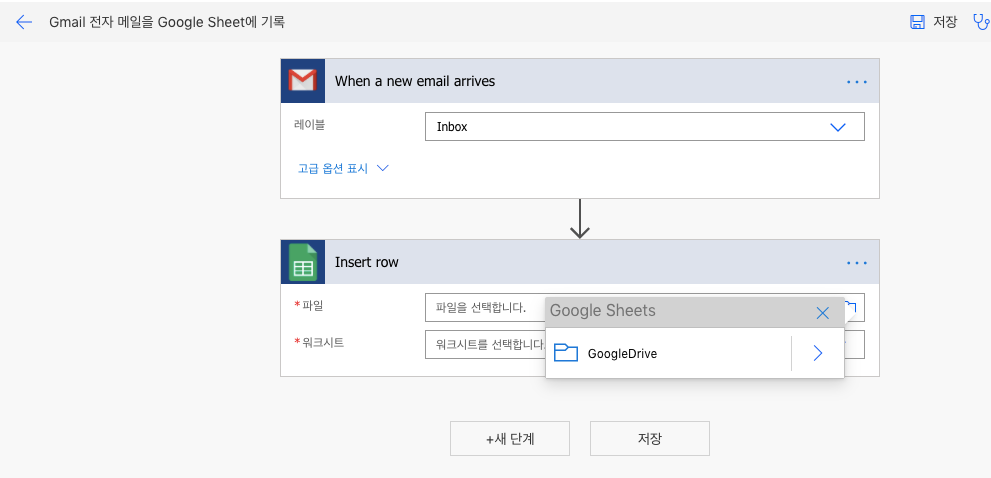
Hello,
I tried to make new flow with tmeplate : https://asia.flow.microsoft.com/ko-kr/galleries/public/templates/0a5543d0ebef11e68d2ddfad08ce110c
When I try to connect Google Sheets, I can find only several sheets I have, not all files.
How can I choose or load specific files I have?
Thanks in advance.

Clicking the > should browse into the root folder of your google drive. Since its a Google Sheets related action, only sheets are shown here.

Could you share more details on what other file you are trying to load?