Hi,
As far as I know, you can't take a look at users' passwords, and for security practice, it is better not to be able to do that.
If you are global administrator for instance, you can reset users' password directely from Azure Active Directory.
It will generate a temporary password that should be used for the next login and you will create a new password.
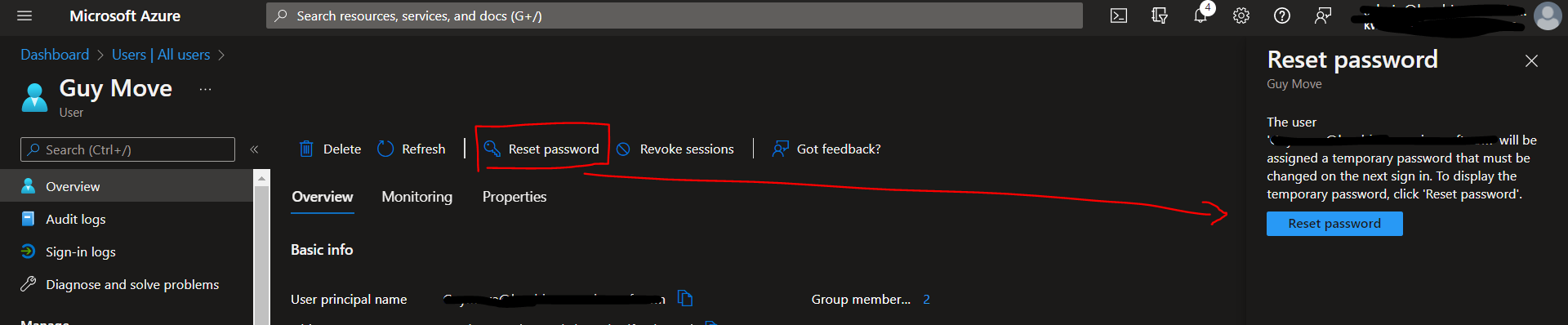
<If this answered your question, don't forget to "upvote" and "accept the answer">

