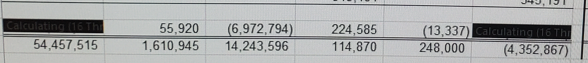Excel tries to be smart and recalculate only the cells that might be impacted when you change a cell's value. However as the spreadsheet gets larger then this can become slower if you have lots of related calculations. At this point I'm wondering if you are calculating something that is causing something else to recalculate which triggers an infinite loop in some cases. You should be able to replicate the issue if you modify the same cell over and over again.
I would start by looking at any macros or VBA code that might be associated with the spreadsheet to see if any of them are getting in the way. Then I'd look at the formula that is freezing. Try a simpler formula temporarily and see if the problem goes away. If it does then start taking apart the formula and ensure that anything it depends on doesn't change a value that might eventually cause a circular dependency on the problematic cell's value.