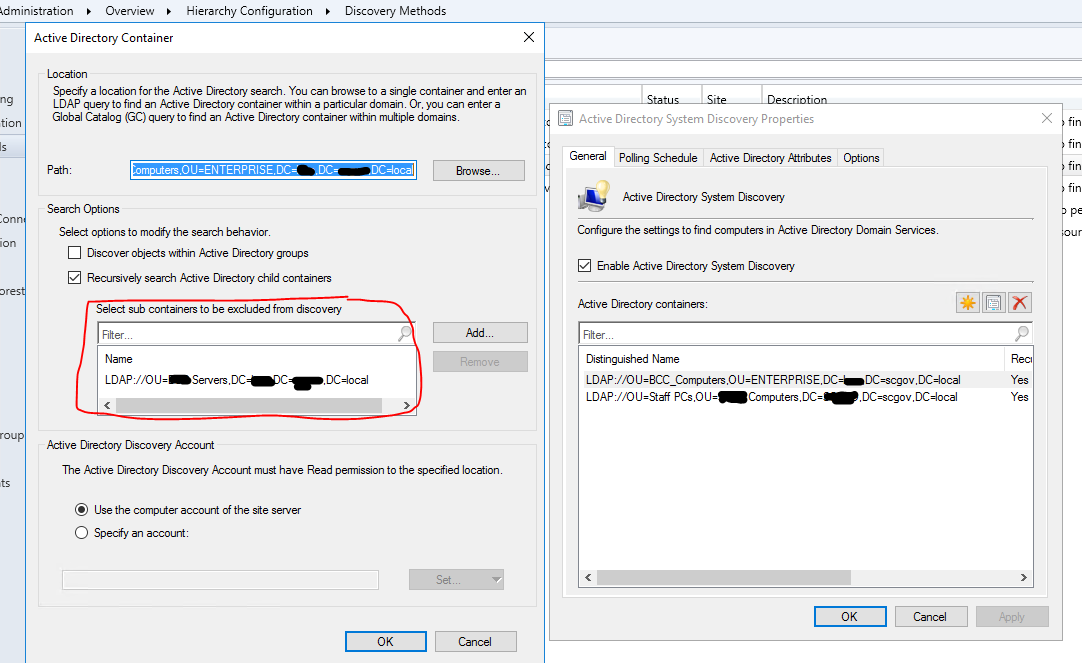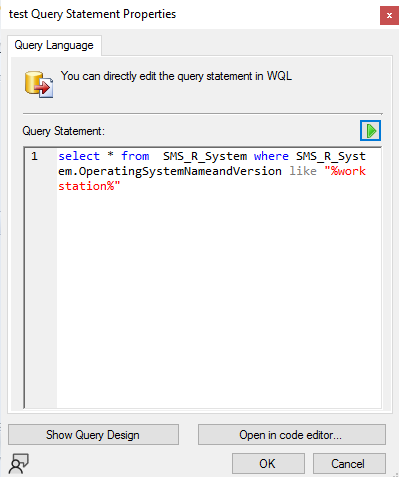Hi @Draconna , What kind of discovery methods are enabled? Whether the unlisted devices are domain-joined? If all the devices are domain-joined, please confirm the Active Directory system discovery method is enabled. The Active Directory System Discovery actions are recorded in the file adsysdis.log in <InstallationPath>\LOGS folder on the site server. Below is my configuration shortcut. ![227829-1.png][1] ![227790-2.png][2] Best Regards, Cherry [1]: /api/attachments/227829-1.png?platform=QnA [2]: /api/attachments/227790-2.png?platform=QnA
report for server licensing
I have been asked to run a report that shows all the servers and the licensing that they are using. Is there a report for that? Thanks.
Also I notice that some servers show in sccm but most do not. How would I add an asset to sccm so that I can view it? Thanks again.
Microsoft Security | Intune | Configuration Manager | Other
1 additional answer
Sort by: Most helpful
-
Reza-Ameri 17,341 Reputation points Volunteer Moderator
2022-08-02T15:57:17.56+00:00 What you are asking is available in the configuration manager reports.
To see list of servers, you may select Operating system category and select Windows Server computers, to see report of license, look into report under Asset Intelligence category.
Have a look at:
https://learn.microsoft.com/en-us/mem/configmgr/core/servers/manage/list-of-reports
And for the servers which are not under ConfigMgr , you need to check the client application and check and make sure it is running and working correctly.