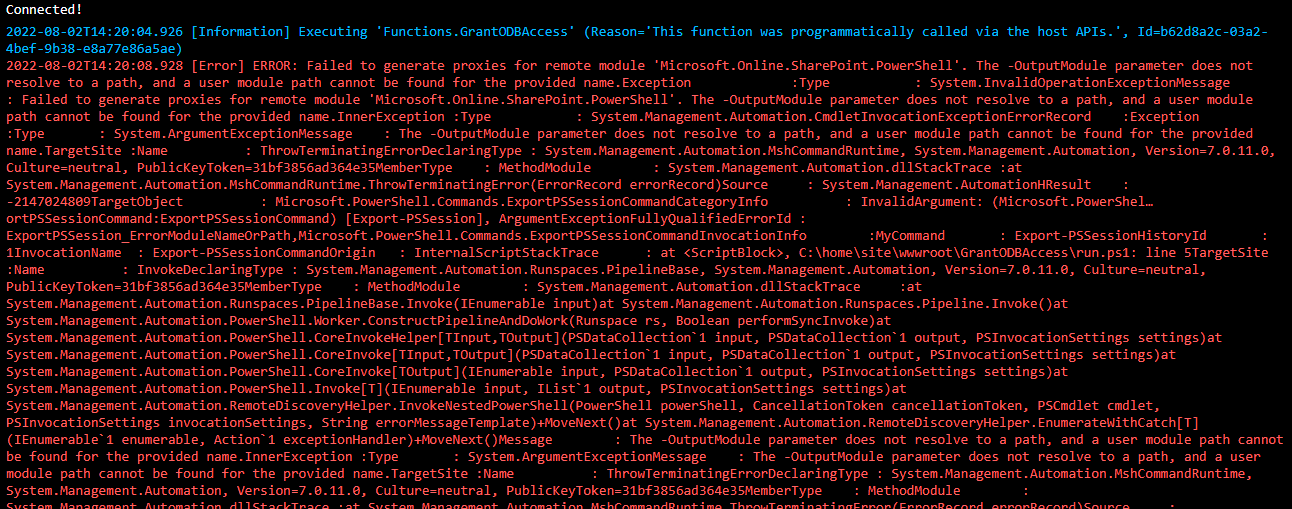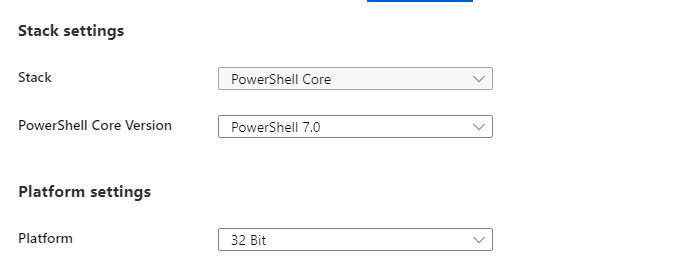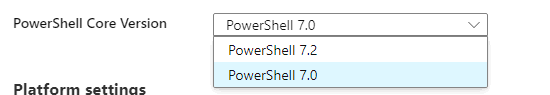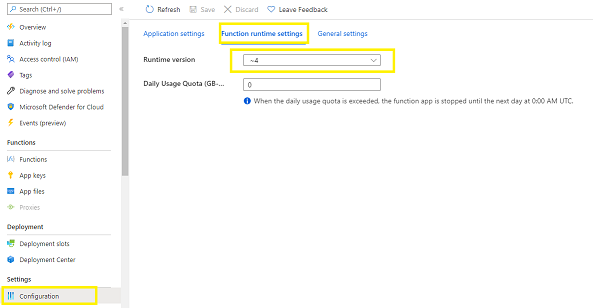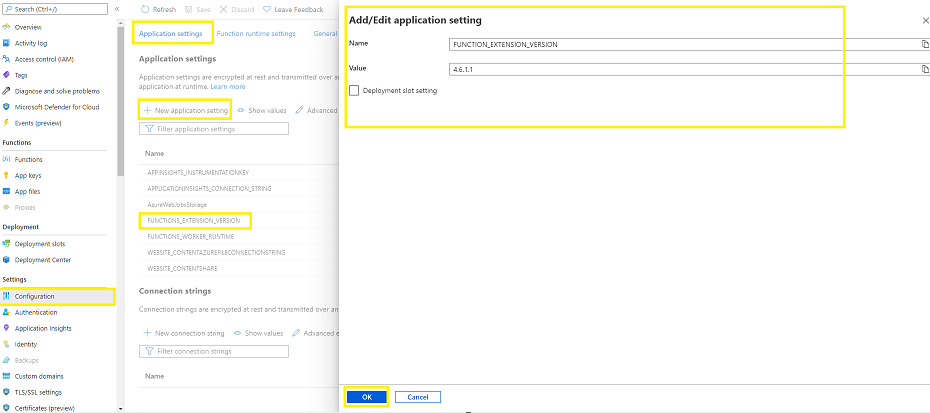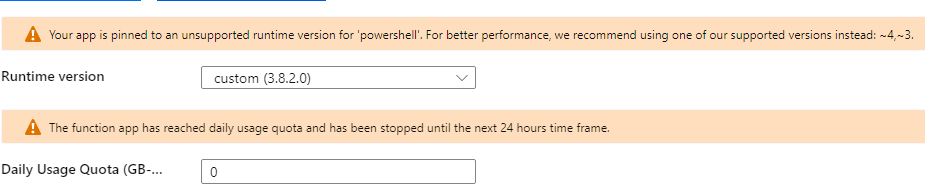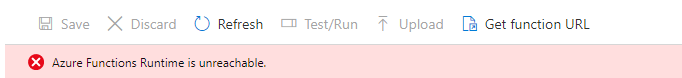@sithender surapur Apology for the inconvenience due to this issue. It looks like the known issue where PowerShell SDK version 7.0.11 is used by Azure Functions PowerShell in the latest Functions runtime versions and the tentative fix should be at the end of August.
Can you please pin the Function App to the previous Functions runtime version 4.6.1.1 (for v4 Apps) or 3.8.2.0 (for v3 Apps) by updating the FUNCTION_EXTENSION_VERSION in the application configuration of your function app if you are running PowerShell function version 7 and confirm if it resolves your issue?
Feel free to get back to me if you need any assistance.
Please 'Accept as answer' and ‘Upvote’ if it helped so that it can help others in the community looking for help on similar topics.