
Hi @ eivind1980 , Sure i can understand that this is a kind of limitation more than a bug with the permissions, but as per document for updating user details these are the permissions required.
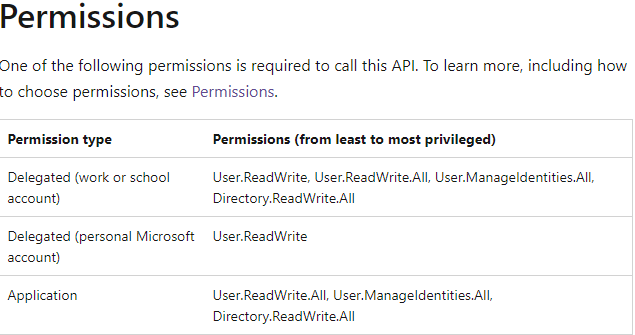
Reference document:https://learn.microsoft.com/en-us/graph/api/user-update?view=graph-rest-1.0&tabs=csharp#permissions
But if you want you raise a Feature request for this in the Microsoft portal and upvote it: https://techcommunity.microsoft.com/t5/microsoft-365-developer-platform/idb-p/Microsoft365DeveloperPlatform
----------
If the answer is helpful, please click "Accept Answer" and kindly upvote it. If you have extra questions about this answer, please click "Comment".
