Hello @Fuku-6858 - Welcome & thanks for posting on MS Q&A! Could you try setting the right value for the .netFrameworkVersion as described in the answer of the following post?
[Azure Functions]change the runtime version .net core3.1 to .net6
Fuku-6858
62
Reputation points
Hello
I want to change the runtime version to .net6 in Azure Functions.
This function is developed in C# script.
I changed the runtime version from ~3 to ~4 referring to the following page.
- Change "FUNCTIONS_EXTENSION_VERSION" to "~4" in the application settings.
After that, when you check "function runtime settings", the following alert is displayed.
- Pre is pinned to an unsupported runtime version of 'dotnet'. Instead, we recommend using one of the supported versions for better performance: ~3.
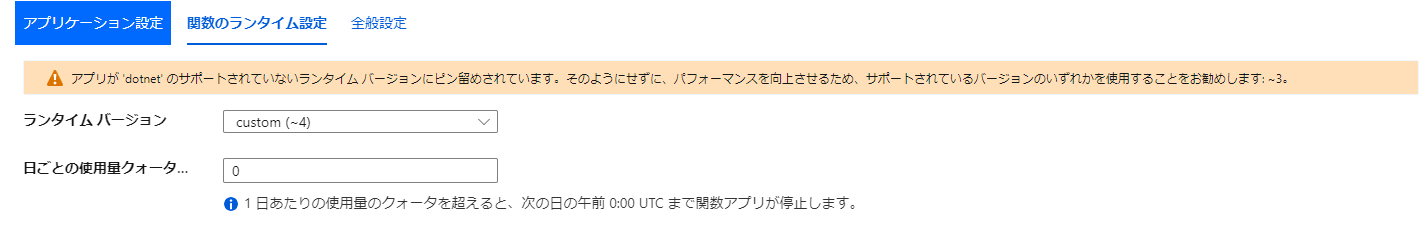
How can the above alert disappear? Or is there no problem even if it is displayed?
Thank you.
Accepted answer
-
Mike Urnun 9,811 Reputation points Microsoft Employee
2022-08-03T18:12:07.29+00:00