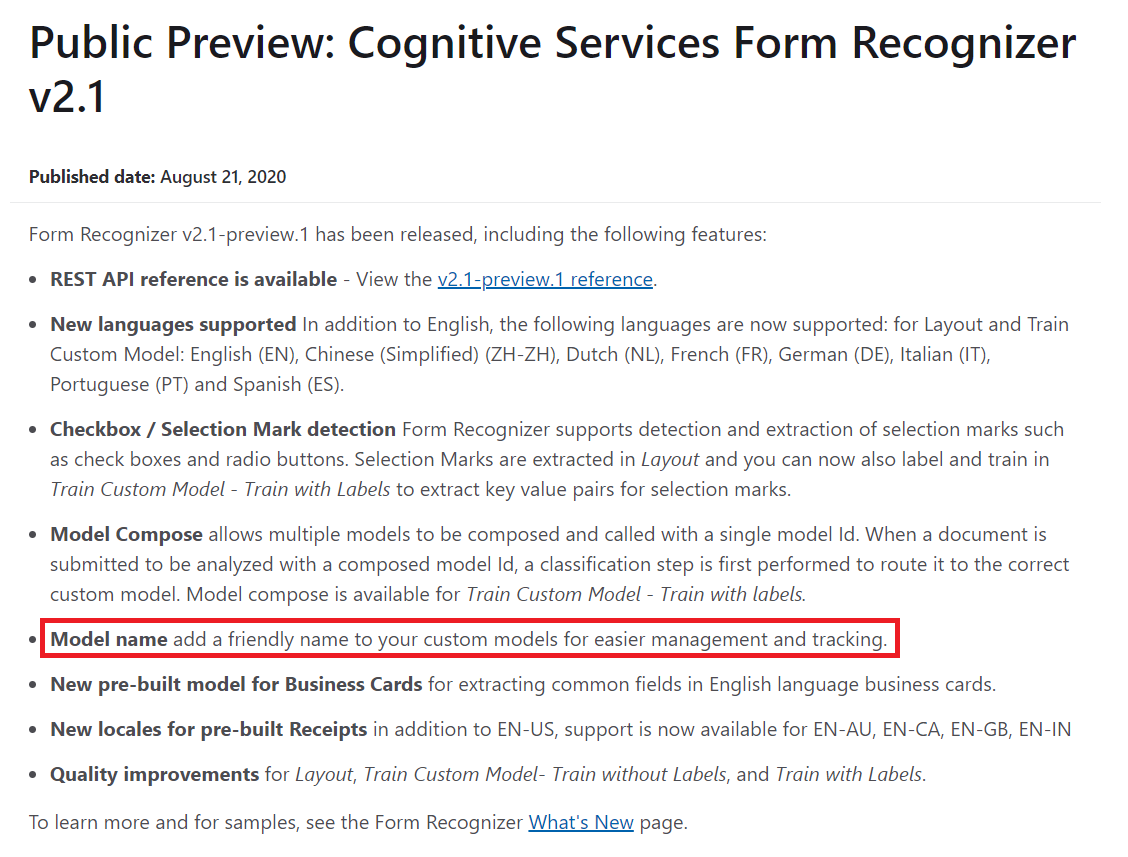I tried to follow your comment,
At Test, i did to add request body in the Train REST API (v2.1 preview)
<Request body>
{
"source": "< Storage URi >",
"sourceFilter": {
"prefix": "<blob Folder>",
"includeSubFolders": false
},
"useLabelFile": false,
"ModelName": "Model_Test01" <= [Add Attribute]
}
Then, Retrun to the response 201 status And Model Id.
So, i tried to get the model info using Model Id from "Custom Form Model Management - Get Custom Model"
the result console is below:
< Get Custom Model Result >
-envoy-upstream-service-time: 106
apim-request-id: < ID >
Strict-Transport-Security: max-age=31536000; includeSubDomains; preload
x-content-type-options: nosniff
Date: Wed, 16 Sep 2020 00:50:25 GMT
Content-Type: application/json; charset=utf-8
{
"modelInfo": {
"modelId": " < Model ID > ",
"status": "ready",
"createdDateTime": "2020-09-16T00:45:00Z",
"lastUpdatedDateTime": "2020-09-16T00:45:24Z"
},
"trainResult": {
"trainingDocuments": [{
"documentName": " < train01 file >",
"pages": 1,
"errors": [],
"status": "succeeded"
}, {
"documentName": " < train02 file >",
"pages": 1,
"errors": [],
"status": "succeeded"
}, {
"documentName": " < train03 file >",
"pages": 1,
"errors": [],
"status": "succeeded"
}, {
"documentName": " < train04 file >",
"pages": 1,
"errors": [],
"status": "succeeded"
}, {
"documentName": " < train05 file >",
"pages": 1,
"errors": [],
"status": "succeeded"
}],
"errors": []
}
}
In the Result log, there's not the Model Name..
is there the Model name Even if it doesn't show me the result?