We are currently unable to add reaction to an already posted message.
I've tried editing the parent message state by Update chatMessage and Reply to a message in a channel to add reactions for the message, but I keep getting the "'reactions' cannot be set in POST" error.
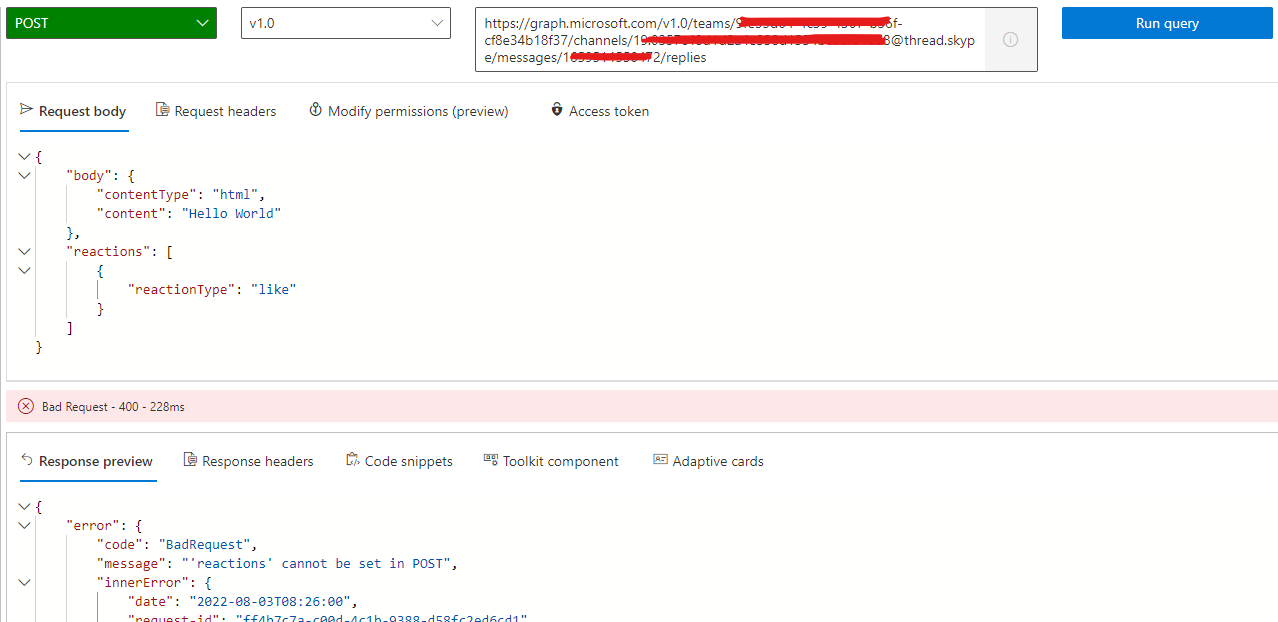
Until I found the exact same question on SO:
The API to reply to a message using a POST /replies request is solemnly for issuing a reply to a message, and not to edit the status of the parent message itself. Moreover, the "update chatMessage" API which is a PATCH /messages and which is the only API to edit a parent message only supports updating the policyViolation property of a chatMessage. Essentially, there is currently no documented API / already-present API examples on how to add a reaction, making this purely unsupported.
If the answer is helpful, please click "Accept Answer" and kindly upvote it. If you have extra questions about this answer, please click "Comment".
Note: Please follow the steps in our documentation to enable e-mail notifications if you want to receive the related email notification for this thread.
