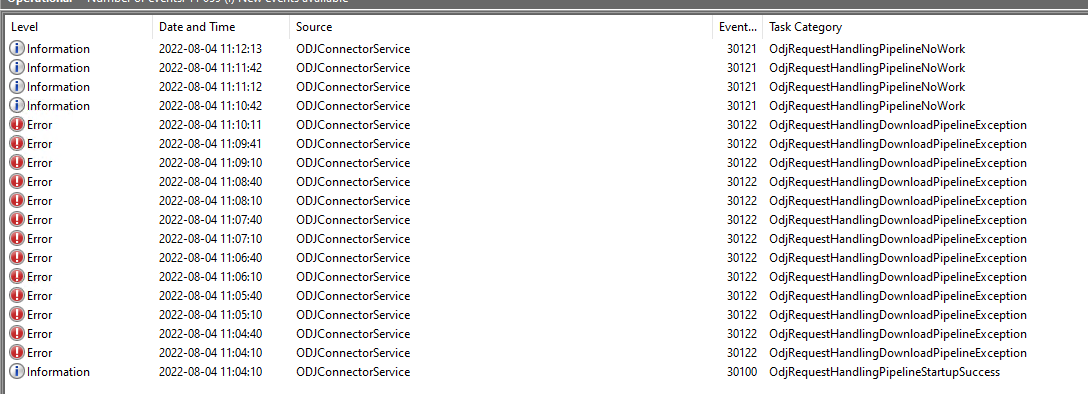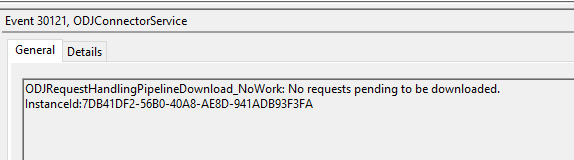The location changed recently. Can you see it under Microsoft\Intune\ODJConnectorService?
Intune Connector for AD installed and Active but no logs?
Hi,
Very unusual question.
Decided to install 3rd Intune Connectors for AD in local office so the locally enrolled clients can communicate with it.
It shows Active but there are no logs and each client throws out error 80070074 (which normally states client can't communicate with AD). During initial deployment I can ping all DCs and all 3 Intune Connectors.
When tried investigating issues I noticed that the Connector doesn't have any logs.
Of course I gave it permissions/Delegated to write to correct OU in AD.
The only differences are:
- First 2 connectors run on WS2019 and connector version is 6.1810.101.7
- The new one runs on WS2022 with connector version 6.2204.38.3
Never had to do any further configurations so not sure what can be done incorrectly
Any help is appreciated
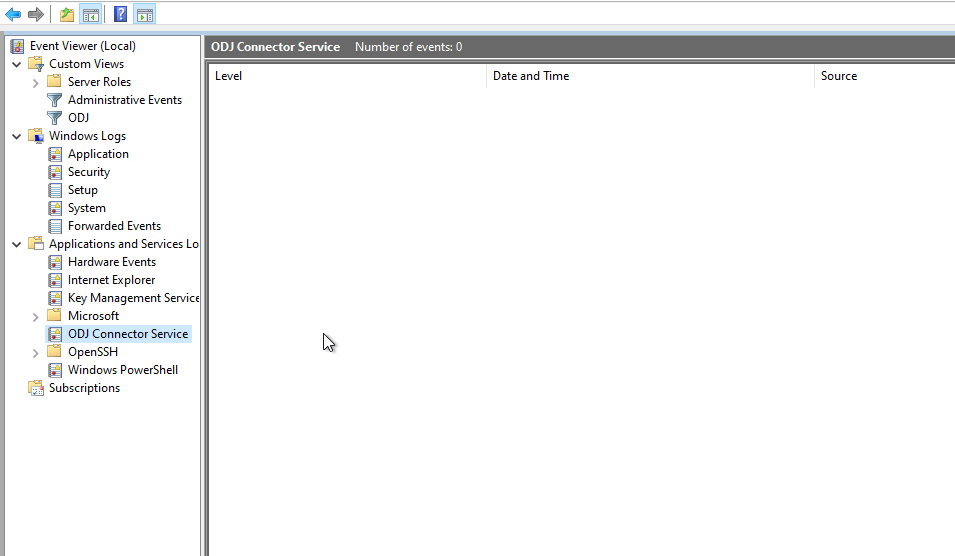
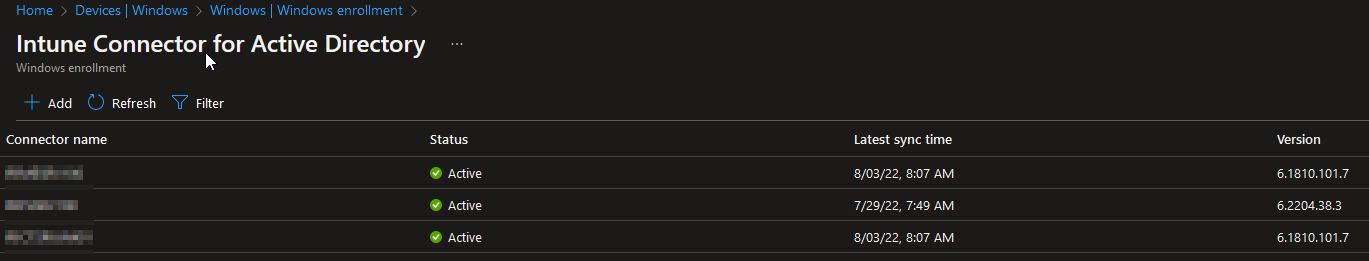
Microsoft Security | Intune | Configuration
Microsoft Security | Intune | Other
2 answers
Sort by: Most helpful
-
Nick Hogarth 3,521 Reputation points Volunteer Moderator
2022-08-03T22:39:22.637+00:00 -
Crystal-MSFT 53,991 Reputation points Microsoft External Staff
2022-08-03T09:00:27.323+00:00 @PT Maliborski , From your description, it seems the Intune connector for AD on windows server 2022 has no log and client can't connect to it. If there's any misunderstanding, please let us know.
On the affected server, please check if IE Enhanced Security Configuration is turned off. If you have a web-proxy, make sure the proxy is bypassed according to https://learn.microsoft.com/en-us/intune/enrollment/autopilot-hybrid-connector-proxy.
Meanwhile, I notice the client can't communicate with ODJ connector. Please check the network and DNS between the client and Intune connector server to see if it works.
If it is still not working, please grant permission and reinstall the Intune connector to see if the result will be different.
https://learn.microsoft.com/en-us/mem/autopilot/windows-autopilot-hybrid#install-the-intune-connectorIf there's any update, feel free to let us know.
If the answer is helpful, please click "Accept Answer" and kindly upvote it. If you have extra questions about this answer, please click "Comment".
Note: Please follow the steps in our documentation to enable e-mail notifications if you want to receive the related email notification for this thread.