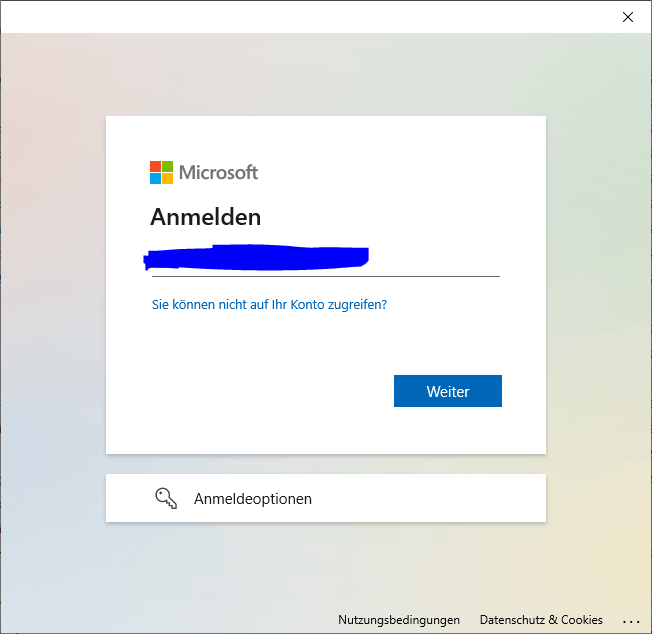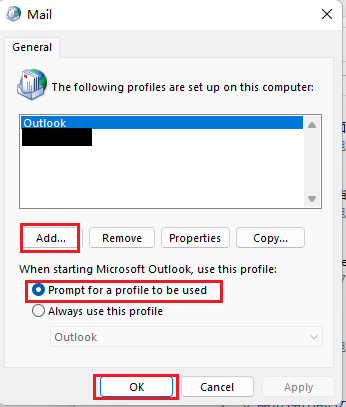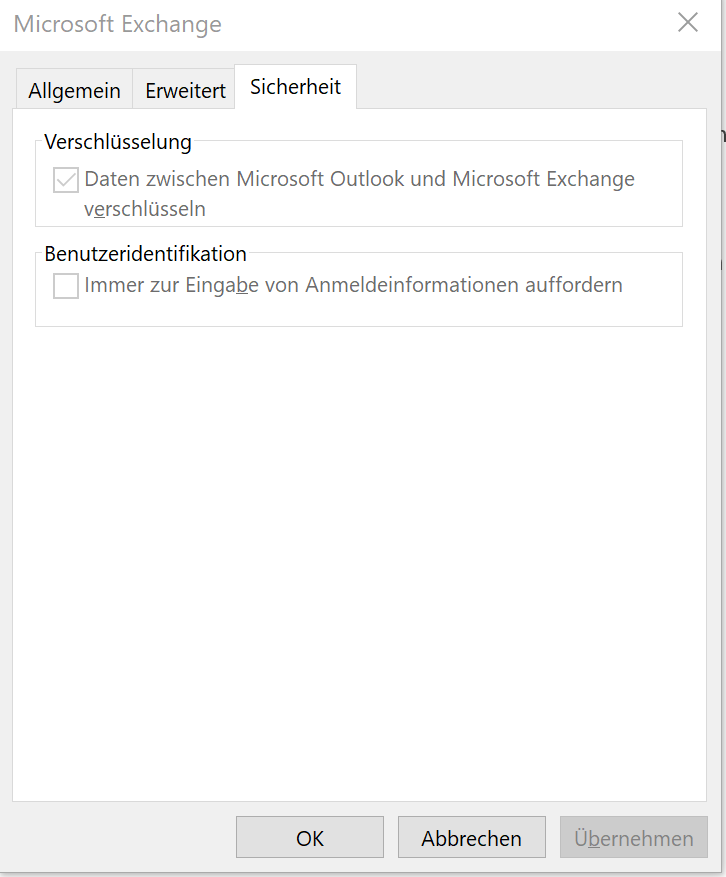Hi @Marco_MP1 ,
May I ask how long after configuring the email profile did this issue occur?
Please login to your Exchange account use OWA to see if the issue persists.
If it possible ,please recreate the email profile and choose Exchange when you add Exchange on-perm account and then see if it works.
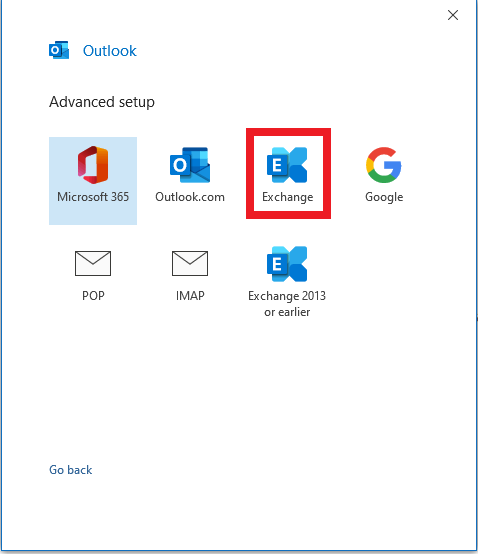
If none of the above suggestions are valid , I would suggest you may use the Test-Email AutoConfiguration feature of Outlook to check autodiscover process .
About the detailed steps of “Test-Email AutoConfiguration” , please refer to the following link :
https://answers.microsoft.com/en-us/msoffice/forum/all/mailboxes-test-e-mail-autoconfiguration/19f9c90a-4640-46c4-a574-dbec29bdb8ba
Please post the results under the "Log" tag without the Use Guessmart check box and the Secure Guessmart Authenticaton check box. (Don't forget to hide your personal information .)
If the answer is helpful, please click "Accept Answer" and kindly upvote it. If you have extra questions about this answer, please click "Comment".
Note: Please follow the steps in our documentation to enable e-mail notifications if you want to receive the related email notification for this thread.