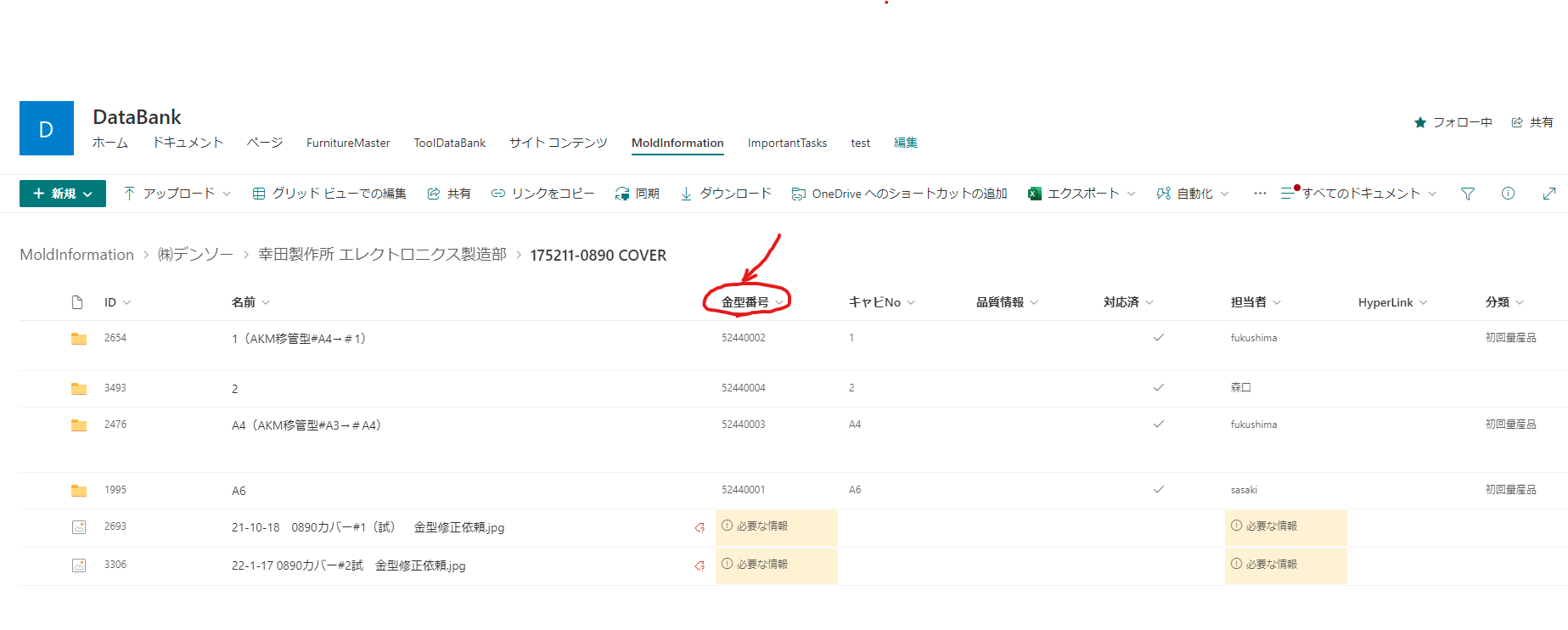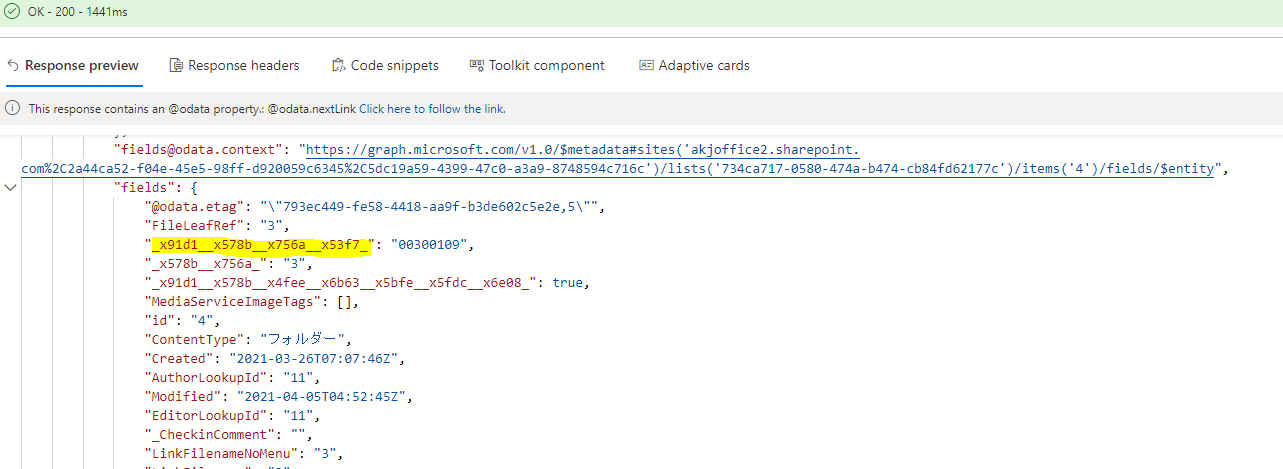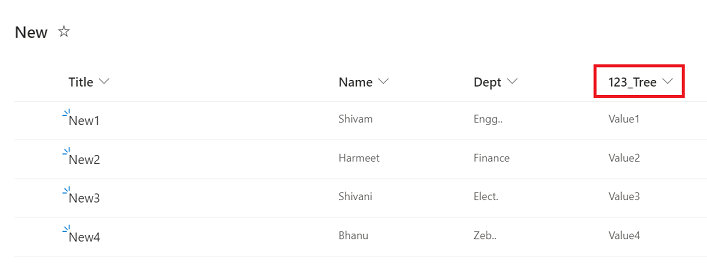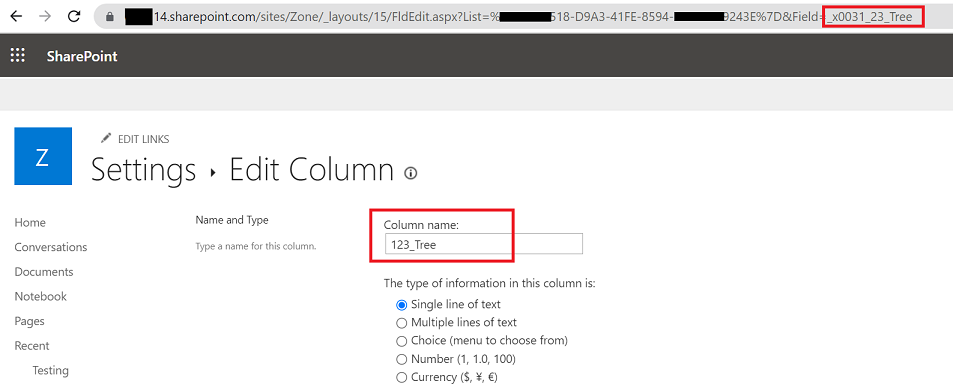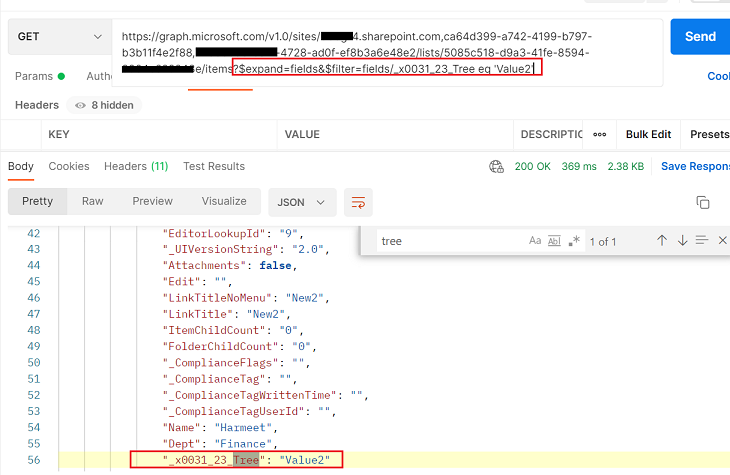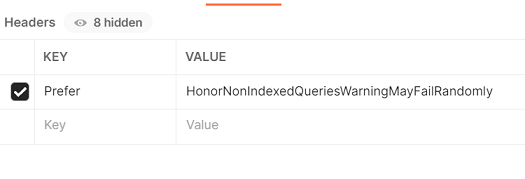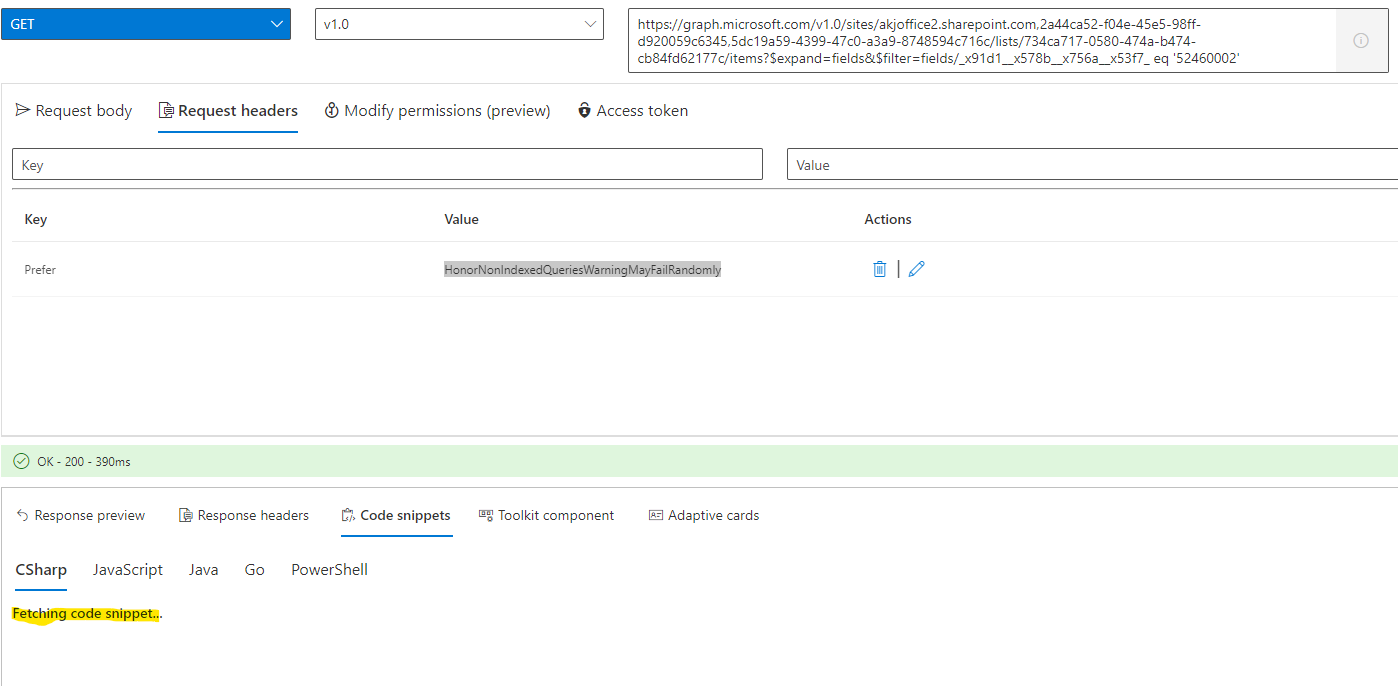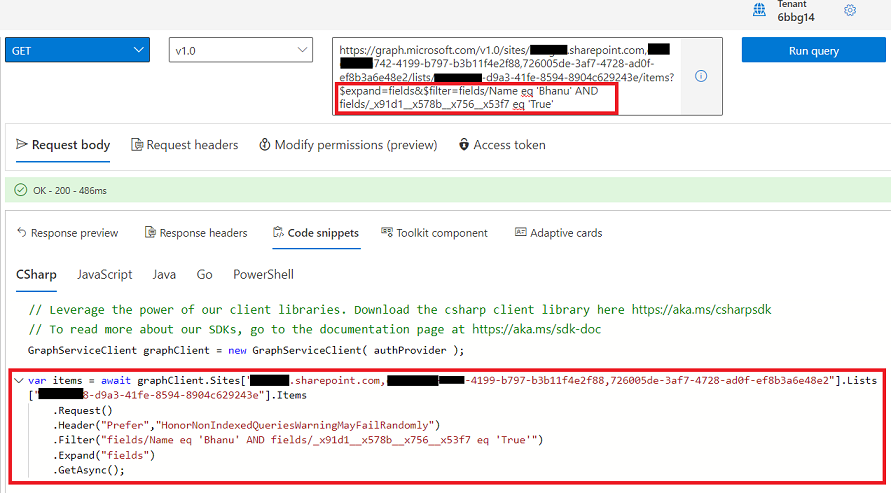To get the contents of a column you can use this Graph API GET https://graph.microsoft.com/v1.0/sites/{site-id}/lists/{list-id}/items?$expand=fields&$filter=fields/{field-Name} eq '{value}'
Please refer below sample screenshot from Graph Explorer.
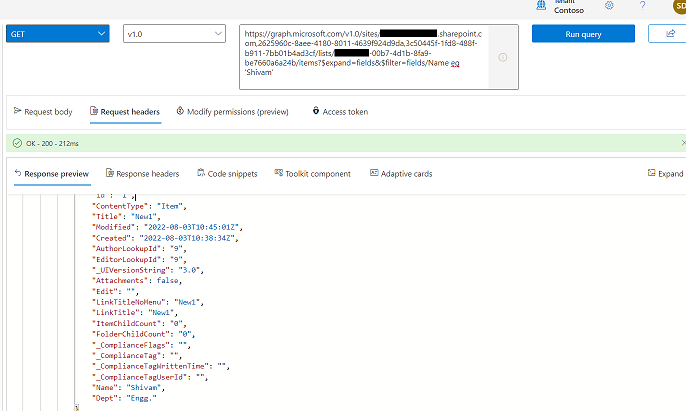
If you want to get all values of particular column you can use GET https://graph.microsoft.com/v1.0/sites/{site-id}/lists/{list-id}/items?expand=fields(select=Column1)
For more details please refer to this documentation.
Hope this helps.
If the answer is helpful, please click "Accept Answer" and kindly upvote. If you have further questions about this answer, please click "Comment".