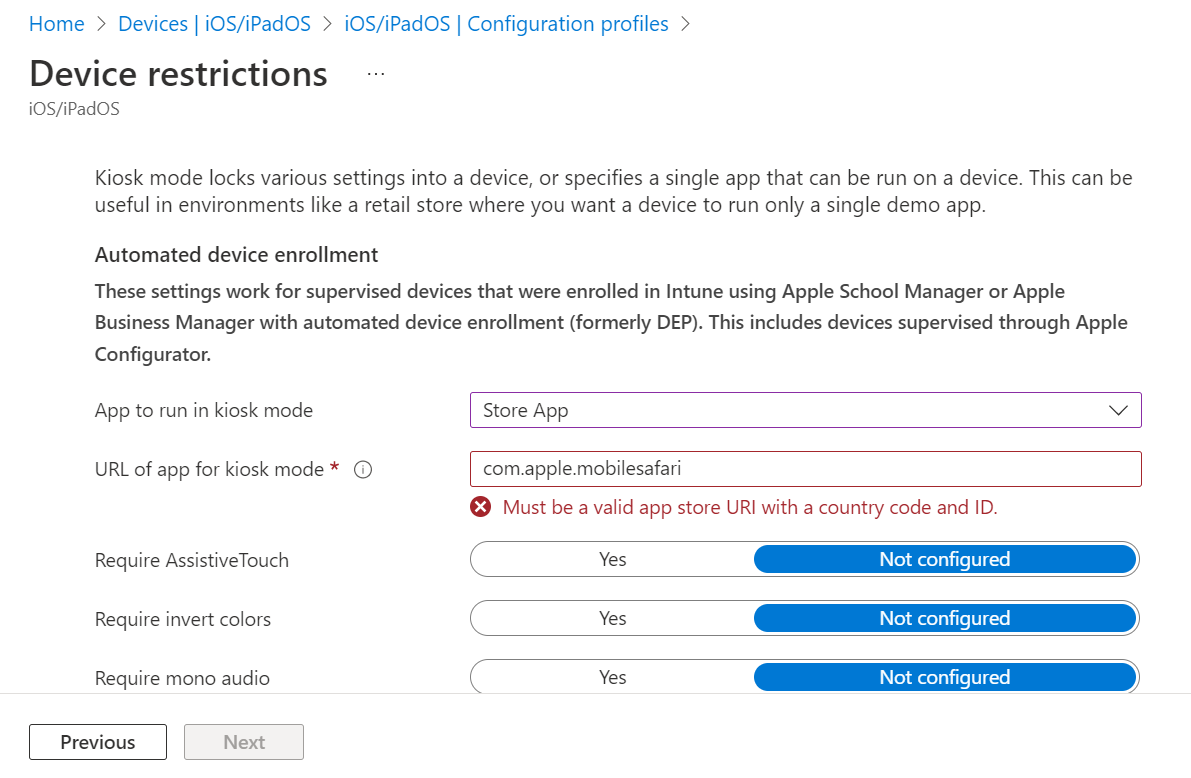@Richkm Thanks for posting in our Q&A.
From the screen shot you provided, you have set "App to run in kiosk mode" to "store app". For store app, it is needed to enter the app URL that get from iTunes App store.
https://learn.microsoft.com/en-us/mem/intune/configuration/device-restrictions-ios#settings-apply-to-automated-device-enrollment-supervised-8
For "com.apple.mobilesafari", it is a bundle ID, so it is needed to set "App to run in kiosk mode" to "Built-In App".
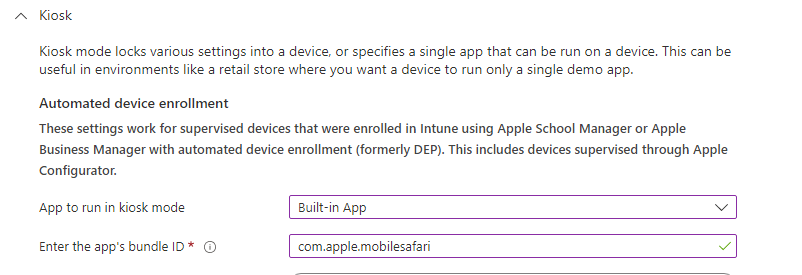
Hope it will help.
If the answer is the right solution, please click "Accept Answer" and kindly upvote it. If you have extra questions about this answer, please click "Comment".
Note: Please follow the steps in our documentation to enable e-mail notifications if you want to receive the related email notification for this thread.