
I'd try rebooting. There may have been a hung or disconnected session.
--please don't forget to upvote and Accept as answer if the reply is helpful--
This browser is no longer supported.
Upgrade to Microsoft Edge to take advantage of the latest features, security updates, and technical support.
I setup Hyper-V in my Windows 10 Pro and use my existing "local" VHD. Setup network bridge so that I can use RDP to the VM machine. I'm using the IP address to connect via RDP, but currently always failed and says "You already have a session in progress"
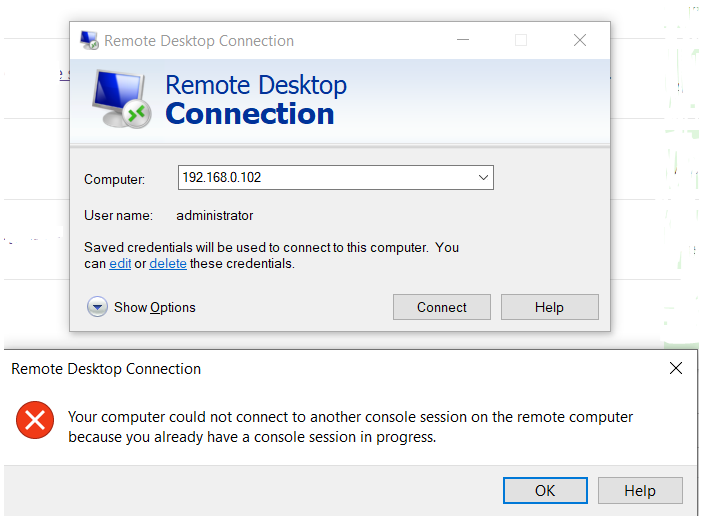
How to solve this ?
I tried to turn off the Hyper-V many time and turn it on again, also restart my Notebook, but I still can't use RDP. FYI, If I connect using Hyper-V Manager it self is fine. Reason why I need to use RDP, because I want to use the drive mapping of my local Notebook, to reflect inside the VM.
I'd try rebooting. There may have been a hung or disconnected session.
--please don't forget to upvote and Accept as answer if the reply is helpful--