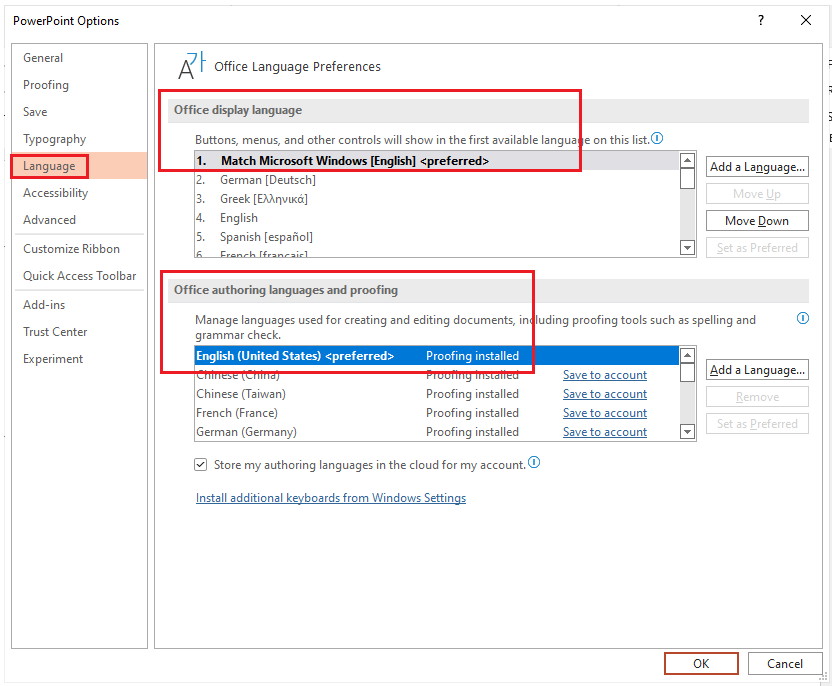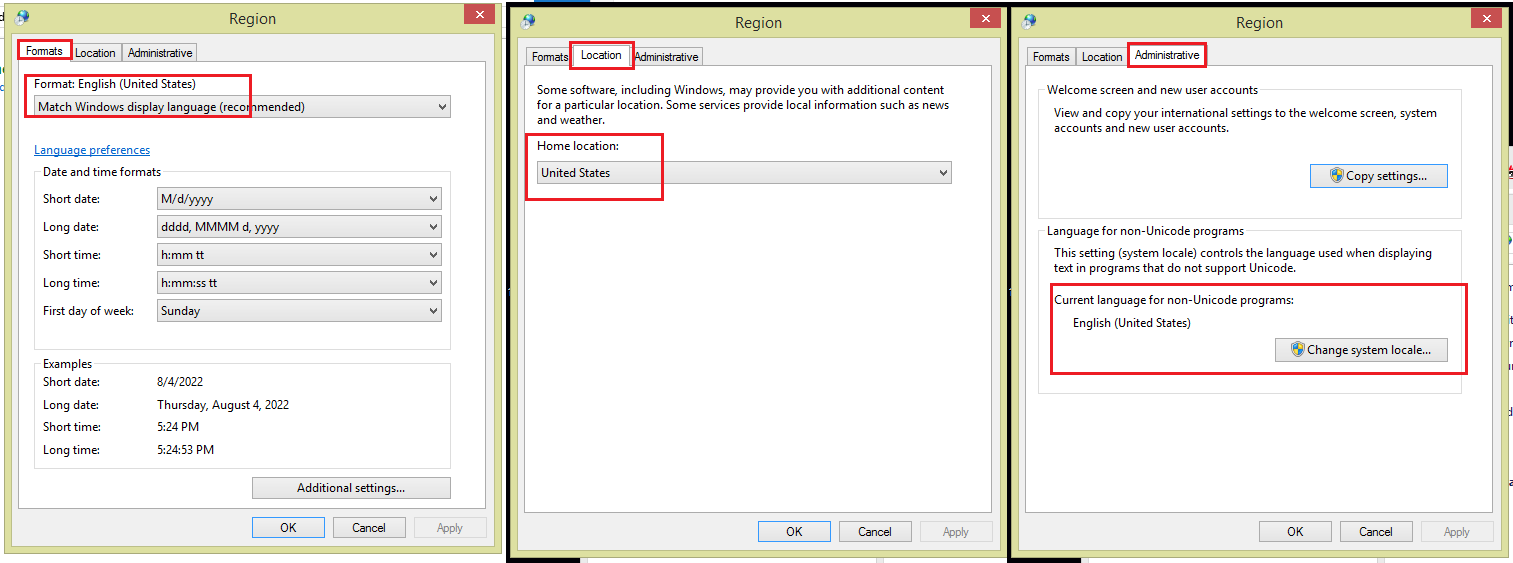It's a font problem. PowerPoint will display the expected font, even if it is not installed. This misleads many into believing the font is available. Meanwhile, PowerPoint silently substitutes another font and the appearance changes.
To tell which computer is missing the font, create a new blank presentation and try to find the same font in the font menu. On the computer missing the font, the font will not be in the font menu.
Not all fonts are embeddable. So the check box beside the Embed option doesn't really tell you much. Try saving the same deck with fonts embedded and without. You should notice a substantial difference in file size, especially if you are embedded all characters.