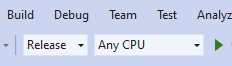I am having exactly the same issue with VS2022. I initially thought the issue was when I was doing the signing in the wrong folder as the binaries in the publish folder were not signed. So i added a pre-build event to the installer to sign the binaries in the published folder before generating the msi. When I checked the published folder the binaries are now signed but the generated msioutput binaries are still unsigned.
It would appear the signing is being reversed by the packaging process.