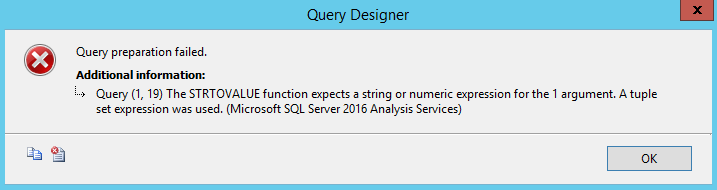Hi All,
I have one MDX query and It takes the data directly from SSAS. The problem is that some of the measures are coming as string but not as a number like they are in the SSAS. I want to change the data type or something else. Now Im trying to use it in SSIS with ADO .NET connector to take its data and export it in different table. The MDX query is coming as NTEXT and I've noticed that I have some "NaN" values + 1,03433342E-13, maybe If I convert these values the problem will dissapear, I dont know. Please for your help. Thanks.
P.S.: Here is my query:
SELECT NON EMPTY { [Measures].[M_E_Amount], [Measures].[PrevAndNext] } ON COLUMNS, NON EMPTY { ([fact_Employment].[DATAAREAID].[DATAAREAID].ALLMEMBERS *
[fact_Employment].[Business Line Code].[Business Line Code].ALLMEMBERS * [fact_Employment].[ID].[ID].ALLMEMBERS *[fact_Employment].[PersonnelNumber].
[PersonnelNumber].ALLMEMBERS * [dim_Calendar].[YYYYMM].[YYYYMM].ALLMEMBERS ) } DIMENSION PROPERTIES MEMBER_CAPTION, MEMBER_UNIQUE_NAME ON ROWS FROM
[Projects] CELL PROPERTIES VALUE, BACK_COLOR, FORE_COLOR, FORMATTED_VALUE, FORMAT_STRING, FONT_NAME, FONT_SIZE, FONT_FLAGS
The problem comes from [Measure].[PrevAndNext]
Best regards,
Dimitar