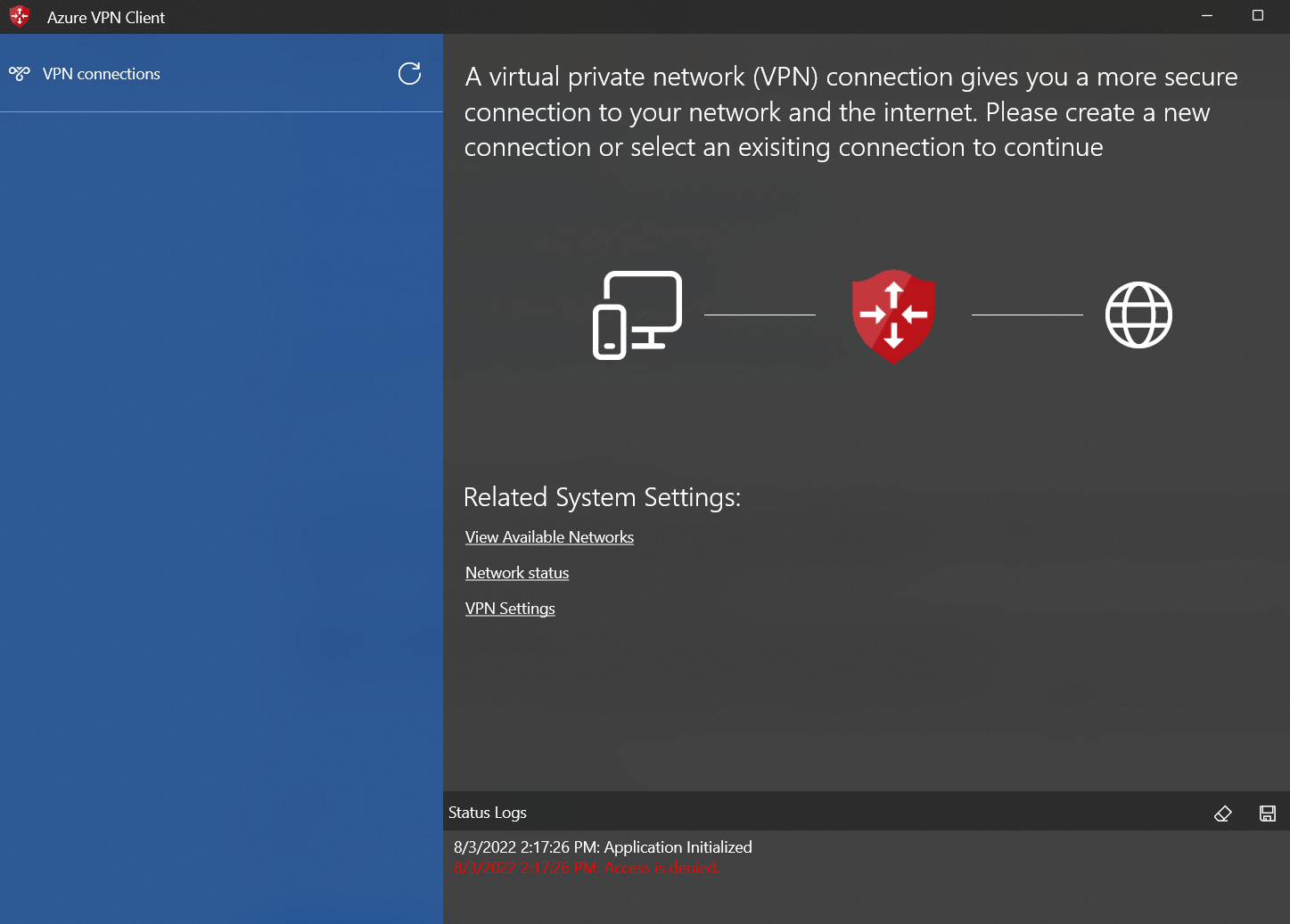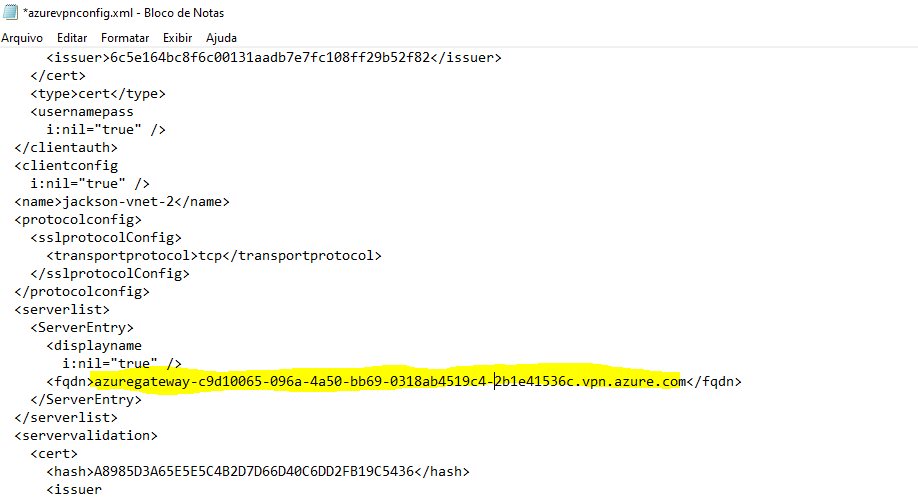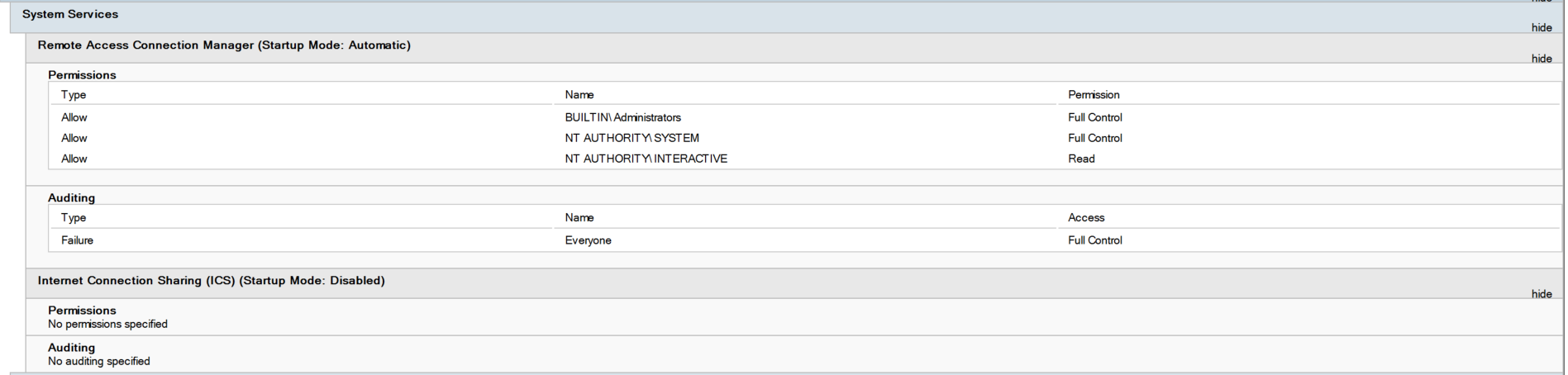I've set up an Azure P2S VPN, that uses Azure AD as authentication. Attempting to test it, I immediately get an access denied error on opening the app. It then prevents adding any profiles, either via import or manual, as presumably, it lacks whatever permissions to save the changes
I've tested across a couple of devices, and noted the following:
- Windows 11 personal device works fine
- Windows 11 Domain joined devices get the error. Removing the device from the domain resolves the issue, and it re-occurs when re-joining the device to the domain
Seeing that it only occurs on domain joined devices, I've checked group policy, but I can't see any settings that would be affecting the app. As far as I can tell it's affecting the computer rather than the user, as a local user on the machine gets the error when the device is re-joined too
for clarity, here's what the error looks like. Unfortunately, it being a UWP app it's tricky to make a lot of diagnoses beyond the above. Any ideas?
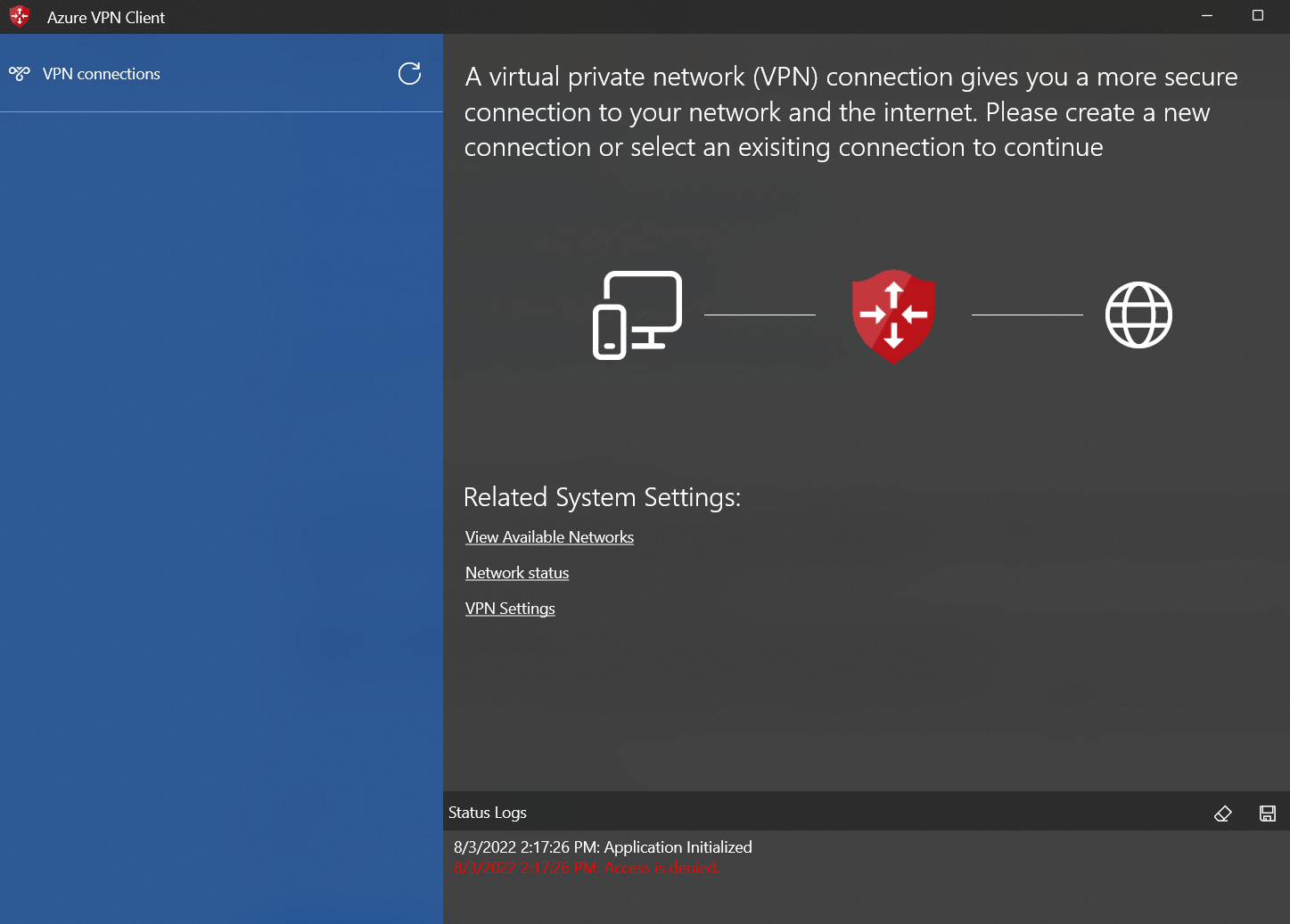
**Update: error was caused by a policy messing with the permissions of the RasMan service (remote access connection manager), presumably preventing the app from creating new connections etc...
thanks all for the input