Hi Lydia Zhou,
The Latest update we have is we have on in progress with from On-Prem to O365 send and received email is now working. Unfortunately the mail flow from O365 to On-Prem is not delivered/delayed.
What we have found out based on Reviewing the reported error LED=450 4.4.316 Connection refused};{MSG=Socket error code 10061, indicates that Office 365 was unable to connect to on-premises Exchange. You could not make a connection because the target machine actively refused it.
A10061 error is caused by either a firewall or anti-virus software presence on the local computer or network connection. Either one may be blocking the ports needed to make a successful FTP connection to the server. Please see attached screenshot error. 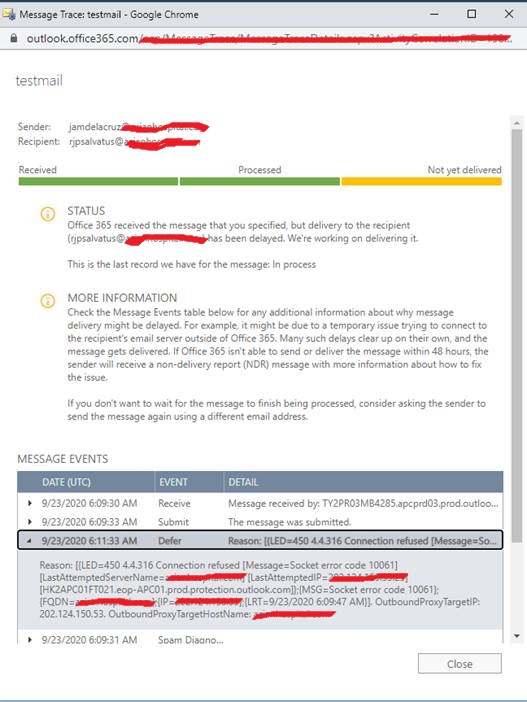
Step taken/Troubleshooting done :
- Modify/Change Current Network Address Translation (NAT) in UTM configuration:
• From O365 IP address to Exchange On-prem IP Address of (AHMCEXCH02)
• Verify the Public IP Address to use.
• Change the Destination translation from hostname (AHMCEXCH02 to IP address to be define.
Findings :
- Old Sophos IP 202.124.150.53 - IP address should correspond and point to the On-premises Exchange Server / Sophos spam filtering.
- From IP : 104.47.34.97 is the Office 365 IP address which is attempting to send the email to on-premises.
- Reviewing the reported error LED=450 4.4.316 Connection refused};{MSG=Socket error code 10061, indicates that Office 365 was unable to connect to on-premises Exchange.
- Office O365 used asianmail.com in message event details.
- Since email is encrypted between Office 365 and on-premises Exchange we also need to verify the certificate used by the encrypted SMTP connection to ensure that it is valid. – should be itworksmail.asianmail.ca
Any suggestion to be added on the list below to check based on your idea and experience ? This would help us on our issue.
Next Steps :
- 10061 means connection refused, so definitely take a look at on firewall and make sure external systems (or only EO) can reach you On-Prem server. Port
25 namely. - Temporary disable the security software/Anti-virus on the computer
- Check if the SPF record is added correctly for your domain in Office 365.
Status :
- Email Delivered and received from On-Prem to O365 – Working
- Delayed/Unable to deliver email to On-Prem from MS O365. It was based on Office O365 Admin Center Report, indicated that the email is currently not yet delivered to Exchange On-Prem organization.


