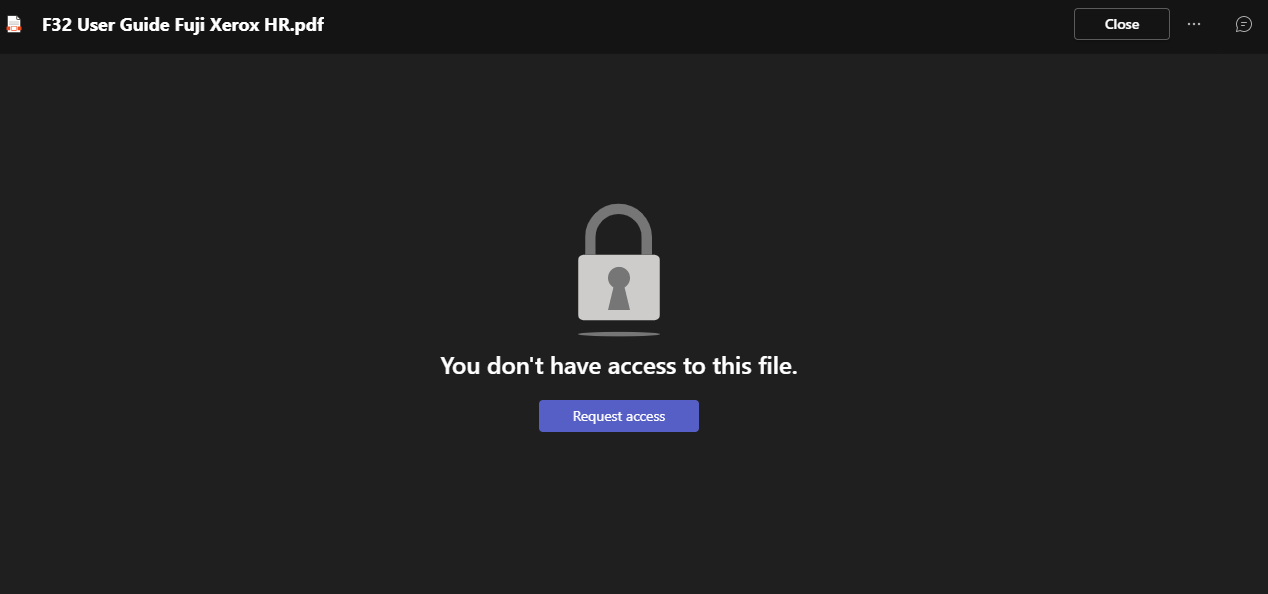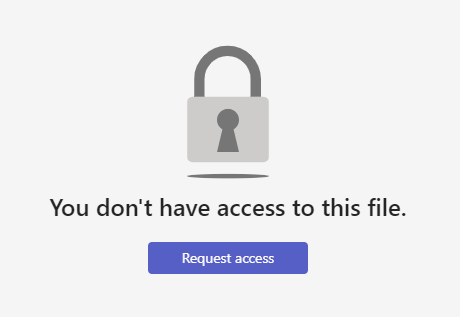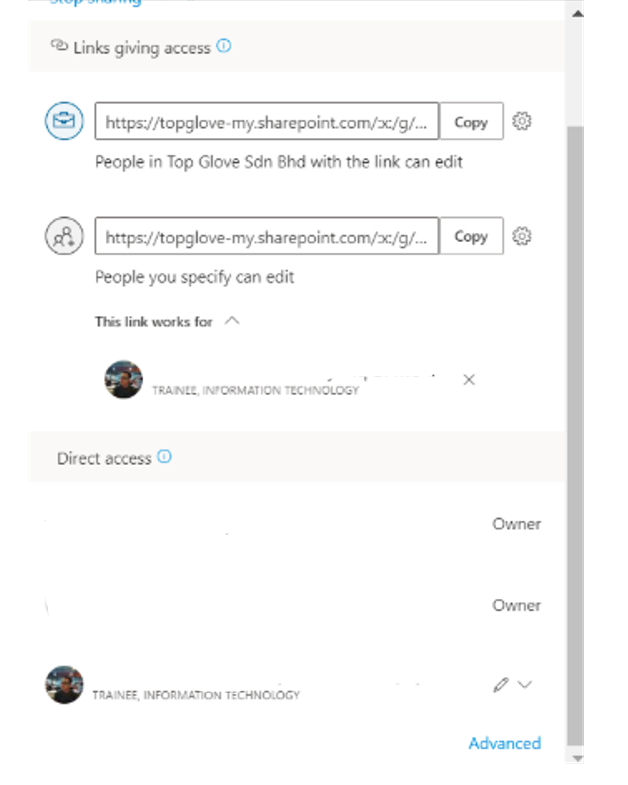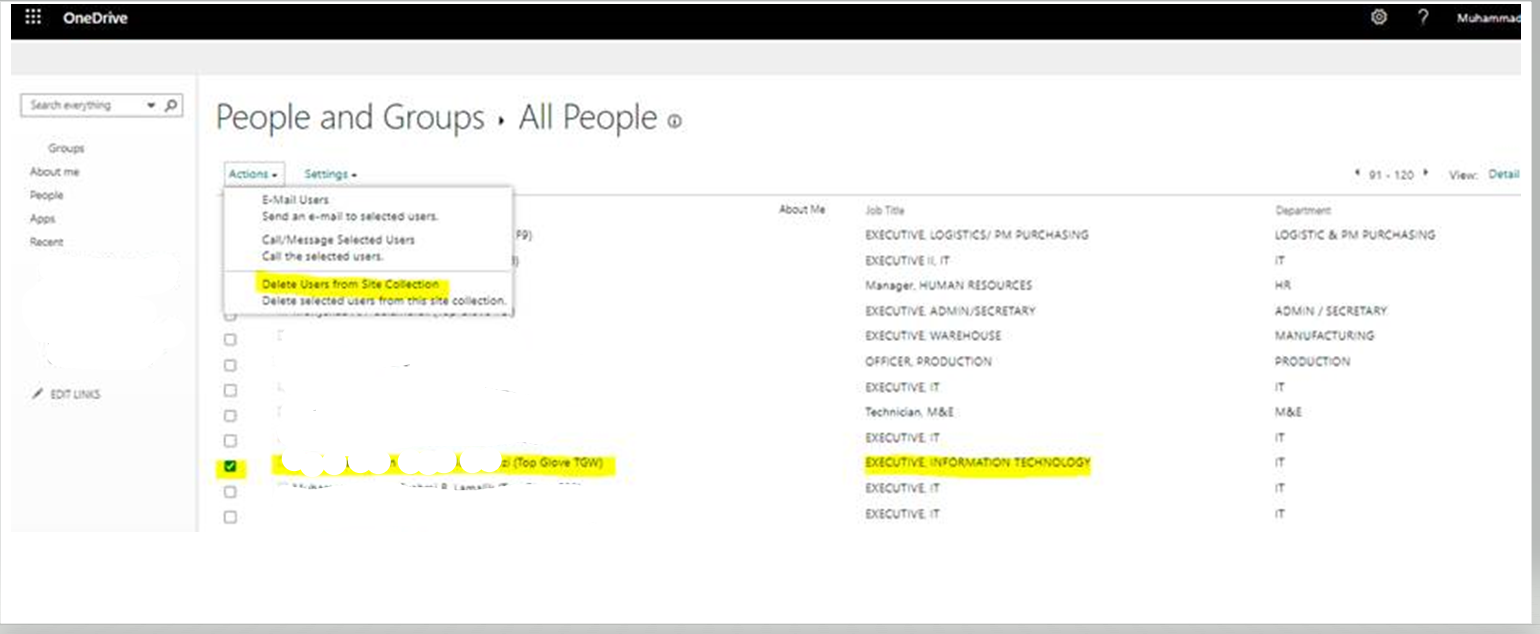Dear @IniobongNkanga-8038
Hope you to have a good day.
Due to this issue is for a specific user, it is recommended that you could try to clear the Teams cache on the local machine. You could also change a device to see whether he could access the files from SharePoint location and teams.microsoft.com without any issue. If so it was specifically an issue with the Teams client app on the desktop. Below is a resolution for you to refer to:
1.Close and sign out of Teams
2.Browse to %appdata%\Microsoft\teams
3.Delete the content in the following folders but be sure to keep the folders:
Microsoft\teams\application cache\cache
Microsoft\teams\blob_storage
Microsoft\teams\databases
Microsoft\teams\GPUcache
Microsoft\teams\IndexedDB
Microsoft\teams\Local Storage
Microsoft\teams\tmp
If you have any questions or concerns, please feel free to contact me.
Yours faithfully,
Yi Lu
If the answer is helpful, please click "Accept Answer" and kindly upvote it. If you have extra questions about this answer, please click "Comment".
Note: Please follow the steps in our documentation to enable e-mail notifications if you want to receive the related email notification for this thread.