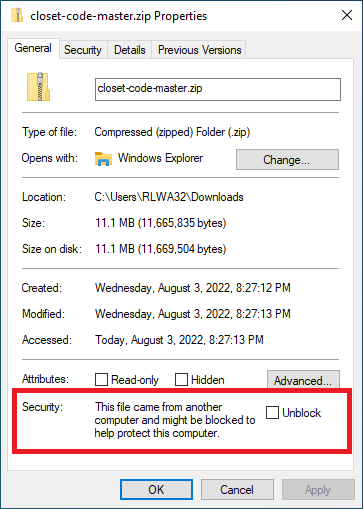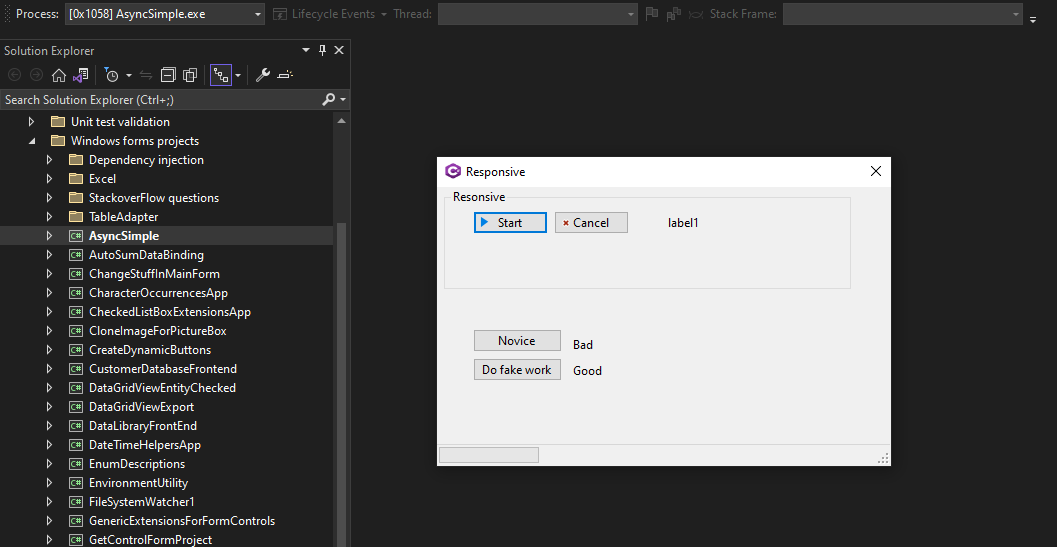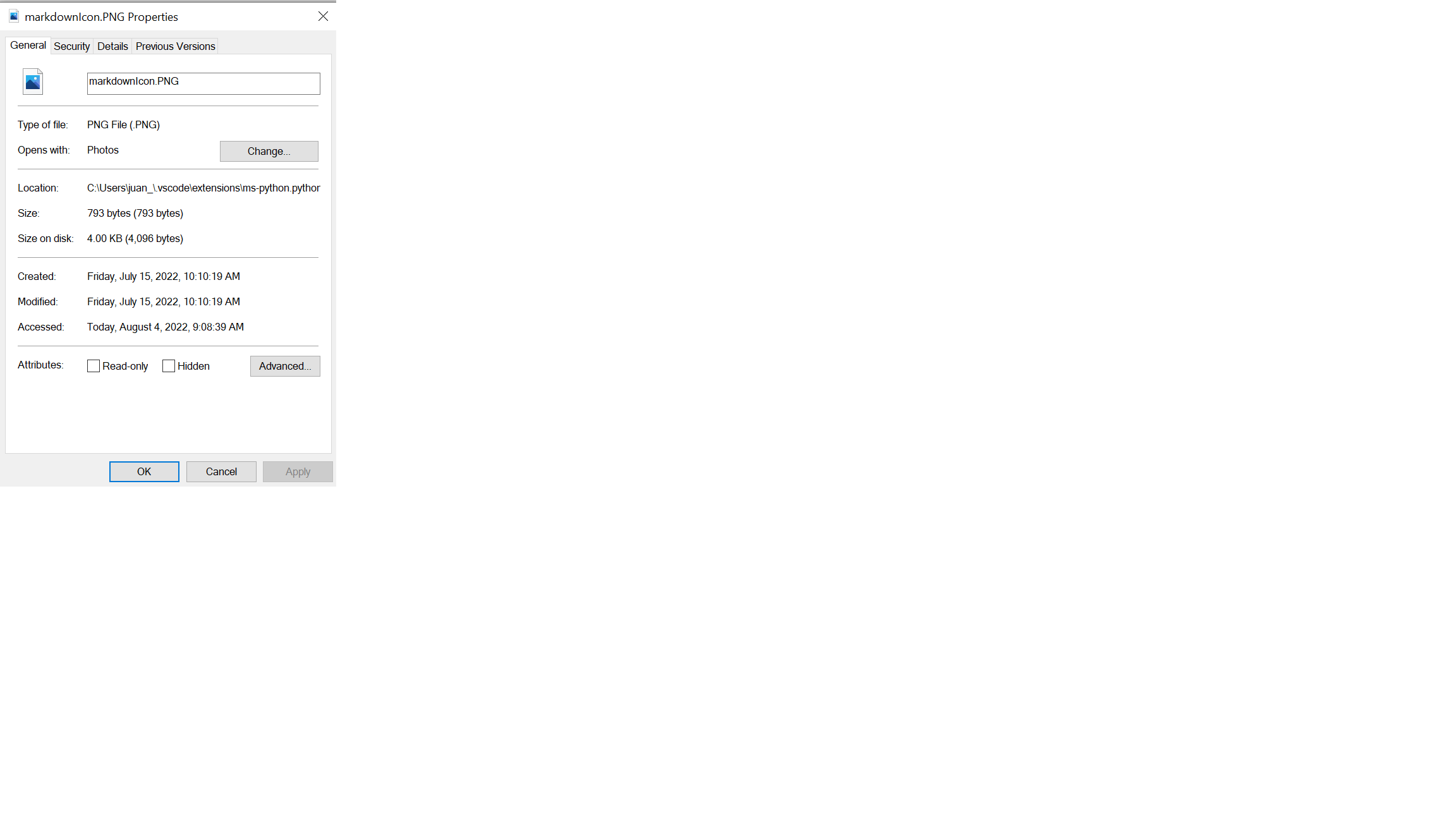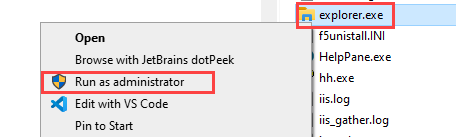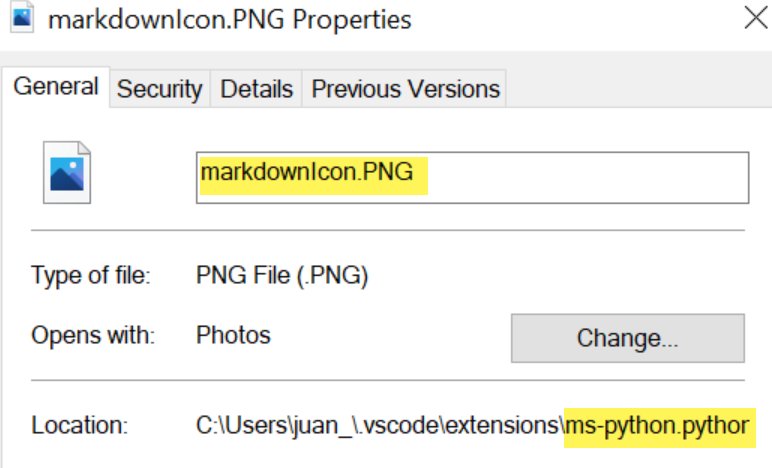I ran the command in Powershell to no avail.
i think it has to do with .NET versions because the IDE selects this code when it reports the error:
<!-- 4.0 task has some new parameters that we want to make use of if we're targeting 4.0 -->
<GenerateResource
and the window that shows this error is: C:\Program Files\Microsoft Visual Studio\2022\Community\Msbuild\Current\Bin\amd64\Microsoft.Common.CurrentVersion.targets
I have the following installed dotnet runtimes:
PS C:\users\juan_\OneDrive\C#\cloned-with-VS2022> dotnet --list-runtimes
Microsoft.AspNetCore.App 5.0.17 [C:\Program Files\dotnet\shared\Microsoft.AspNetCore.App]
Microsoft.AspNetCore.App 6.0.6 [C:\Program Files\dotnet\shared\Microsoft.AspNetCore.App]
Microsoft.AspNetCore.App 6.0.7 [C:\Program Files\dotnet\shared\Microsoft.AspNetCore.App]
Microsoft.NETCore.App 5.0.12 [C:\Program Files\dotnet\shared\Microsoft.NETCore.App]
Microsoft.NETCore.App 5.0.17 [C:\Program Files\dotnet\shared\Microsoft.NETCore.App]
Microsoft.NETCore.App 6.0.6 [C:\Program Files\dotnet\shared\Microsoft.NETCore.App]
Microsoft.NETCore.App 6.0.7 [C:\Program Files\dotnet\shared\Microsoft.NETCore.App]
Microsoft.WindowsDesktop.App 5.0.17 [C:\Program Files\dotnet\shared\Microsoft.WindowsDesktop.App]
Microsoft.WindowsDesktop.App 6.0.6 [C:\Program Files\dotnet\shared\Microsoft.WindowsDesktop.App]
Microsoft.WindowsDesktop.App 6.0.7 [C:\Program Files\dotnet\shared\Microsoft.WindowsDesktop.App]
PS C:\users\juan_\OneDrive\C#\cloned-with-VS2022> dotnet --list-sdks
6. 0.301 [C:\Program Files\dotnet\sdk]
6. 0.302 [C:\Program Files\dotnet\sdk]
Please help, I am quite new to .NET and i am trying to learn XAML and WPF which is why your sample for IProgress is a bit off since you use Windows Forms... still, it should compile I think!!
Regards,
Juan