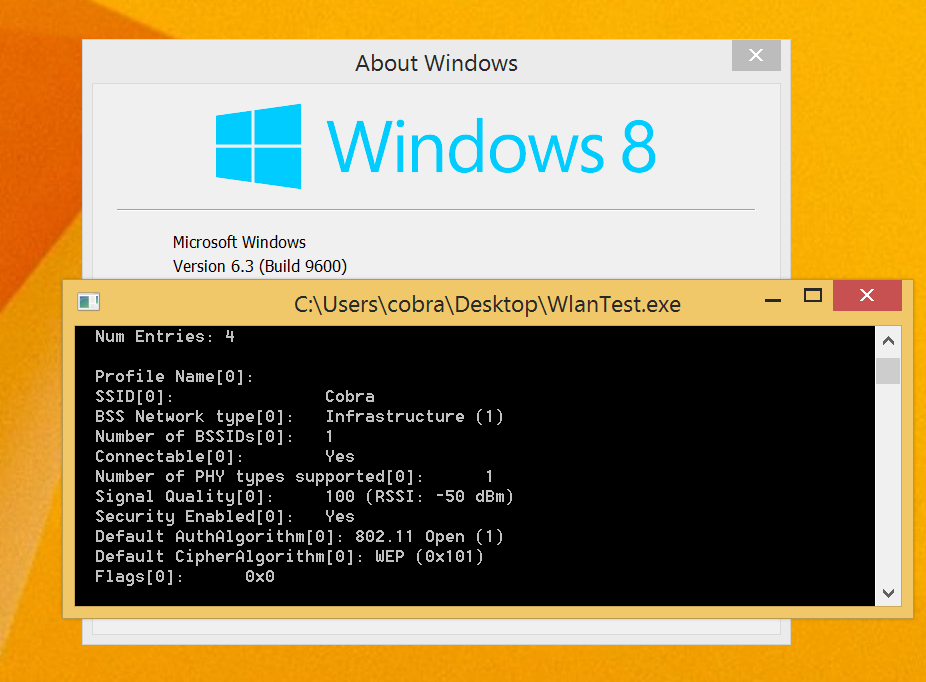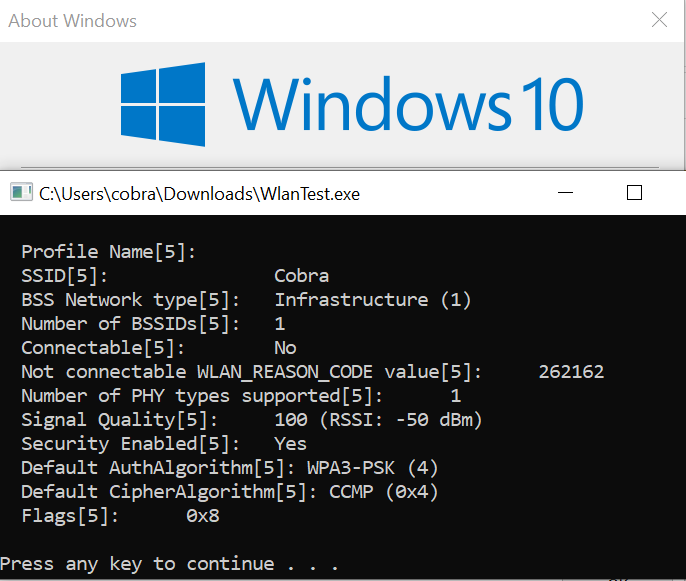Hello!
I have found an issue with my program which uses Wlan API on Windows 7/8.1 (Virtual Machine). The problem is, it reports the wrong Auth. algorithm and encryption for WiFi 6 networks (WPA3-SAE version selected in the AX1800 Wi-Fi 6 Router). Such networks are reported as Encryption: WEP and Auth. Algorithm: 802.11 Open, which are incorrect. On Windows 10 and Windows 11 (Virtual Machine), such networks reports correctly - Encryption: AES (CCMP) and Auth. Algorithm: WPA3-Personal (WPA3-PSK). Please, check out the screenshots below.
Screenshots:
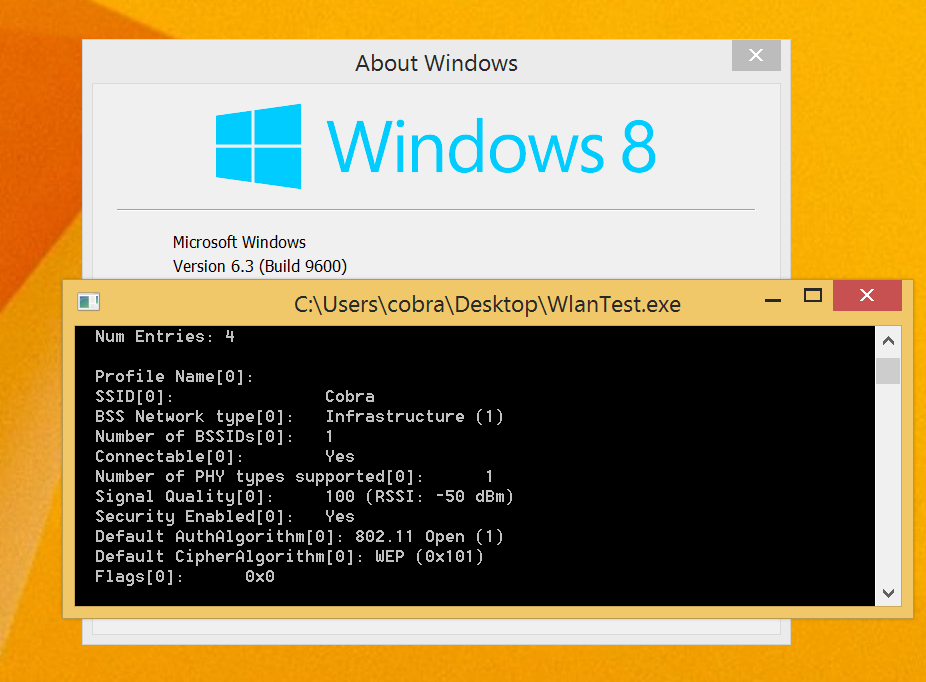
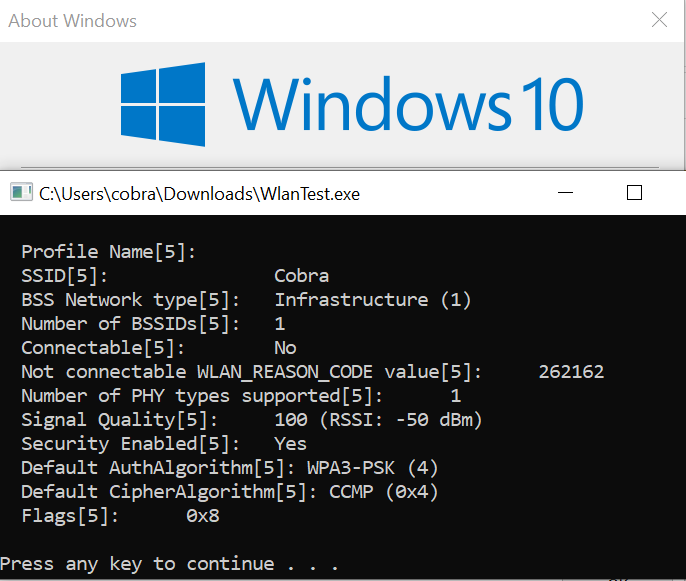
What could cause such issue? Also, I have found some information here: windows-10-2004-comes-with-wi-fi-6-and-wpa3-support
So, it means that older Operating systems does not support the WiFi 6 standard (WPA3)? Thank you.
Updated: 11.08.2022:
Hello!
I have run this command: netsh wlan show drivers, so it supports the 802.11ax. I have added this command details below. On Win 10, it reports the auth. algorithm as WPA3-PSK, the not connectable reason displays: The operation was successful. (0). This info is correct.
When I use other wireless adapter which does not support the WiFi 6 on Win 10, it still reports auth. algorithm as WPA3-PSK and the not connectable reason Capability matching failed at network (262162), which also is correct. The problem occurs only on Win 7/8.1. So, I can confirm that it reports the wrong auth. algorithm and encryption when networks are WPA3-PSK (WiFi 6), it reports such networks as: Auth. Algorithm: 802.11 Open and Encryption: WEP. I think, it is a bug in Windows 7/8.1, because it should report the auth. algorithm as WPA3-PSK for WiFi 6 networks.
C:\Windows\system32>netsh wlan show drivers
Interface name: Wi-Fi 4
Driver : ASUS Wireless USB Adapter
Vendor : Realtek Semiconductor Corp.
Provider : Realtek Semiconductor Corp.
Date : 7/27/2021
Version : 5001.0.13.104
INF file : oem29.inf
Type : Native Wi-Fi Driver
Radio types supported : 802.11n 802.11g 802.11b 802.11ax 802.11ac 802.11n 802.11a
FIPS 140-2 mode supported : Yes
802.11w Management Frame Protection supported : Yes
Hosted network supported : No
Authentication and cipher supported in infrastructure mode:
Open None
WPA2-Personal CCMP
Open WEP-40bit
Open WEP-104bit
Open WEP
WPA-Enterprise TKIP
WPA-Personal TKIP
WPA2-Enterprise TKIP
WPA2-Personal TKIP
WPA-Enterprise CCMP
WPA-Personal CCMP
WPA2-Enterprise CCMP
WPA3-Personal CCMP
Vendor defined TKIP
Vendor defined CCMP
Vendor defined Vendor defined
Vendor defined Vendor defined
WPA2-Enterprise Vendor defined
WPA2-Enterprise Vendor defined
Vendor defined Vendor defined
Vendor defined Vendor defined
Wireless Display Supported: Yes (Graphics Driver: Yes, Wi-Fi Driver: Yes)
I know these OS are old and no longer supported but in case of such WiFi 6 networks it should report them as WPA3-PSK or Not supported/Unknown value than just switching to 802.11 Open (WEP), which I assume is the default value at this moment. You can try to reproduce it on Windows 7/8.1 by running a test example (https://learn.microsoft.com/en-us/windows/win32/api/wlanapi/nf-wlanapi-wlangetavailablenetworklist), I just added the check for WPA3 (DOT11_AUTH_ALGO_WPA3_SAE) to this code to illustrate this issue:
#ifndef UNICODE
#define UNICODE
#endif
#include <windows.h>
#include <wlanapi.h>
#include <objbase.h>
#include <wtypes.h>
#include <stdio.h>
#include <stdlib.h>
// Need to link with Wlanapi.lib and Ole32.lib
#pragma comment(lib, "wlanapi.lib")
#pragma comment(lib, "ole32.lib")
int wmain()
{
// Declare and initialize variables.
HANDLE hClient = NULL;
DWORD dwMaxClient = 2; //
DWORD dwCurVersion = 0;
DWORD dwResult = 0;
DWORD dwRetVal = 0;
int iRet = 0;
WCHAR GuidString[39] = { 0 };
unsigned int i, j, k;
/* variables used for WlanEnumInterfaces */
PWLAN_INTERFACE_INFO_LIST pIfList = NULL;
PWLAN_INTERFACE_INFO pIfInfo = NULL;
PWLAN_AVAILABLE_NETWORK_LIST pBssList = NULL;
PWLAN_AVAILABLE_NETWORK pBssEntry = NULL;
int iRSSI = 0;
dwResult = WlanOpenHandle(dwMaxClient, NULL, &dwCurVersion, &hClient);
if (dwResult != ERROR_SUCCESS) {
wprintf(L"WlanOpenHandle failed with error: %u\n", dwResult);
return 1;
// You can use FormatMessage here to find out why the function failed
}
dwResult = WlanEnumInterfaces(hClient, NULL, &pIfList);
if (dwResult != ERROR_SUCCESS) {
wprintf(L"WlanEnumInterfaces failed with error: %u\n", dwResult);
return 1;
// You can use FormatMessage here to find out why the function failed
}
else {
wprintf(L"Num Entries: %lu\n", pIfList->dwNumberOfItems);
wprintf(L"Current Index: %lu\n", pIfList->dwIndex);
for (i = 0; i < (int)pIfList->dwNumberOfItems; i++) {
pIfInfo = (WLAN_INTERFACE_INFO *)&pIfList->InterfaceInfo[i];
wprintf(L" Interface Index[%u]:\t %lu\n", i, i);
iRet = StringFromGUID2(pIfInfo->InterfaceGuid, (LPOLESTR)&GuidString,
sizeof(GuidString) / sizeof(*GuidString));
// For c rather than C++ source code, the above line needs to be
// iRet = StringFromGUID2(&pIfInfo->InterfaceGuid, (LPOLESTR) &GuidString,
// sizeof(GuidString)/sizeof(*GuidString));
if (iRet == 0)
wprintf(L"StringFromGUID2 failed\n");
else {
wprintf(L" InterfaceGUID[%d]: %ws\n", i, GuidString);
}
wprintf(L" Interface Description[%d]: %ws", i,
pIfInfo->strInterfaceDescription);
wprintf(L"\n");
wprintf(L" Interface State[%d]:\t ", i);
switch (pIfInfo->isState) {
case wlan_interface_state_not_ready:
wprintf(L"Not ready\n");
break;
case wlan_interface_state_connected:
wprintf(L"Connected\n");
break;
case wlan_interface_state_ad_hoc_network_formed:
wprintf(L"First node in a ad hoc network\n");
break;
case wlan_interface_state_disconnecting:
wprintf(L"Disconnecting\n");
break;
case wlan_interface_state_disconnected:
wprintf(L"Not connected\n");
break;
case wlan_interface_state_associating:
wprintf(L"Attempting to associate with a network\n");
break;
case wlan_interface_state_discovering:
wprintf(L"Auto configuration is discovering settings for the network\n");
break;
case wlan_interface_state_authenticating:
wprintf(L"In process of authenticating\n");
break;
default:
wprintf(L"Unknown state %ld\n", pIfInfo->isState);
break;
}
wprintf(L"\n");
dwResult = WlanGetAvailableNetworkList(hClient,
&pIfInfo->InterfaceGuid,
0,
NULL,
&pBssList);
if (dwResult != ERROR_SUCCESS) {
wprintf(L"WlanGetAvailableNetworkList failed with error: %u\n",
dwResult);
dwRetVal = 1;
// You can use FormatMessage to find out why the function failed
}
else {
wprintf(L"WLAN_AVAILABLE_NETWORK_LIST for this interface\n");
wprintf(L" Num Entries: %lu\n\n", pBssList->dwNumberOfItems);
for (j = 0; j < pBssList->dwNumberOfItems; j++) {
pBssEntry =
(WLAN_AVAILABLE_NETWORK *)& pBssList->Network[j];
wprintf(L" Profile Name[%u]: %ws\n", j, pBssEntry->strProfileName);
wprintf(L" SSID[%u]:\t\t ", j);
if (pBssEntry->dot11Ssid.uSSIDLength == 0)
wprintf(L"\n");
else {
for (k = 0; k < pBssEntry->dot11Ssid.uSSIDLength; k++) {
wprintf(L"%c", (int)pBssEntry->dot11Ssid.ucSSID[k]);
}
wprintf(L"\n");
}
wprintf(L" BSS Network type[%u]:\t ", j);
switch (pBssEntry->dot11BssType) {
case dot11_BSS_type_infrastructure:
wprintf(L"Infrastructure (%u)\n", pBssEntry->dot11BssType);
break;
case dot11_BSS_type_independent:
wprintf(L"Infrastructure (%u)\n", pBssEntry->dot11BssType);
break;
default:
wprintf(L"Other (%lu)\n", pBssEntry->dot11BssType);
break;
}
wprintf(L" Number of BSSIDs[%u]:\t %u\n", j, pBssEntry->uNumberOfBssids);
wprintf(L" Connectable[%u]:\t ", j);
if (pBssEntry->bNetworkConnectable)
wprintf(L"Yes\n");
else {
wprintf(L"No\n");
wprintf(L" Not connectable WLAN_REASON_CODE value[%u]:\t %u\n", j,
pBssEntry->wlanNotConnectableReason);
}
wprintf(L" Number of PHY types supported[%u]:\t %u\n", j, pBssEntry->uNumberOfPhyTypes);
if (pBssEntry->wlanSignalQuality == 0)
iRSSI = -100;
else if (pBssEntry->wlanSignalQuality == 100)
iRSSI = -50;
else
iRSSI = -100 + (pBssEntry->wlanSignalQuality / 2);
wprintf(L" Signal Quality[%u]:\t %u (RSSI: %i dBm)\n", j,
pBssEntry->wlanSignalQuality, iRSSI);
wprintf(L" Security Enabled[%u]:\t ", j);
if (pBssEntry->bSecurityEnabled)
wprintf(L"Yes\n");
else
wprintf(L"No\n");
wprintf(L" Default AuthAlgorithm[%u]: ", j);
switch (pBssEntry->dot11DefaultAuthAlgorithm) {
case DOT11_AUTH_ALGO_80211_OPEN:
wprintf(L"802.11 Open (%u)\n", pBssEntry->dot11DefaultAuthAlgorithm);
break;
case DOT11_AUTH_ALGO_80211_SHARED_KEY:
wprintf(L"802.11 Shared (%u)\n", pBssEntry->dot11DefaultAuthAlgorithm);
break;
case DOT11_AUTH_ALGO_WPA:
wprintf(L"WPA (%u)\n", pBssEntry->dot11DefaultAuthAlgorithm);
break;
case DOT11_AUTH_ALGO_WPA_PSK:
wprintf(L"WPA-PSK (%u)\n", pBssEntry->dot11DefaultAuthAlgorithm);
break;
case DOT11_AUTH_ALGO_WPA_NONE:
wprintf(L"WPA-None (%u)\n", pBssEntry->dot11DefaultAuthAlgorithm);
break;
case DOT11_AUTH_ALGO_RSNA:
wprintf(L"RSNA (%u)\n", pBssEntry->dot11DefaultAuthAlgorithm);
break;
case DOT11_AUTH_ALGO_RSNA_PSK:
wprintf(L"RSNA with PSK(%u)\n", pBssEntry->dot11DefaultAuthAlgorithm);
break;
case DOT11_AUTH_ALGO_WPA3_SAE:
wprintf(L"WPA3-PSK (%u)\n", pBssEntry->dot11DefaultCipherAlgorithm);
break;
default:
wprintf(L"Other (%lu)\n", pBssEntry->dot11DefaultAuthAlgorithm);
break;
}
wprintf(L" Default CipherAlgorithm[%u]: ", j);
switch (pBssEntry->dot11DefaultCipherAlgorithm) {
case DOT11_CIPHER_ALGO_NONE:
wprintf(L"None (0x%x)\n", pBssEntry->dot11DefaultCipherAlgorithm);
break;
case DOT11_CIPHER_ALGO_WEP40:
wprintf(L"WEP-40 (0x%x)\n", pBssEntry->dot11DefaultCipherAlgorithm);
break;
case DOT11_CIPHER_ALGO_TKIP:
wprintf(L"TKIP (0x%x)\n", pBssEntry->dot11DefaultCipherAlgorithm);
break;
case DOT11_CIPHER_ALGO_CCMP:
wprintf(L"CCMP (0x%x)\n", pBssEntry->dot11DefaultCipherAlgorithm);
break;
case DOT11_CIPHER_ALGO_WEP104:
wprintf(L"WEP-104 (0x%x)\n", pBssEntry->dot11DefaultCipherAlgorithm);
break;
case DOT11_CIPHER_ALGO_WEP:
wprintf(L"WEP (0x%x)\n", pBssEntry->dot11DefaultCipherAlgorithm);
break;
default:
wprintf(L"Other (0x%x)\n", pBssEntry->dot11DefaultCipherAlgorithm);
break;
}
wprintf(L" Flags[%u]:\t 0x%x", j, pBssEntry->dwFlags);
if (pBssEntry->dwFlags) {
if (pBssEntry->dwFlags & WLAN_AVAILABLE_NETWORK_CONNECTED)
wprintf(L" - Currently connected");
if (pBssEntry->dwFlags & WLAN_AVAILABLE_NETWORK_HAS_PROFILE)
wprintf(L" - Has profile");
}
wprintf(L"\n");
wprintf(L"\n");
}
}
}
}
if (pBssList != NULL) {
WlanFreeMemory(pBssList);
pBssList = NULL;
}
if (pIfList != NULL) {
WlanFreeMemory(pIfList);
pIfList = NULL;
}
system("Pause");
return dwRetVal;
}
Please, fix this issue. Thank you.