Hi @Shane King ,
According to error information , the main cause may is the SSL certificate is bound incorrectly or is not bound.
Please open Internet Information Services (IIS) Manager in Exchange Server, and have a check that the certificate binding for the default Web site and exchange back end is Microsoft Exchange.
If not , please refer to steps in the following link to reconfiguration your SSL certificate and see if it works.
Server Error in '/owa' Application Exchange Server - ALI TAJRAN
NOTE: Microsoft provides third-party contact information to help you find additional information about this topic. This contact information may change without notice. Microsoft does not guarantee the accuracy of third-party contact information.
Besides , when you install Exchange 2019 on a server, three self-signed certificates are created and installed.
Digital certificates and encryption in Exchange Server | Microsoft Learn
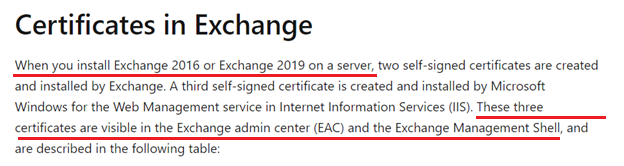
If the answer is helpful, please click "Accept Answer" and kindly upvote it. If you have extra questions about this answer, please click "Comment".
Note: Please follow the steps in our documentation to enable e-mail notifications if you want to receive the related email notification for this thread.