
I see they send RA messages (ICMPv6 type 134) but these messages don't contain any prefixes. But why?
This browser is no longer supported.
Upgrade to Microsoft Edge to take advantage of the latest features, security updates, and technical support.
HI, Community.
A question related to dynamic IPv6 routing via RA/ND (with no static routes) in Windows (2016/2019 - doesn't matter). As I know - router nodes exchange its routes (which are defined to be published) via RA/RD. There is a very simple setup I'm trying to configure:
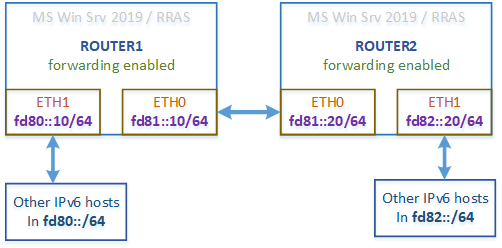
So, there are two Windows Server 2019 with RRAS role installed and configured (router1 and router2), IPv6 forwarding is enabled.
ROUTER1 is configured as:
ETH1: fd80::10/64
ETH0: fd81::10/64
ROUTER2 is configured as:
ETH1: fd82::20/64
ETH0: fd81::20/64
On both hosts, I enabled RA/RD:
netsh int ipv6 set int eth0 adv=ena rou=ena
netsh int ipv6 set int eth1 adv=ena rou=ena
Then I adjusted connected routes to be published:
on ROUTER1:
netsh int ipv6 set route prefix=fd80::/64 int=eth1 publish=yes
netsh int ipv6 set route prefix=fd81::/64 int=eth0 publish=yes
on ROUTER2:
netsh int ipv6 set route prefix=fd82::/64 int=eth1 publish=yes
netsh int ipv6 set route prefix=fd81::/64 int=eth0 publish=yes
After that, I expect that:
But, actually, nothing happened.
Could you, please, clarify, what is wrong there?
Thank you in advance.
I see they send RA messages (ICMPv6 type 134) but these messages don't contain any prefixes. But why?