
You need to be sending through a mail service/system or through Exchange Online if the account is licensed for it:
https://zimmergren.net/sending-e-mails-using-microsoft-graph-using-dotnet/
This browser is no longer supported.
Upgrade to Microsoft Edge to take advantage of the latest features, security updates, and technical support.
I created a new account from the Microsoft 365 Developer Program with my work email (professional account) to set up a Graph application that sends emails whenever I need from a Java application of my own. For now, what I did was:
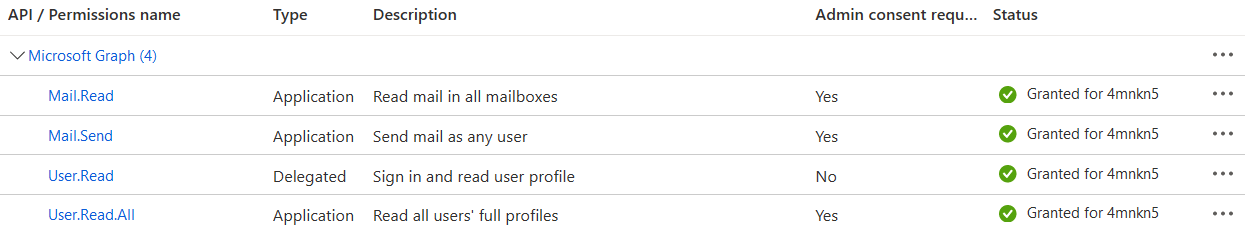
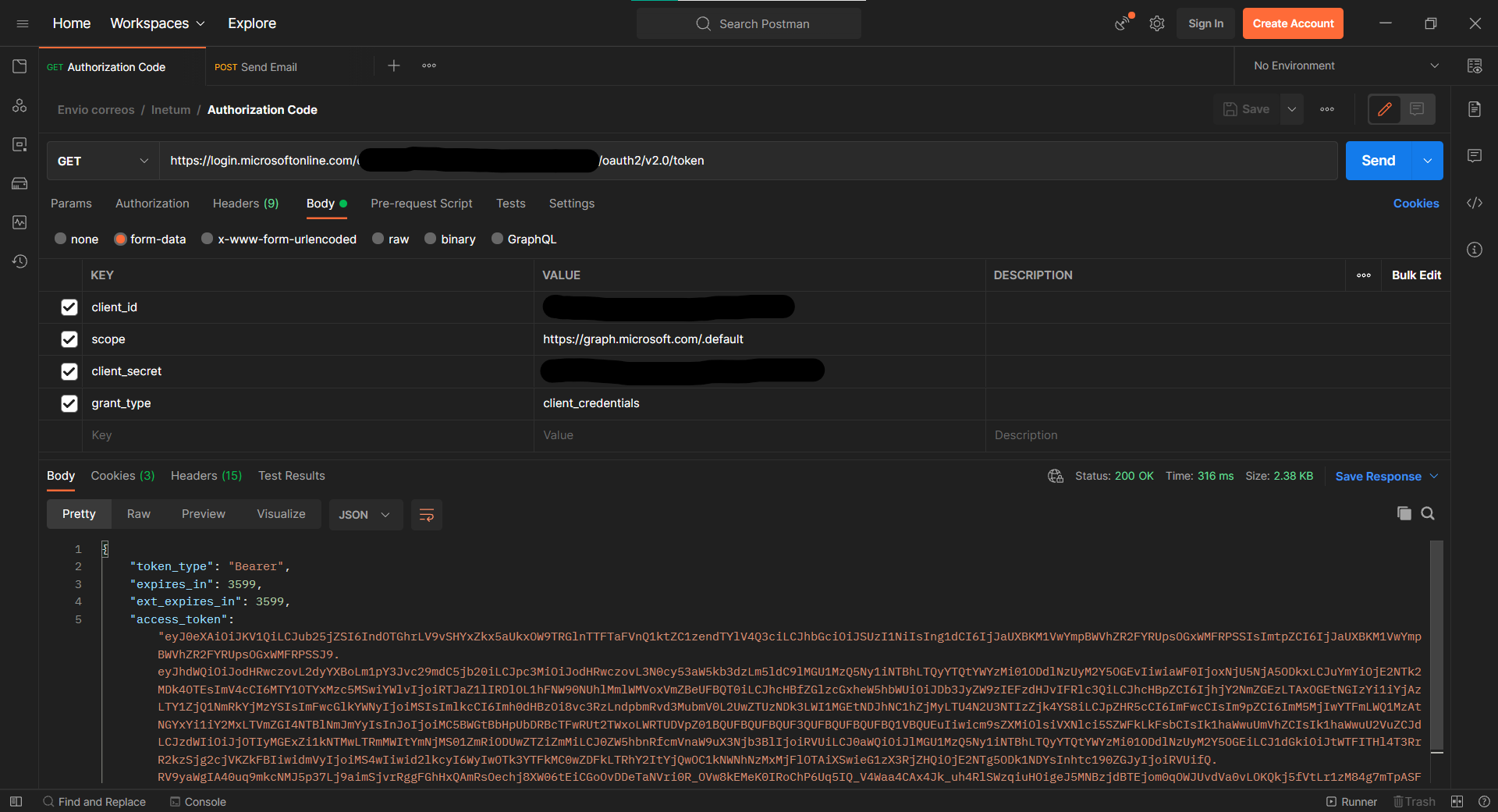
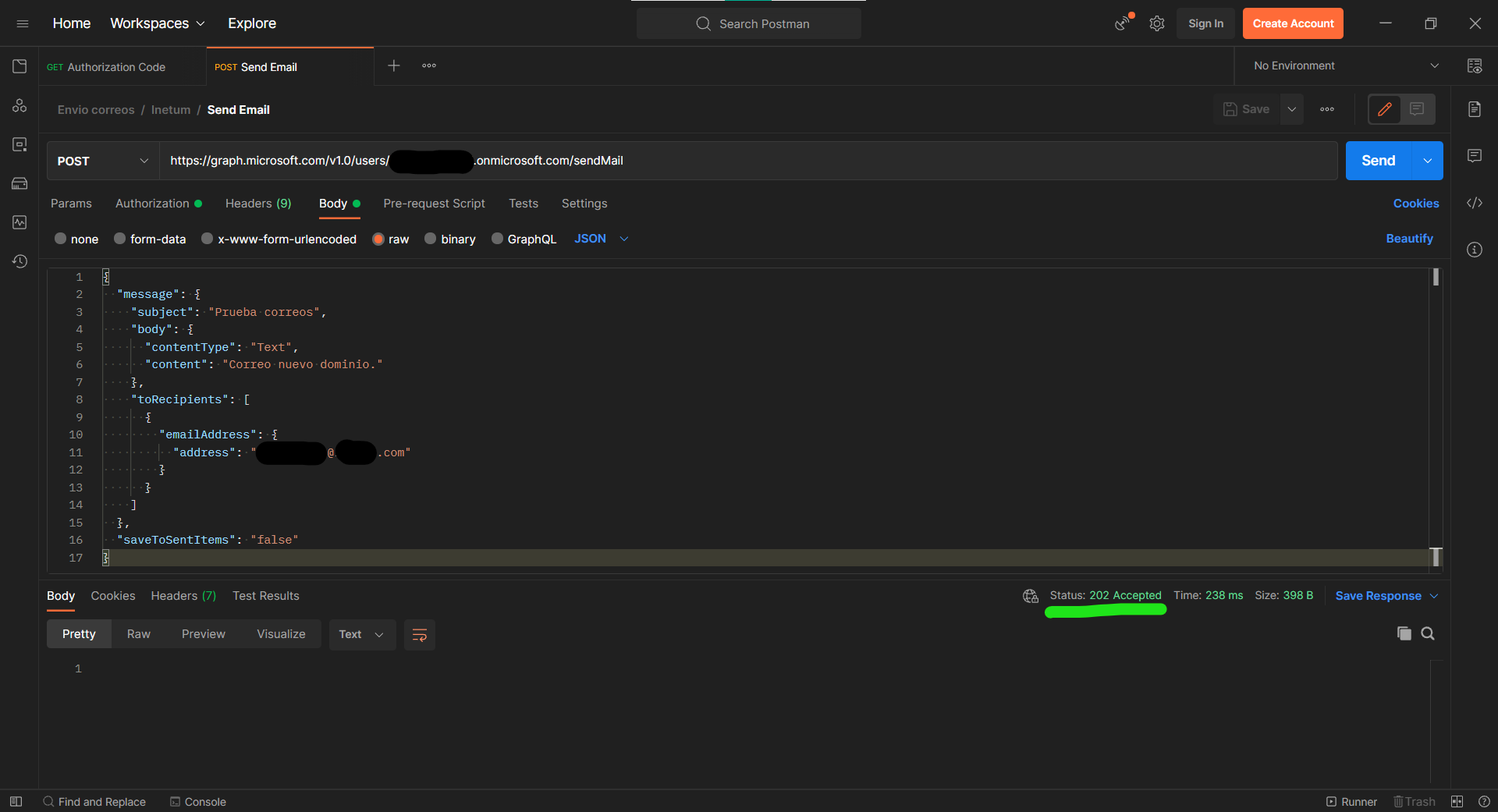



You need to be sending through a mail service/system or through Exchange Online if the account is licensed for it:
https://zimmergren.net/sending-e-mails-using-microsoft-graph-using-dotnet/
Please check your outlook inbox for any failed delivery mails. This issue is generally observed when you use a trial tenant to send mails using graph API
This error occurs when sending email from known, low reputation IP addresses that are typically used by new customers on Trail tenants. To fix this issue your Tenant needs to be added to a sending exclusion for 60 days to allow them to use blocked IPs whilst they still have a new/trial license.
I would suggest you to raise a case with MS Support team from your tenant where you are facing issue, respective team will provide exclusion for your tenant.
Please look into the post for more information: https://learn.microsoft.com/en-us/answers/questions/951350/index.html
Hope this helps.
If the answer is helpful, please click "Accept Answer" and kindly upvote it. If you have further questions about this answer, please click "Comment".