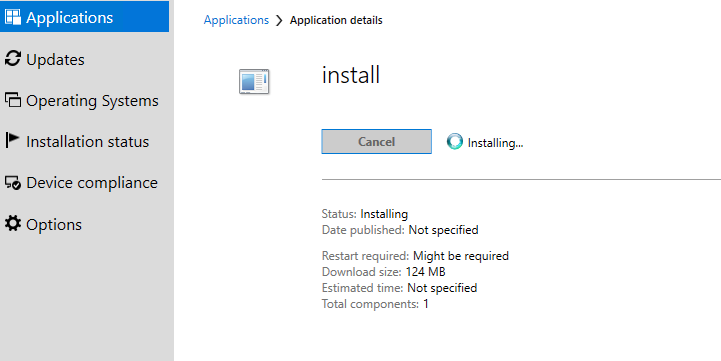So I ran into this issue and I did the following:
- Tried stopping SMS Agent Host = No luck
- Looked into the execmgr.log to locate the content in ccmcache and then tried deleting the content but it didn't allow me to delete the content. I then deleted the files within the ccmcache subfolder = successfully removed the content.
- Next, removed my device from the collection that had the application deployed and then refreshed the Machine policy & Application Policy on the client machine = Success!!