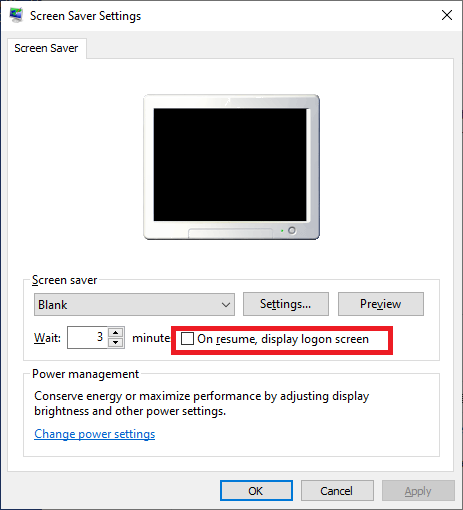Create a new GPO then edit it and go to: Computer Config>Policies>Windows Settings>Security Settings>Local Policies>Security Options and find Interactive logon: Machine inactivity limit
this should work for limit the time of a user session in a machine without interactions