There are many reasons this would happen.
SSMS queries the server for the list. This query can be blocked by several things. You need to look at what is running on the server and what is blocking the query from SSMS.
This browser is no longer supported.
Upgrade to Microsoft Edge to take advantage of the latest features, security updates, and technical support.
SQL Server 2016
I am in SSMS and clicking on DBs, but they are not expanding. It used to work without a problem. Windows Server is up and running. All the L/M/T drives are in normal range. Would rebooting the windows server help?
Please see screenshot below. Please advise. Thanks.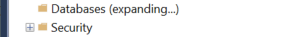
There are many reasons this would happen.
SSMS queries the server for the list. This query can be blocked by several things. You need to look at what is running on the server and what is blocking the query from SSMS.

Hi @SQLIsGood-7036 ,
Did you restart your SSMS? Which version is your SSMS? Suggest you using the latest version SSMS 18.12.1, you can get it from here. Did you do some changes on your server before this issue occurred?
If the answer is helpful, please click "Accept Answer" and kindly upvote it. If you have extra questions about this answer, please click "Comment".

There are a few possible reasons why your databases are not expanding in SSMS:
I recommend trying these steps in the order listed and seeing if any of them resolve the issue. If you are still having trouble, there may be other factors at play, and it would be helpful to have more information about your environment and the specific error messages you are seeing.