
Hi @Claudia Ferguson ,
What do you mean "Outlook preview"? Do you mean the new outlook for windows?

- Based on my test on my Outlook, there are 5 options, Colorful, Dark Gray, and White, and Black.
Given the situation, could you submit your feedback via https://feedbackportal.microsoft.com/feedback/forum/89a8afa3-2e1c-ec11-b6e7-0022481f8472 or clicking Help> Feedback in Outlook client? We value your feedback and product suggestions. Many features came directly from your feedback. - Besides, are you using exchange cached mode? If so, switch to online mode and see if it works normal: File > Account Settings > In the email tab, click Change > Turn off cached mode
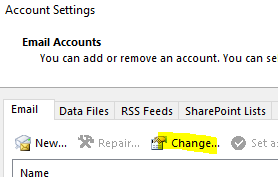
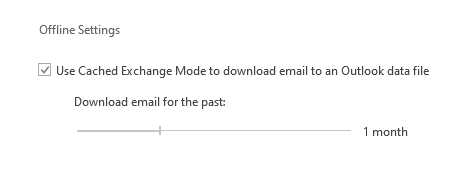
For unread emails, select the All drop-down at the top of the message list and then select Unread Mail to sort out emails.
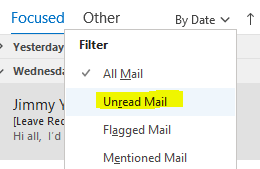
According to my search, this is an early preview of the new Outlook and hence, not all functionality from the classic Outlook for Windows is available in this version yet.
If any of those limitations are critical for your work, we recommend you stay in the classic Outlook until they are resolved, or you can switch the toggle to go between apps as often as you want.
More information about new outlook for windows, see: Things to know about the new Outlook for Windows
If the answer is helpful, please click "Accept Answer" and kindly upvote it. If you have extra questions about this answer, please click "Comment".
Note: Please follow the steps in our documentation to enable e-mail notifications if you want to receive the related email notification for this thread.
