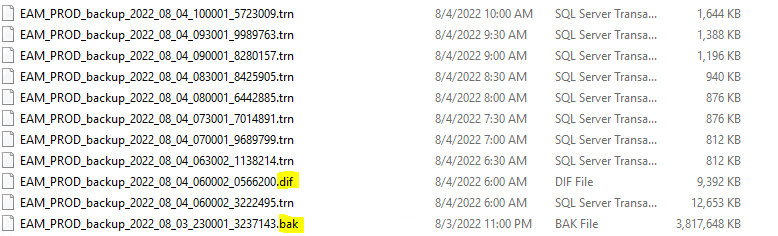hey that is great , the thing I am hung up on it " FROM AdventureWorksBackups " basically I have a folder "G:\SQL_Backup\EAM_PROD"
08/04/2022 11:01 PM 3,912,416,768 EAM_PROD_backup_2022_08_04_230002_0487834.bak
08/05/2022 06:00 AM 13,413,888 EAM_PROD_backup_2022_08_05_060002_0818453.trn
08/05/2022 06:00 AM 9,616,896 EAM_PROD_backup_2022_08_05_060001_9099677.dif
08/05/2022 06:30 AM 830,976 EAM_PROD_backup_2022_08_05_063002_0102543.trn
08/05/2022 07:00 AM 830,976 EAM_PROD_backup_2022_08_05_070001_5444479.trn
08/05/2022 07:30 AM 963,072 EAM_PROD_backup_2022_08_05_073001_4790412.trn
how do I use the code below to restore the .bak , then the dif then the 4 diffs in order?
RESTORE DATABASE AdventureWorks
FROM AdventureWorksBackups
WITH FILE=3, NORECOVERY;
RESTORE LOG AdventureWorks
FROM AdventureWorksBackups
WITH FILE=4, NORECOVERY, STOPAT = 'Apr 15, 2020 12:00 AM';
RESTORE LOG AdventureWorks
FROM AdventureWorksBackups
WITH FILE=5, NORECOVERY, STOPAT = 'Apr 15, 2020 12:00 AM';
RESTORE DATABASE AdventureWorks WITH RECOVERY;
GO