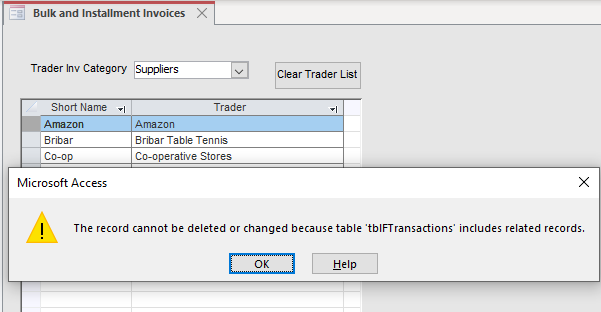What appears to have happened is that, when the values of the primary key of tblFTraders were inserted into the TraderID column in tblFBulkTraders the latter table seems somehow to have inherited the referential integrity constraints of the relationships between tblFTraders and other tables in the database. Consequently any attempt to delete those rows from tblFBulkTraders is unsuccessful. This should not happen of course, and is not something I have ever seen before. If the enforcement of referential integrity is removed from all the relationships between tblFTraders and other tables it is possible to delete rows from tblFBulkTraders. An unenforced relationship type serves no useful purpose, however, and to do this would be prejudicial to the integrity of the data.
I can offer no explanation for this bizarre behaviour. I did wonder whether tblFBulkTraders might have been created by copying the structure of tblFTraders and then amending the copy, but the two tables are very dissimilar, so this seems unlikely.