
Hi @Jayde F ,
According to my research and testing, you can follow these steps to create Modal Dialog Pop Up In SharePoint Online:
1.Create a new Wiki page.
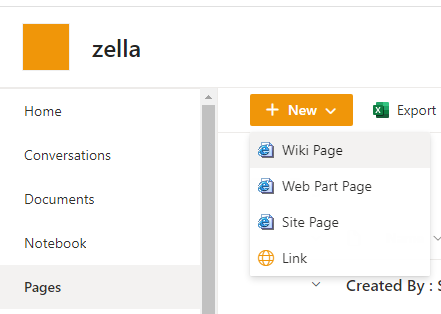
2.Click Inset ->> Web Part ->> Media and Content ->> Script Editor ->> Click Add
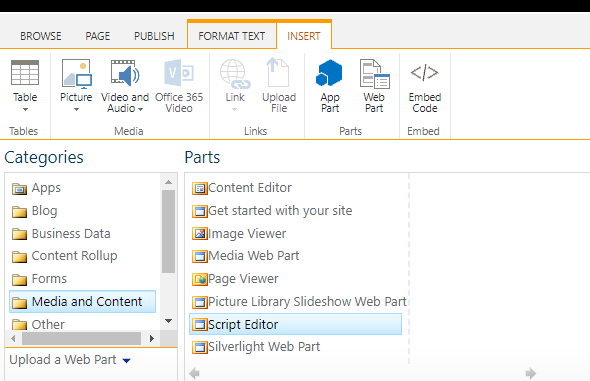
3.Click Edit Web Part ->> Click EDIT SNIPPET
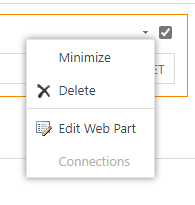
4.Input the code in the attachment, then click Inset and OK .(Please see attachment )
My test result:
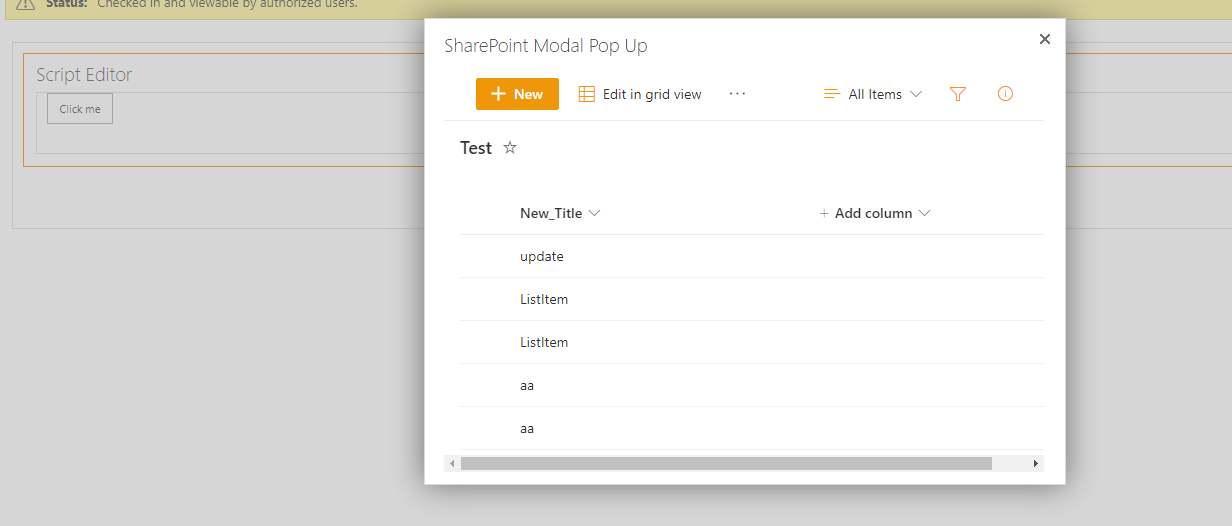
More information for reference: Create Modal Dialog Pop Up In SharePoint 2016 And Office 365
Note: Microsoft is providing this information as a convenience to you. The sites are not controlled by Microsoft. Microsoft cannot make any representations regarding the quality, safety, or suitability of any software or information found there. Please make sure that you completely understand the risk before retrieving any suggestions from the above link.
If the answer is helpful, please click "Accept Answer" and kindly upvote it. If you have extra questions about this answer, please click "Comment".
Note: Please follow the steps in our documentation to enable e-mail notifications if you want to receive the related email notification for this thread.