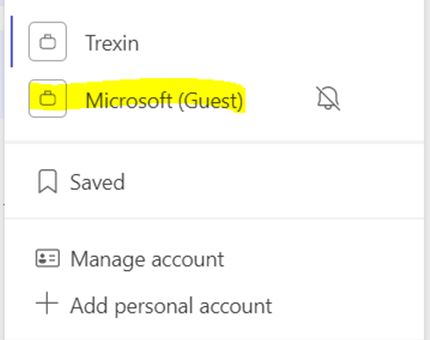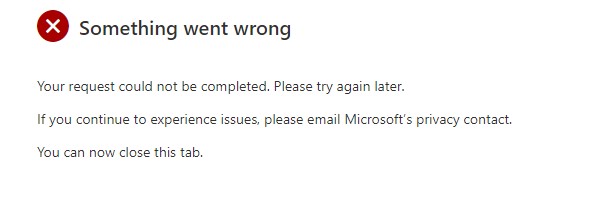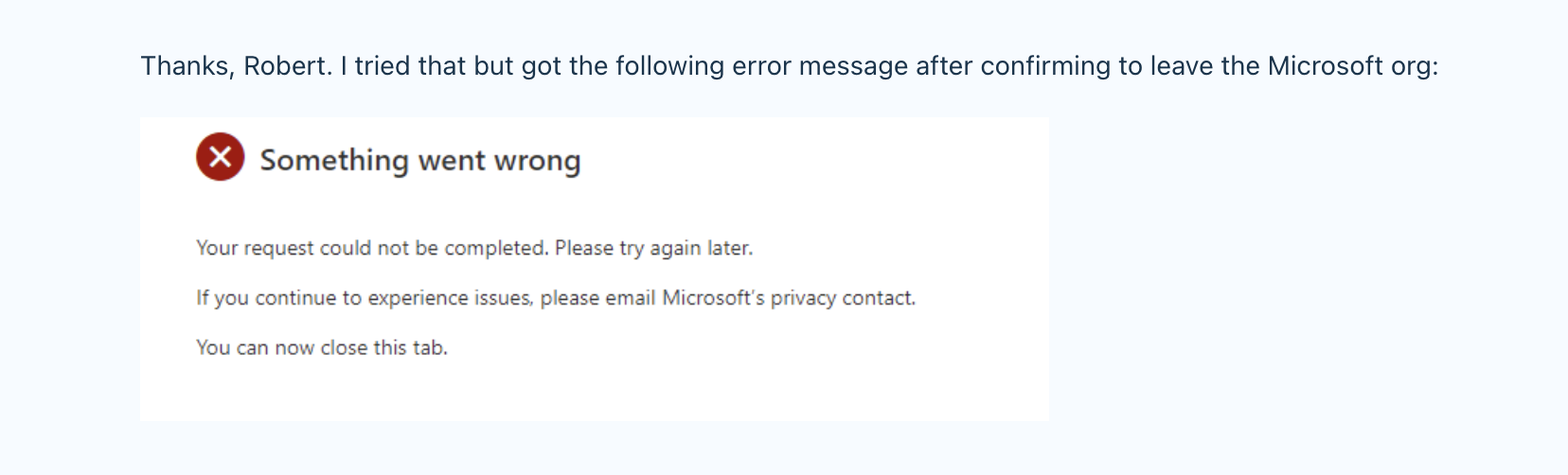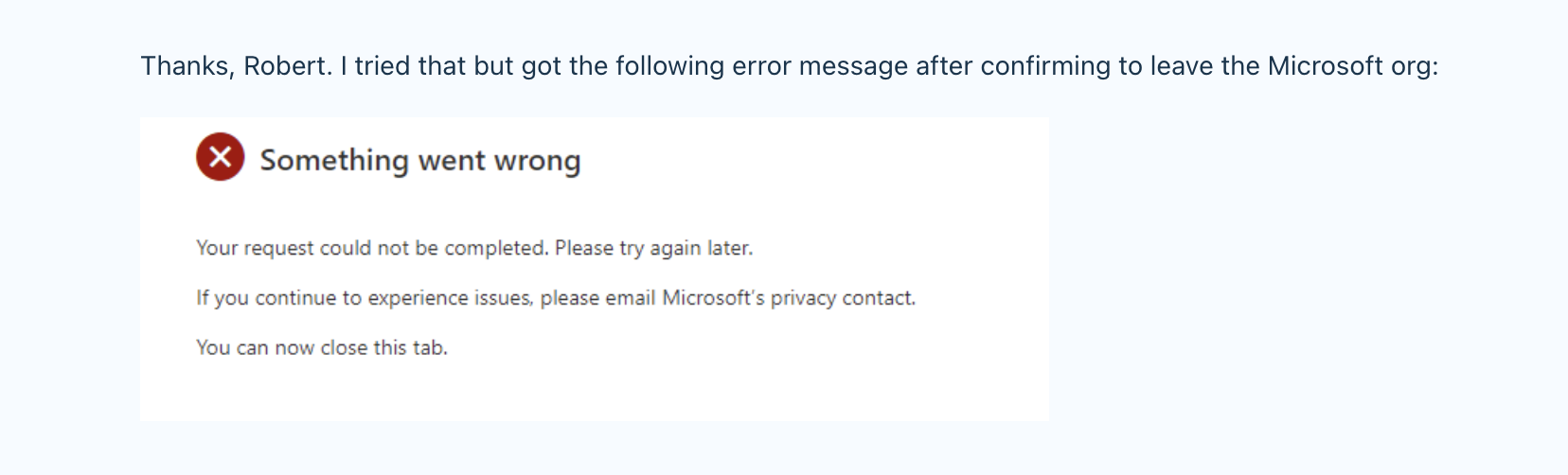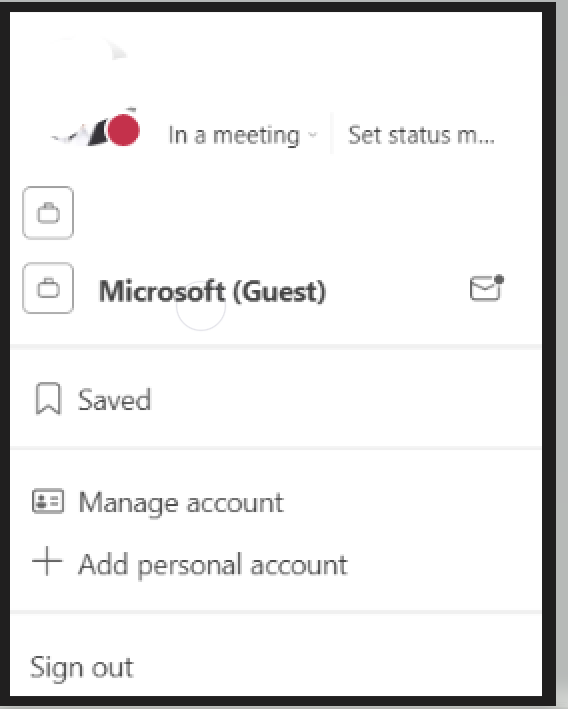Hi @IBN
If you want to remove the guest from the team, you could go to manage team - members - click the X on the right side of the user in Teams client.
If the guest should be removed totally from your directory ( not visible to add to other teams or anything) you need to go into Azure Active Directory and remove the guest account. For more details, you could refer to DilloonJS's provided link.
If the answer is helpful, please click "Accept Answer" and kindly upvote it. If you have extra questions about this answer, please click "Comment".
Note: Please follow the steps in our documentation to enable e-mail notifications if you want to receive the related email notification for this thread.