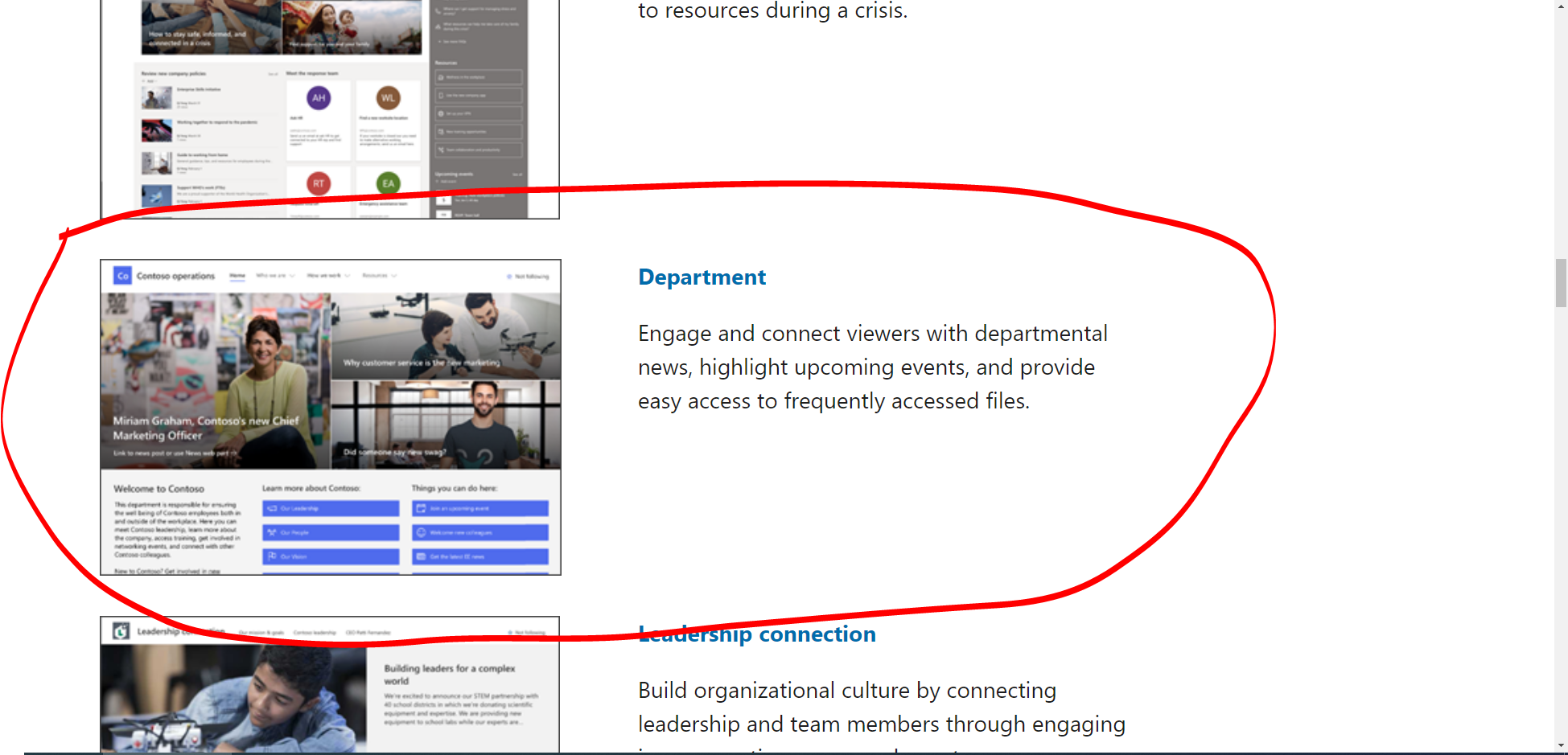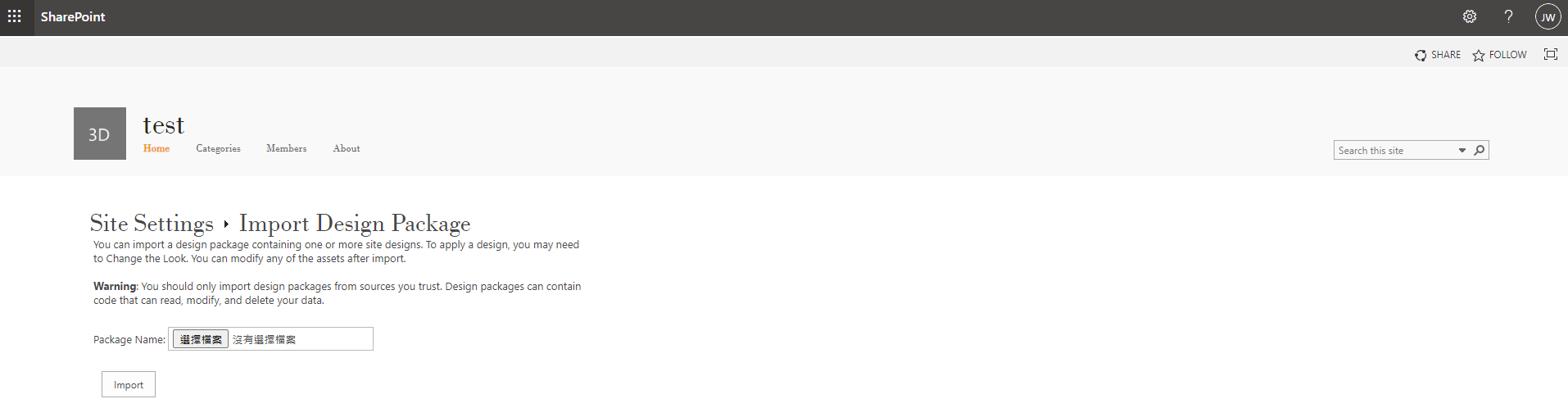Hi @Jasper_Wang ,
First you need to set category in term store by following steps
https://support.microsoft.com/en-us/office/assign-a-category-page-and-a-catalog-item-page-to-a-term-in-sharepoint-2f8e4278-770b-46f6-922e-be4ac52a1ac8#:~:text=To%20assign%20a%20category%20page%20to%20a%20term%2C%20in%20the,to%20assign%20to%20the%20term.
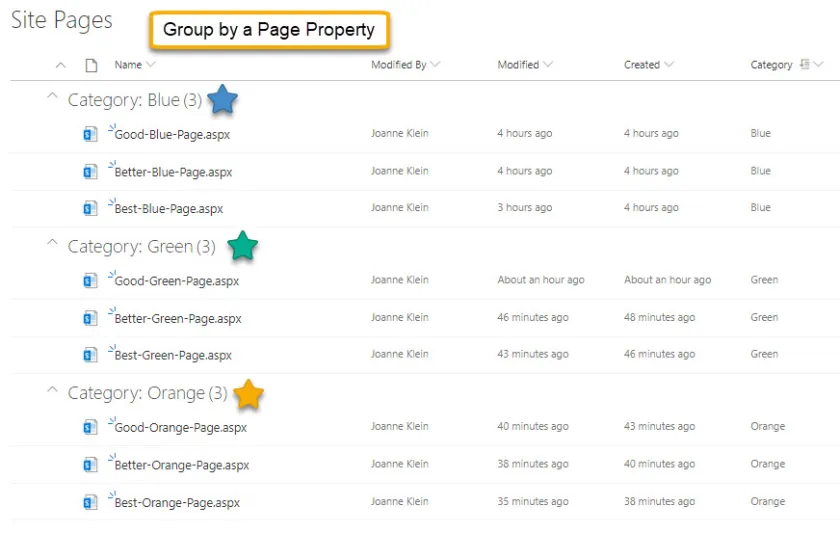
Then you need to summary page with Highlighted Content web part
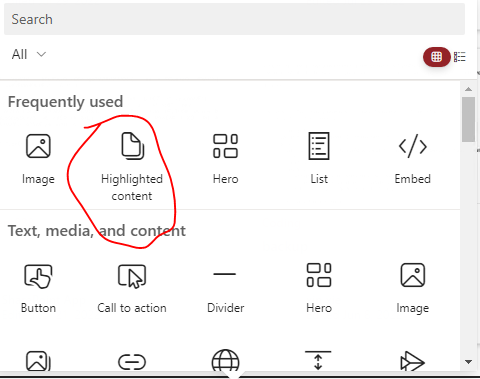
Configure the properties of the Highlighted Content web part on the property panel
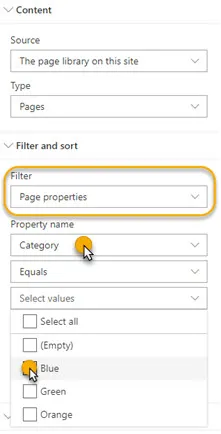
For search in other language, you need to change your Language and Region settings. Please select the affected language during a search query by following steps
https://learn.microsoft.com/en-us/sharepoint/troubleshoot/search/no-search-results-from-another-language
If the answer is helpful, please click "Accept Answer" and kindly upvote it. If you have extra questions about this answer, please click "Comment".
Note: Please follow the steps in our documentation to enable e-mail notifications if you want to receive the related email notification for this thread.