@Camelia Campbell
I understand your are connecting to a VM from your PC but not seeing your microphone or camera. From your RDP client you can go to the Local Resources tab and configure the audio and camera. Camera will be found by selecting More under Local devices and resources.
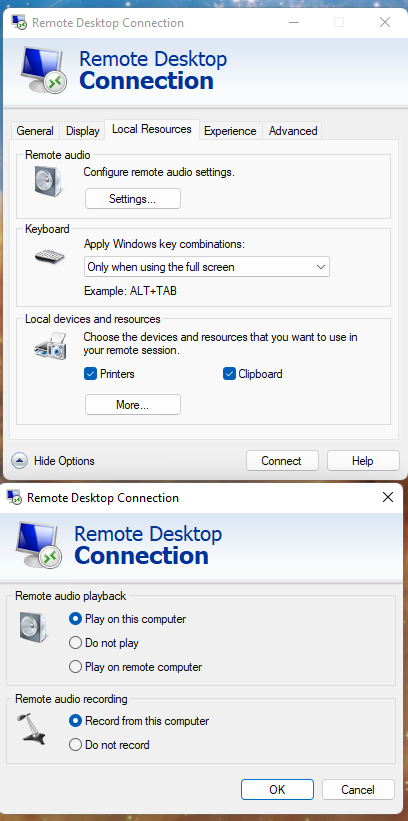
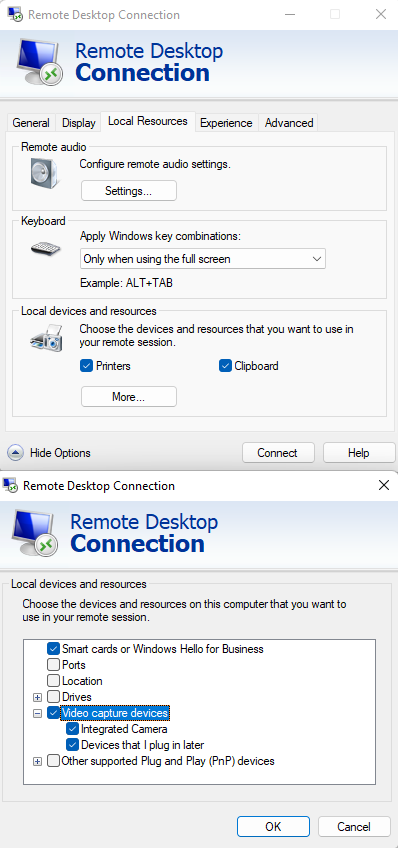
Hope this helps let us know if you are still facing issues or have further questions.
-------------------------------
Please don’t forget to "Accept the answer" and “up-vote” wherever the information provided helps you, this can be beneficial to other community members.
