
Hi @Keller, Herbert (Spencer) ,
Welcome to our forum!
According to my research, Outlook stops prompting and automatically sends Meeting updates to all attendees is a known issue, it occurs due to the new calendar sharing improvements is enabled.
In addition, it is also the reason for the delay delivery rule not working,
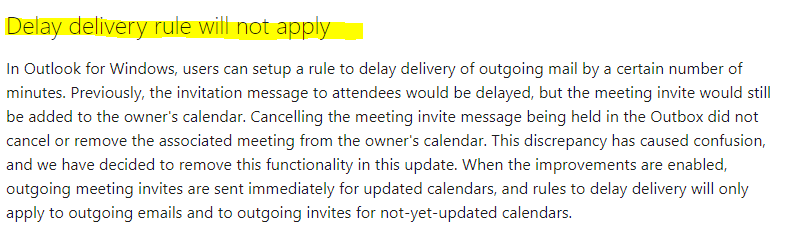
For information about the new calendar sharing improvements in Outlook for Windows, see Shared calendars updates in Outlook for Windows
To workaround, turn off the new calendar sharing improvements:
File >Account Settings >Account Settings.
Select the Microsoft Exchange account that you use to manage someone else's calendar and choose Change
Choose More Settings, followed by the Advanced tab.
Clear the checkbox next to: Turn on shared calendar improvements.
Close and restart Outlook.

If the answer is helpful, please click "Accept Answer" and kindly upvote it. If you have extra questions about this answer, please click "Comment".
Note: Please follow the steps in our documentation to enable e-mail notifications if you want to receive the related email notification for this thread.