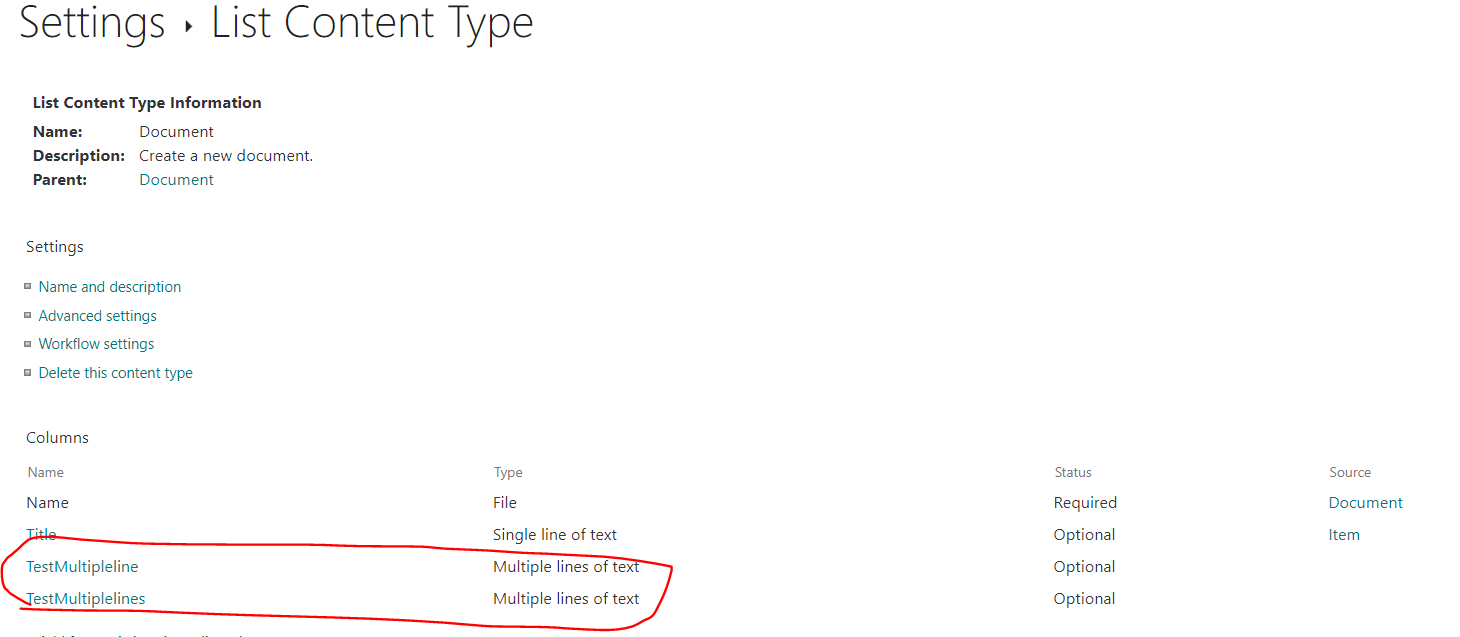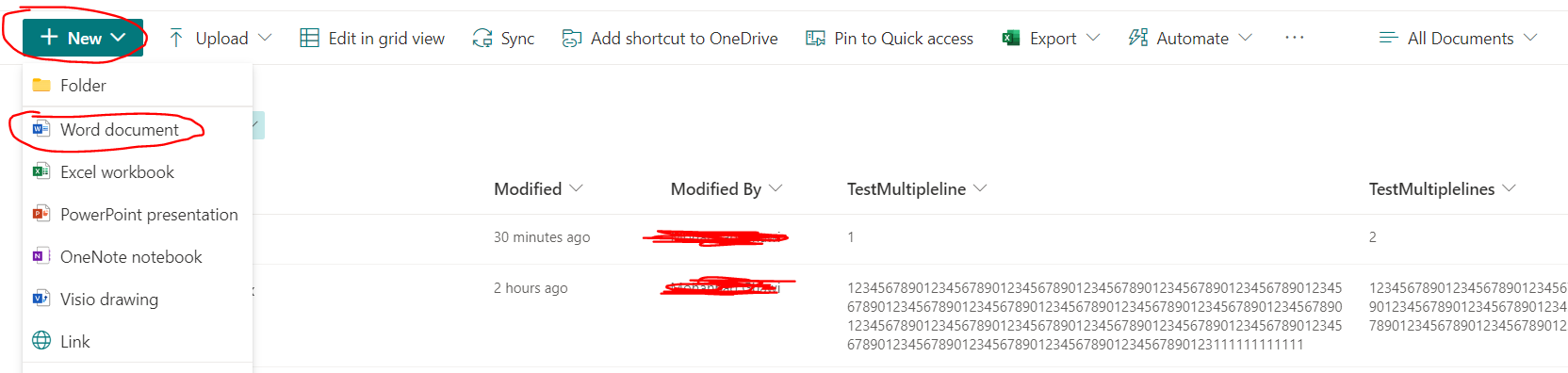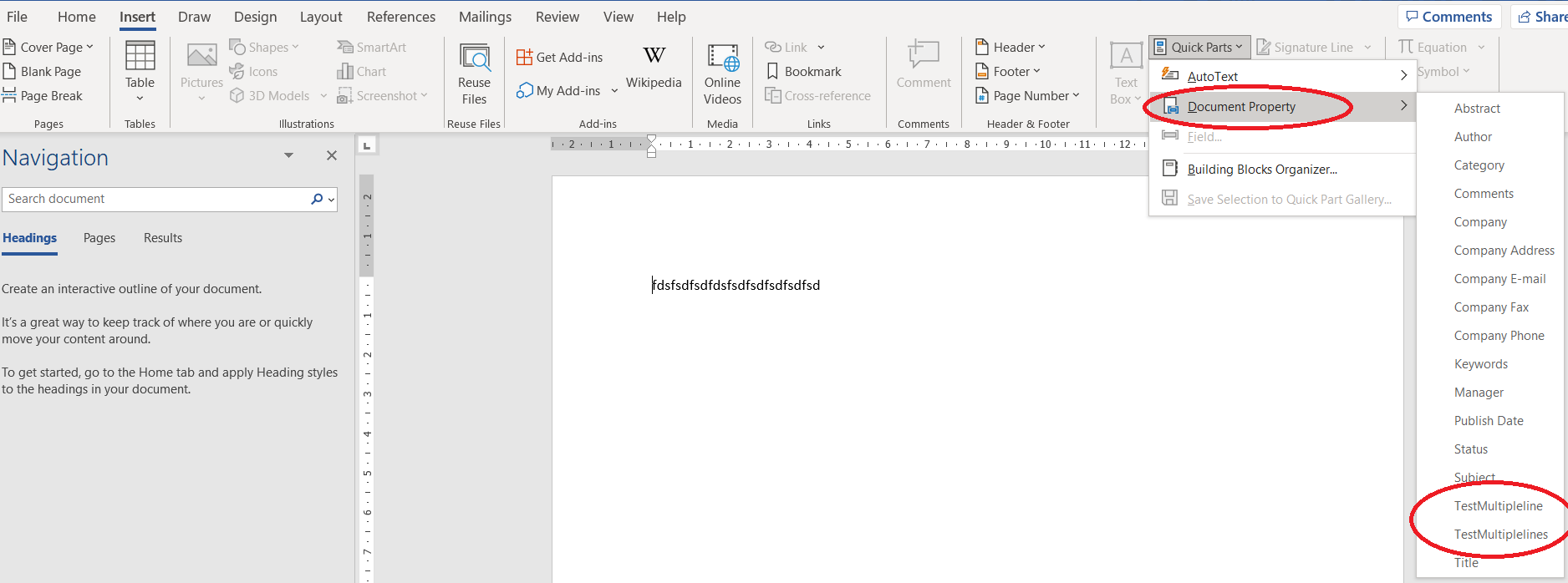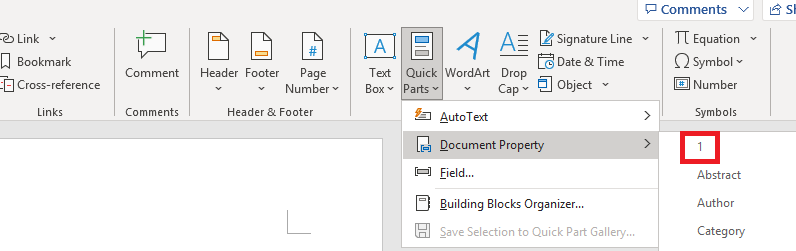My advice is of limited value because I do not have SharePoint.
The document properties in a document are created when the document is created. Moving it to your library does not change them.
The document properties you are talking about are not traditional document properties but rather of the type "Cover Page" properties which are mapped to an XML node. Nevertheless, they are created when the document is created. Moving or copying or sending the document elsewhere does not change them.
These are explored in Greg Maxey's page https://gregmaxey.com/word_tip_pages/EnhancedDocProp_AddIn.html where he provides an Add-In that can create these. You may want to try that and see if it can add in these to your moved documents and whether they will then behave the way you wish in SharePoint.