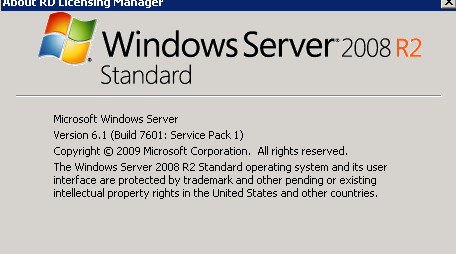You must install your RDS CAL on a compatible RD license server. Any RDS license server can host licenses from all previous versions of Remote Desktop Services and the current version of Remote Desktop Services. For example, a Windows Server 2016 RDS license server can host licenses from all previous versions of RDS, while a Windows Server 2012 R2 RDS license server can only host licenses up to Windows Server 2012 R2.
https://learn.microsoft.com/en-us/windows-server/remote/remote-desktop-services/rds-client-access-license
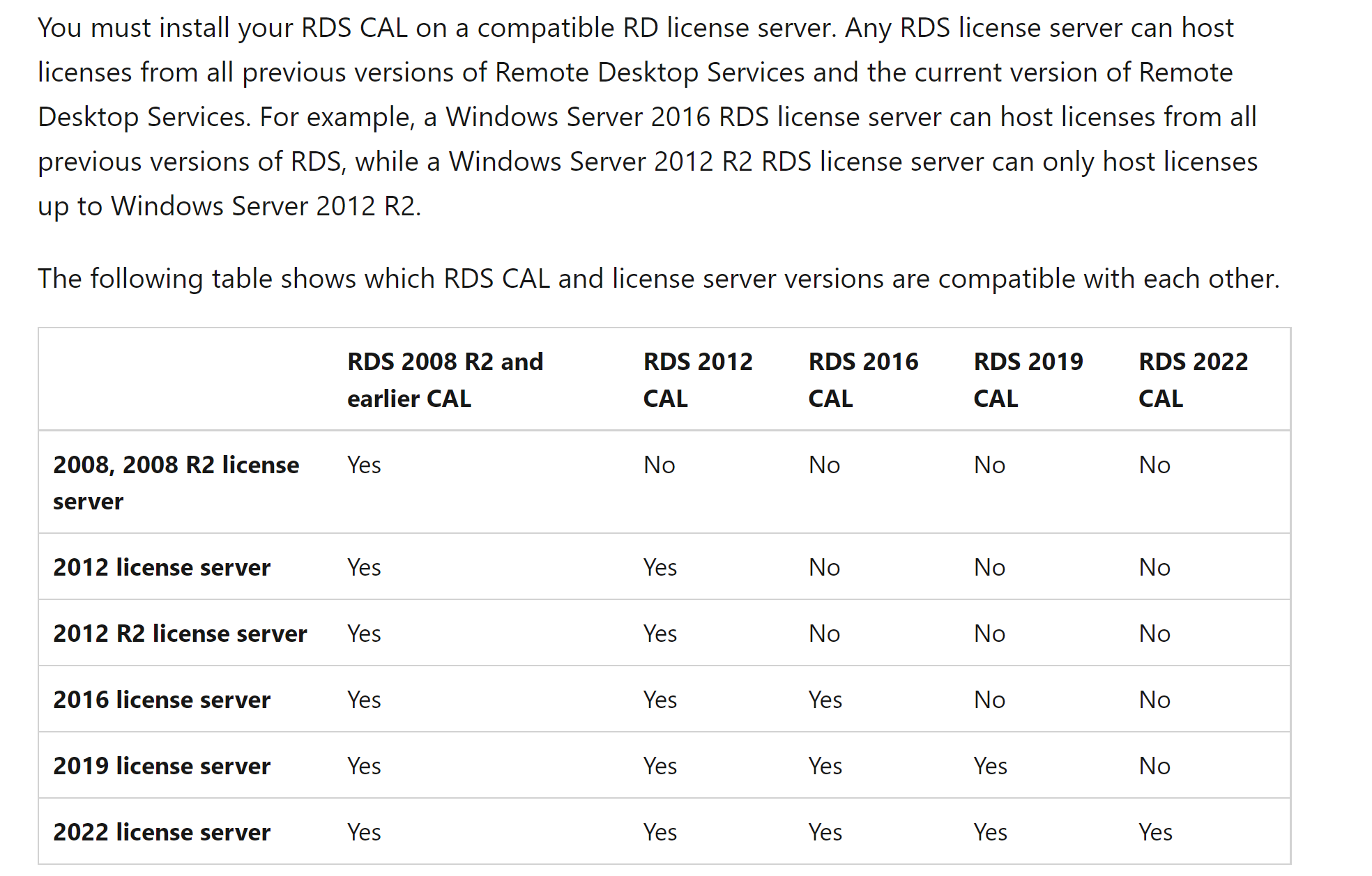
--please don't forget to upvote and Accept as answer if the reply is helpful--