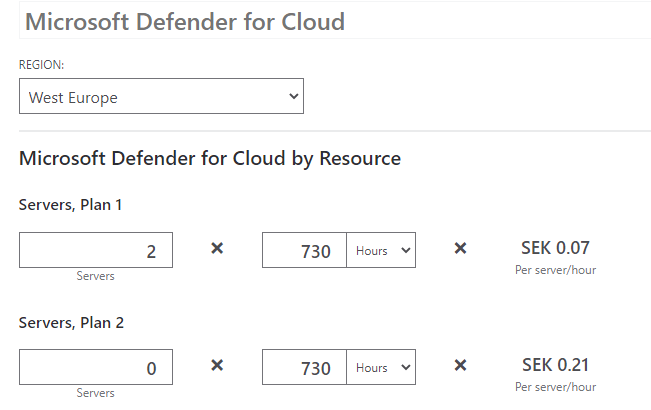MDE is a combo of cloud-integrated, enterprise antivirus with a continuous vulnerability assessment that recommends how to make devices mode secure. MDE largely monitors what is happening on devices and servers. MDE also includes manual response and investigation tools. MDE can manage servers, but it is highly focused on end user devices.
MDFC is designed to protect Azure subscriptions and the resources in those subscriptions. It can be extended to AWS, GCP, and on-prem servers for Server, SQL, and container monitoring.
MDFC has no antivirus capabilities. The sub-solution, Defender for Servers is only for servers (obviously). MDFC focuses on monitoring how these resources are accessed externally. MDFC also has a vulnerability assessment for resources and servers. The server assessment can use the same TVM engine as MDE. Like MDE, MFDC provides security alerts and hardening recommendations.
Defender for Servers includes a license for MDE servers. You usually want both on servers (servers need MDE for AV). MDE for (non-server) devices is part of the M365 E3/E5 license.